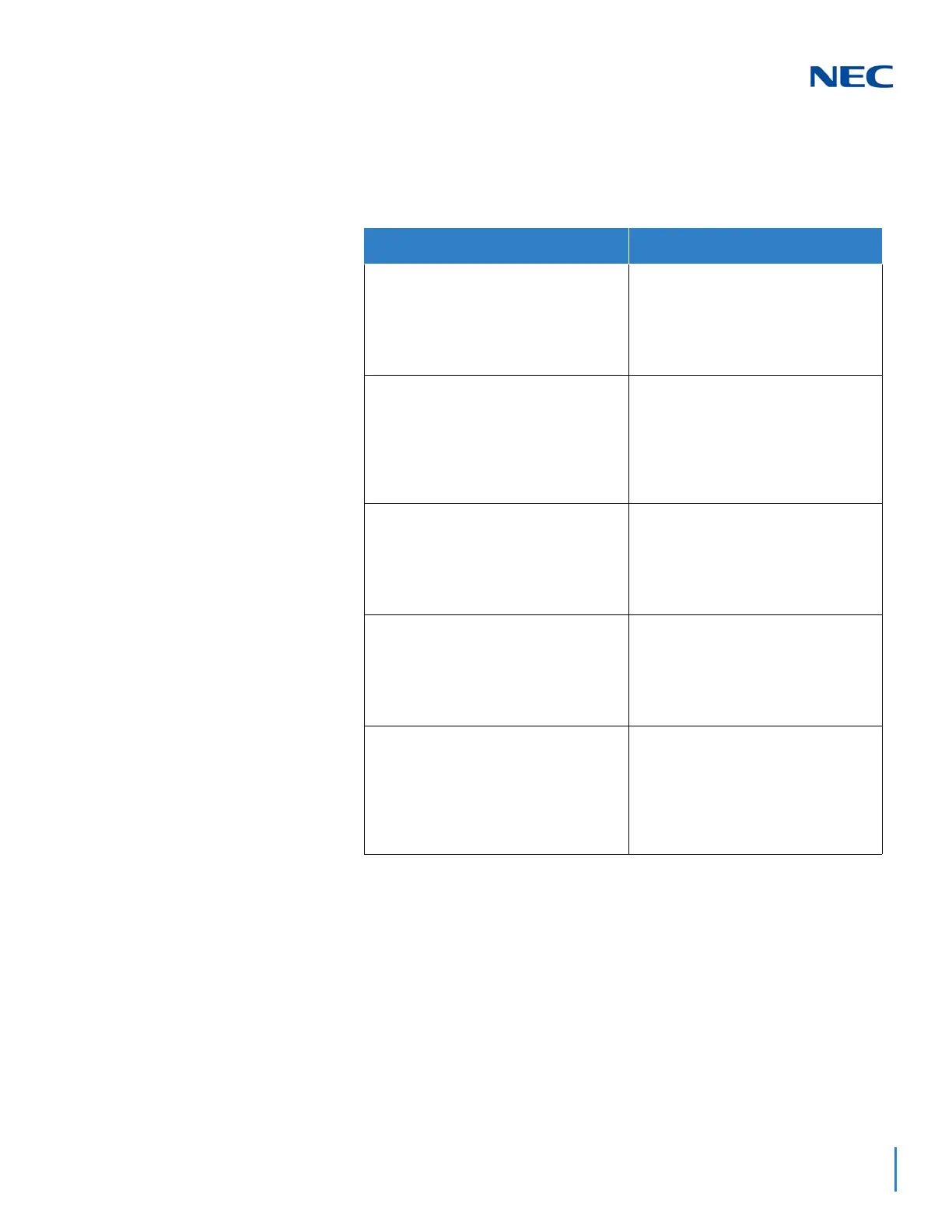Issue 2.0
SV9100 Networking Manual 2-9
4.2.8 Centralized BLF Assignments
Use the table below to make the appropriate assignments for centralized
BLF.
System A System B
PRG 50-08-01 CCIS Centralized BLF
Sending Group Assignment –
Destination Point Code
Select Group ID (1~8) + Destination
Point Code.
Default not assigned.
PRG 50-08-01 CCIS Centralized BLF
Sending Group Assignment –
Destination Point Code
Select Group ID (1~8) + Destination
Point Code.
Default not assigned.
PRG 50-08-02 CCIS Centralized BLF
Sending Group Assignment – CCIS
Route ID
Select Group ID 1~8 + CCIS Route ID.
1~16367
0 = Not Assigned (default)
1~16367
PRG 50-08-02 CCIS Centralized BLF
Sending Group Assignment – CCIS
Route ID
Select Group ID 1~8 + CCIS Route ID.
1~16367
0 = Not Assigned (default)
1~16367
PRG 50-09-01 CCIS Centralized BLF
Sending Extension Number Assignment
– Extension Number
Select Table Number 1 ~120 and Enter
Extension Number.
Default not assigned.
PRG 50-09-01 CCIS Centralized BLF
Sending Extension Number
Assignment– Extension Number
Select Table Number 1 ~120 and Enter
Extension Number.
Default not assigned.
PRG 50-09-02 Centralized BLF Sending
Extension Number Assignment – Send
to Sending Group 1
Select Table Number 1 ~120.
0 = Disable (default)
1 = Enable
PRG 50-09-02 Centralized BLF
Sending
Extension Number
Assignment -Send to Sending Group 1
Select Table Number 1 ~120.
0 = Disable (default)
1 = Enable
PRG 50-10-01 CCIS Centralized BLF
Interval Time Assignment– Type of
Interval Time
0 = 4 seconds (default)
1 = 8 seconds
2 = 12 seconds
3 = 16 seconds
PRG 50-10-01 CCIS Centralized BLF
Interval Time Assignment– Type of
Interval Time
0 = 4 seconds (default)
1 = 8 seconds
2 = 12 seconds
3 = 16 seconds
