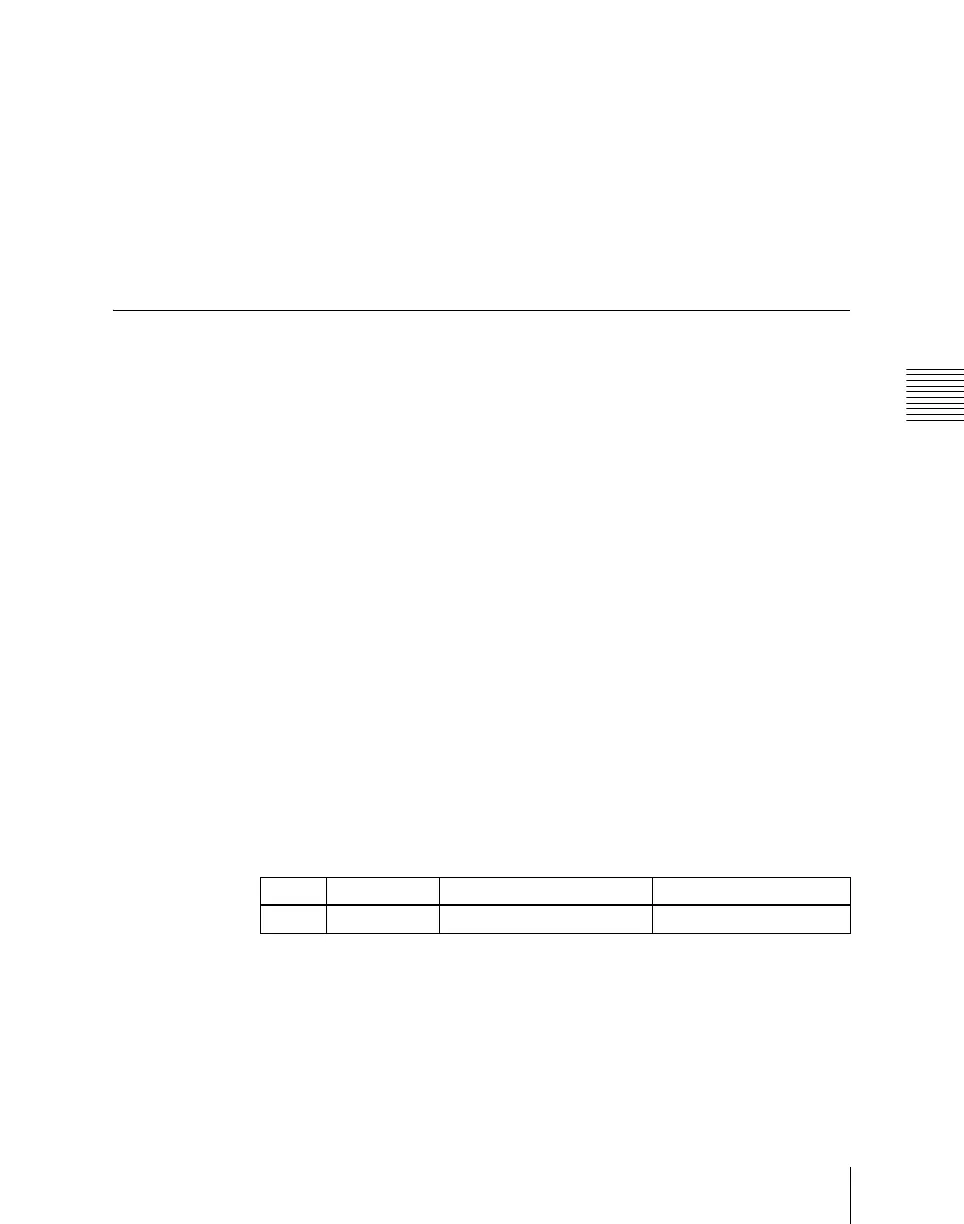Chapter 16 Macros
1005
Macro Timeline
For details of region assignment operations, see “Assigning a Region to a
Region Selection Button in the Numeric Keypad Control Block” in
Chapter 19 (Volume 3).
• On a macro timeline, only macro recall and execution actions are stored. The
data for a macro to be recalled on the macro timeline is not held on the
timeline. It is necessary to create the macro data first.
• A macro timeline can be saved and recalled on the master timeline or a
shotbox register, but cannot be saved as a snapshot.
Creating and Editing a Macro Timeline
This section describes how to set actions, and add keyframe points. Note that
path settings are not needed on the macro timeline.
For details of keyframe operations, see “Creating and Editing Keyframes”
(page 830).
Saving a keyframe
For the operations, use the Macro Timeline menu and the [INS] button in the
keyframe control block.
1
Press the [EDIT ENBL] button, turning it on.
This enables timeline editing in the keyframe control block.
2
In the Macro menu, select VF4 ‘Timeline’ and HF1 ‘Timeline.’
The Macro Timeline menu appears.
3
Select one of the actions (Recall, Take, Take All, No Action) that appear
on the right.
When you have selected Recall or Take, turn the knob to select the number
of the macro register.
4
Press the [Set] button.
The selected action appears in the Action column on the left.
5
Press the [INS] button in the keyframe control block.
This creates the keyframe 1 on the macro timeline.
Knob Parameter Adjustment Setting values
3 Reg No Selection of macro register 1 to 250