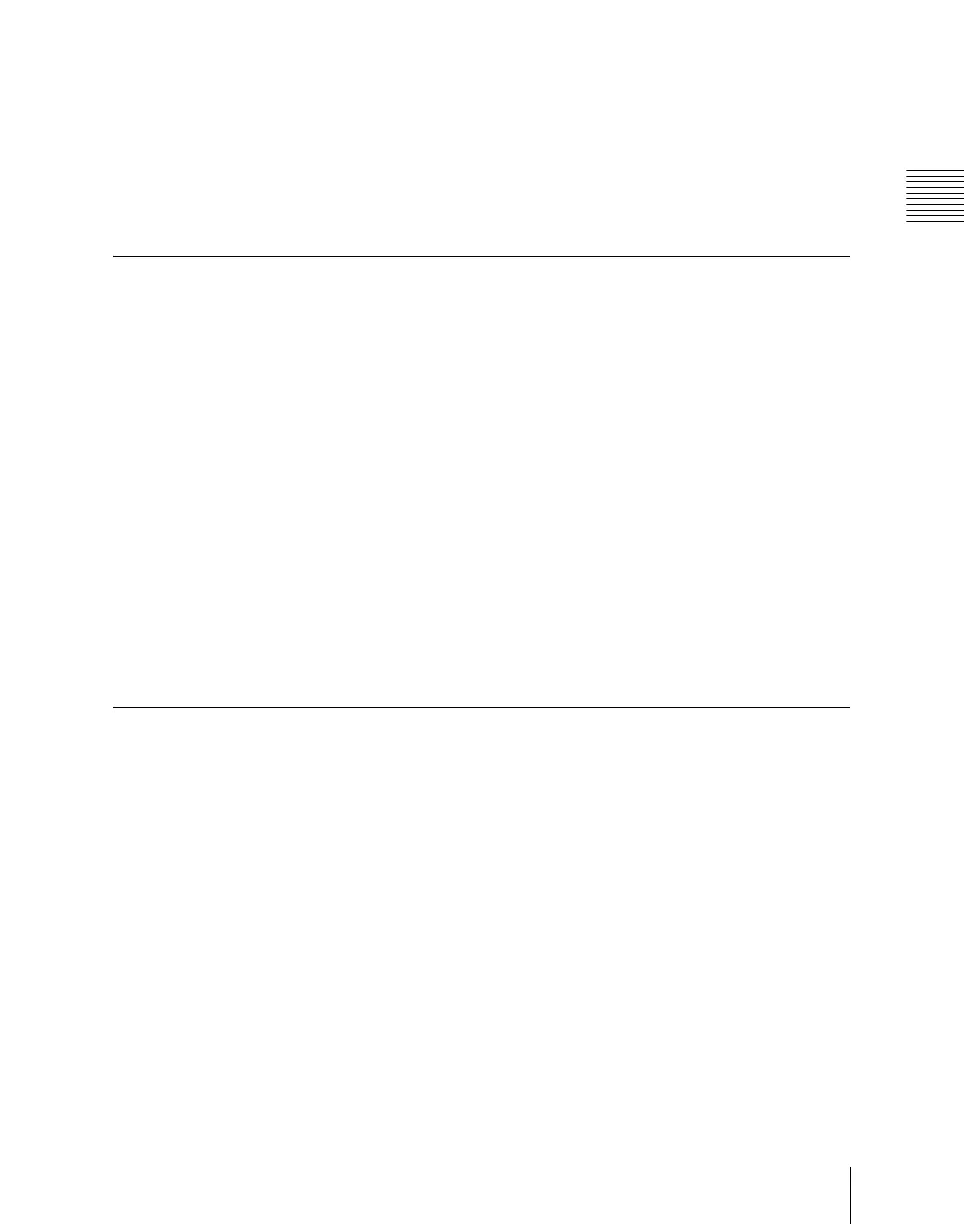Chapter 5 Wipes
327
Wipe Pattern Operations in the Multifunction Flexi Pad Control Block
3
Press the numeric button (lit orange) in the memory recall section
corresponding to the register in which the desired wipe snapshot is stored.
The button you pressed lights yellow, and this recalls the saved wipe
snapshot.
At this point the numeric display shows the register name or pattern
number for the pattern.
Selecting the Wipe Pattern
1
Press the [WIPE] button, and select the region with the region selection
buttons.
2
Press the [PTN NO.] button in the memory recall section.
The [PTN No.] button lights green.
3
With the buttons in the memory recall section, enter the pattern number of
up to three digits, and press the [ENTR] button.
This confirms the input, and the pattern number appears in the
alphanumeric display.
The [PTN NO.] button lights orange, and the system returns to wipe
snapshot mode.
For pattern numbers, see “Wipe Pattern List” (page 522).
Editing the Wipe Pattern
By pressing the [EDIT ENBL] button to switch the memory recall section to
editing mode as shown in the following illustration, you can edit the selected
wipe pattern with the following buttons.
To exit from the editing mode, press the [EDIT ENBL] button once more, or
press the [EXIT] button.