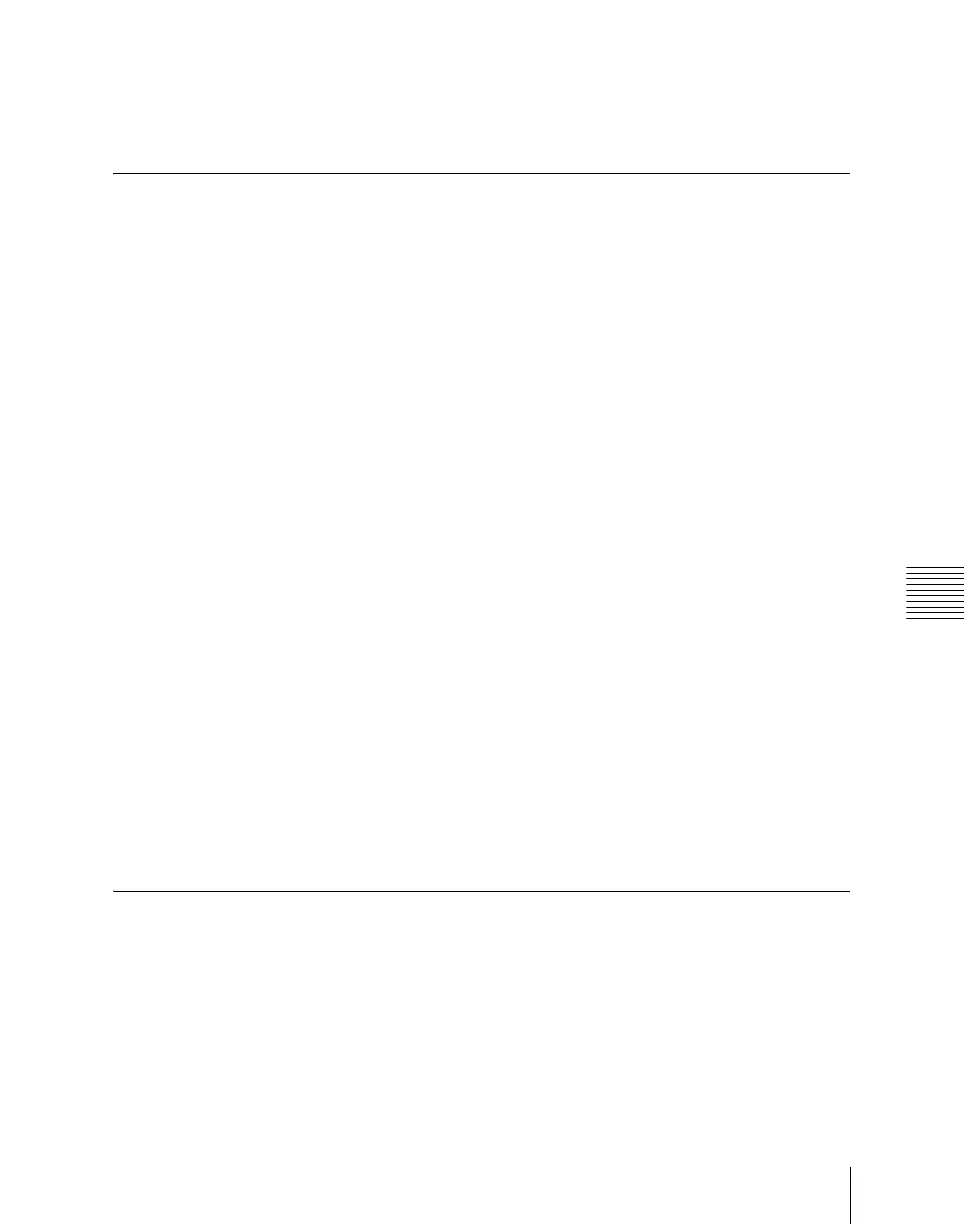Chapter 13 Keyframe Effects
837
Creating and Editing Keyframes
To insert the moved keyframe before a keyframe
Hold down the [SHIFT] button, and press the [PASTE] button to insert the
moved keyframe before the current keyframe.
Copying
Copying keyframes
1
Press the [EDIT ENBL] button, turning it on.
2
Stop the effect at the edit point you want to copy.
3
To copy a number of keyframes in a single operation, press the [FROM
TO] button or the [ALL] button, turning it on.
For how to specify a range of keyframes, see “Modifying more than one
keyframe simultaneously” (page 832).
4
Press the [COPY] button.
This copies the specified keyframe, and saves it to the paste buffer.
5
Move the edit point to the position where you want to insert the copied
keyframe.
6
Press the [PASTE] button.
This inserts the keyframe you have copied after the current keyframe. In
constant duration mode, the copied keyframe overwrites the edit point.
To insert the copied keyframe before a keyframe
Hold down the [SHIFT] button, and press the [PASTE] button to insert the
copied keyframe before the current keyframe.
Pause
To apply a pause to a keyframe, use the following procedure.
1
Press the [EDIT ENBL] button, turning it on.
2
Stop the effect on the keyframe to which you want to apply a pause.