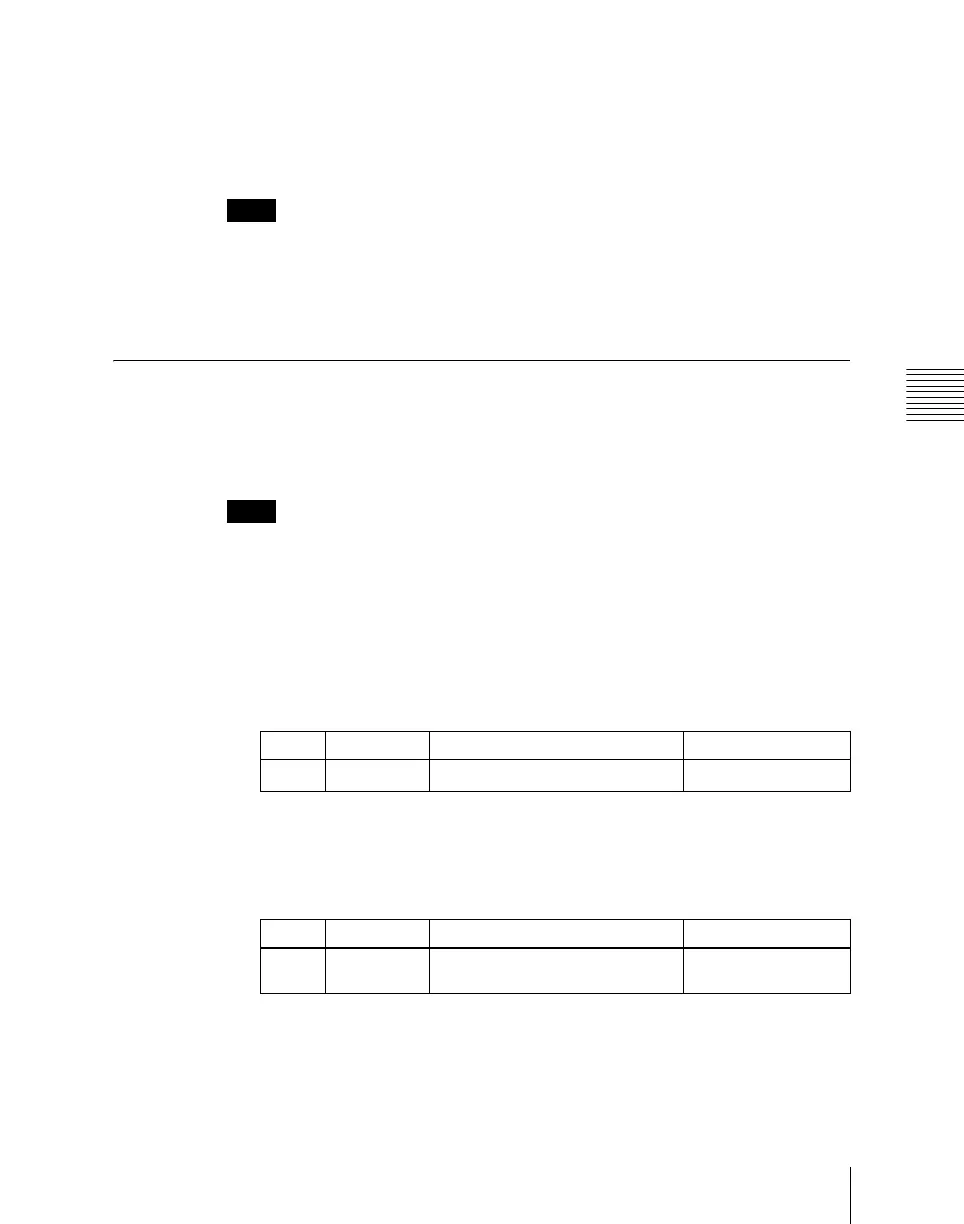Chapter 19 Control Panel Setup (Panel)
1185
Interfacing With External Devices (Device Interface Menu)
To select whether to use an editing keyboard
If you want to use an editing keyboard for the selected device, select a port
using the same operation as in step 2, then press [Plug-In Editor Enbl] to
display “Enbl” in the Editor column. If you do not want to use an editing
keyboard, press [Plug-In Editor Enbl] to make the “Enbl” display disappear.
Notes
• This selection is possible when the BZS-8050 license is valid (see page
1093).
• A port to which Mixer ESAM-II is assigned is automatically set to Enbl, and
you cannot change this setting.
Sharing Disk Recorder/Extended VTR File Lists
To share files between devices connected to the same disk recorder/Extended
VTR, use the following procedure.
Notes
The following operation can only be carried out for the ports to which a disk
recorder or Extended VTR is assigned.
1
In the Panel >Device Interface >Serial Port Assign menu, select the target
disk recorder/Extended VTR.
• Press directly on the list in the status area.
• Press the arrow keys to scroll the reverse video cursor.
• Turn the knob.
a) The range of the setting value depends on the DCU port settings.
2
Turn the knob to select the device selection button (DEV1 to DEV12) for
sharing the file list.
3
Press [Same File List Set].
This is reflected in the file list in the status area.
Knob Parameter Adjustment Setting values
1 No Serial port selection
1 and upwards
a)
Knob Parameter Adjustment Setting values
2 File List Device selection button for
sharing the file list
1 to 12