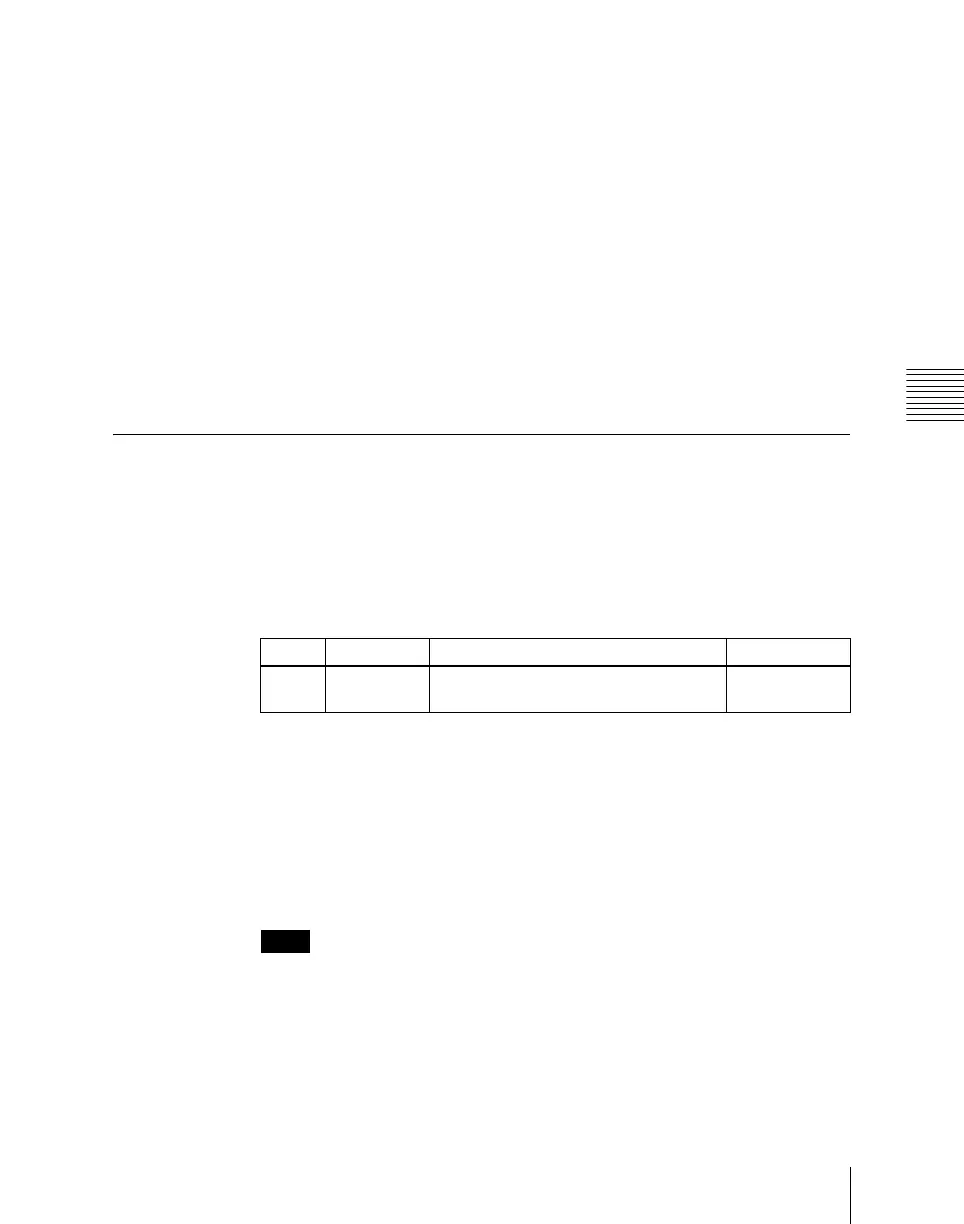Chapter 19 Control Panel Setup (Panel)
1119
Overall Control Panel Settings (Config Menu)
• Compact Key Module Assign: You can select which keys can be operated
with an independent key transition control block (simple type).
• M/E Operation Inhibit: For each M/E or PGM/PST bank, enable or inhibit
utility 2 bus-related and key-related operations.
• Joystick/Trackball Module: Enable or inhibit DME channel selection
operations from the device control block (trackball) or device control block
(joystick).
• Xpt Module: You can assign the function for dual background bus mode
switching, the function for AUX bus control mode switching, and the
function for disabling cross-point button operations to the [PRE MCRO] and
[POST MCRO] buttons in the cross-point control block.
• Multi Function Module: You can assign functions to the buttons in the
various parts of the Multifunction Flexi Pad control block.
• Extension Panel: You can assign an M/E bank to the MKS-8010B System
Control Unit interface port.
Interchanging the Bank Order or Disabling Operation
1
In the Panel >Config menu, select the Bank you want to set, using any of
the following methods.
• Press directly on the status area display.
• Press the arrow keys to scroll the reverse video cursor.
• Turn the knob.
The Bank selection here indicates the physical position on the control
panel, numbering from the top as the 1st Row, 2nd Row, 3rd Row, and 4th
Row.
2
Select the bank that you want to assign to the selected Bank number in the
<M/E Assign> group.
The status area shows the interchanged state of the banks.
Notes
• It is not possible to assign the same M/E logical bank to more than one
physical bank. Be sure to make different M/E assignments.
• When the bank order is changed, the state of region selection button
assignment in the numeric keypad control block also changes
correspondingly.
Knob Parameter Adjustment Setting values
1 Bank Select the position of the bank you want
to set
1 to 4