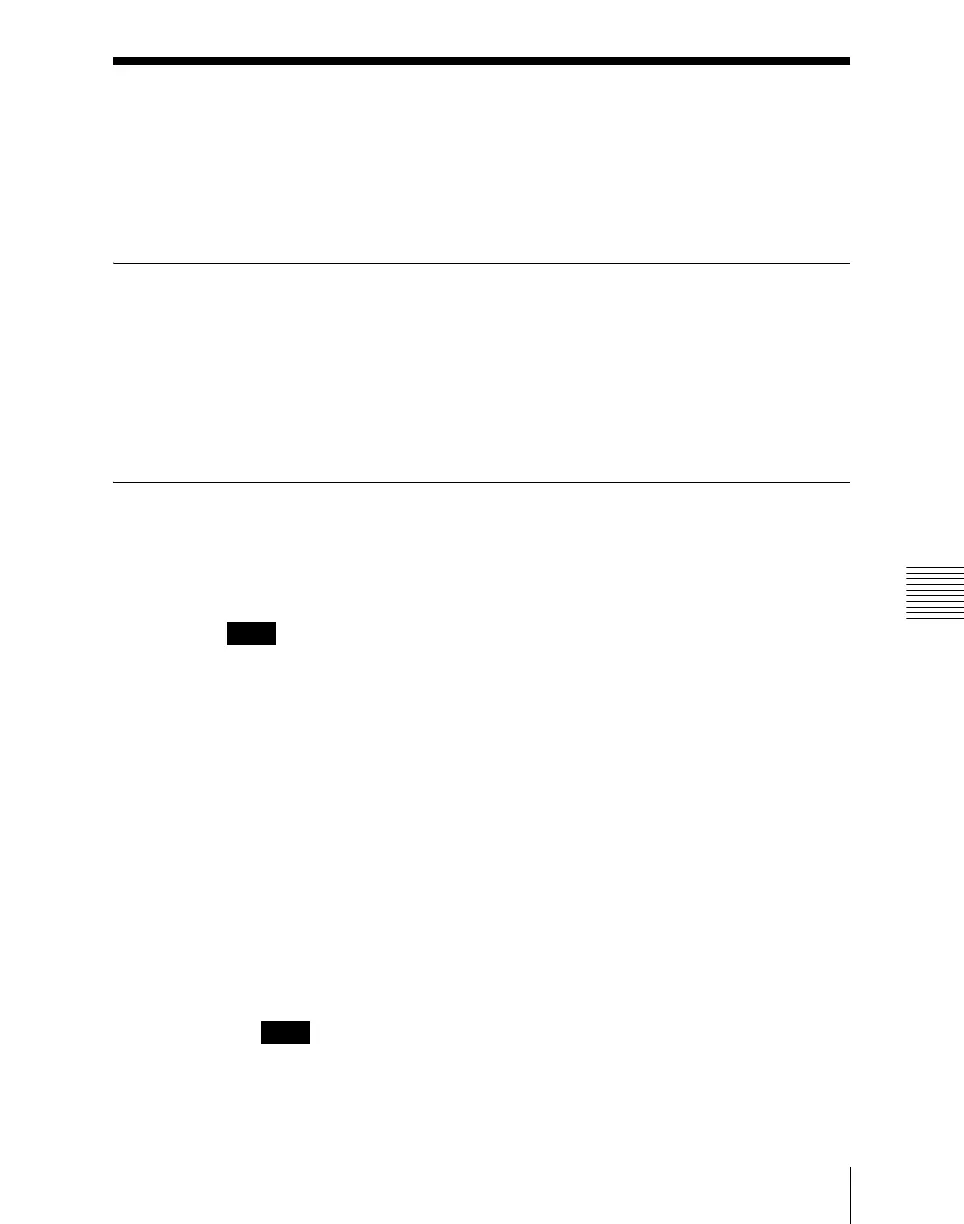Chapter 17 Files
1027
File Batch Operations
File Batch Operations
You can batch process all files or registers. Carry out these operations using the
File >All, External File >All menu.
Displaying the Batch Operation Menu
1
Press the top menu selection button [FILE].
2
Select VF6 ‘All, External File’ and HF1 ‘All.’
The All menu appears.
Batch Saving Files
To save the data of all registers to hard disk or memory card, use the following
procedure.
Notes
• Files saved on the hard disk may be lost if the hard disk fails. Always keep
separate backup copies of important files on a memory card.
• Format a memory card before using it for the first time.
For details on formatting a memory card, see “Using a Memory Card” in
Chapter 18 (Volume 3).
1
In the device selection area of the All menu, select the destination for
saving the files ([HDD] or [Memory Card] and directory). (See page
1015.)
2
If there are registers you do not want to save, in the <Category> group,
exclude them from the operation. To select all registers, press [All Select].
For details of the data to which operations apply, see “Files that can be
manipulated” (page 1008).
Notes
The frame memory is not selected when you press [All Select]. To apply
the setting to frame memory, press [Frame Memory], turning it on. When