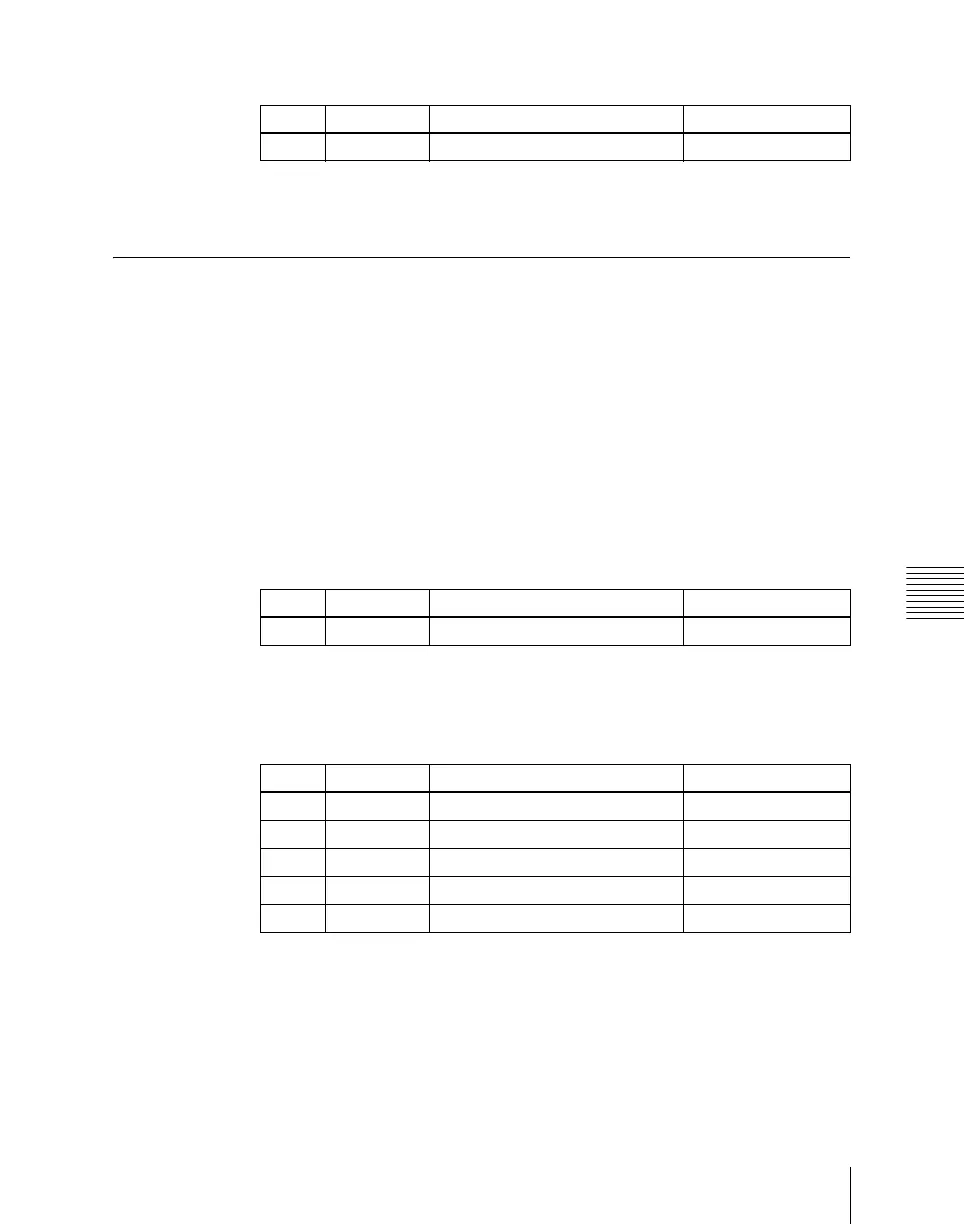Chapter 20 Switcher Setup (Switcher)
1211
Signal Input Settings (Input Menu)
3
To adjust the phase, adjust the following parameter.
4
To enable through mode, press [Through Mode], turning it on.
Making Video Process Settings
1
In the Switcher >Input menu, press [Video Process].
The Video Process menu appears.
The status area shows the source number, source name, and video process
adjustment settings.
2
Using any of the following methods, select the input signal to which the
settings apply.
• Press directly on the list in the status area.
• Press the arrow keys to scroll the reverse video cursor.
• Turn the knob.
3
Press [Video Process], turning it on.
4
Adjust the following parameters.
To set the parameter settings to their defaults, press [Unity].
Knob Parameter Adjustment Setting values
2 Phase Input signal phase –16 to +16
Knob Parameter Adjustment Setting values
1 Src No Input signal selection 1 to 80
Knob Parameter Adjustment Setting values
1 Video Gain Video signal gain –200.00 to +200.00
2 Y Gain Y signal gain –200.00 to +200.00
3 C Gain Chrominance signal gain –200.00 to +200.00
4 Hue Delay Hue delay –180.00 to +180.00
5 Black Level Black level –7.31 to +109.59