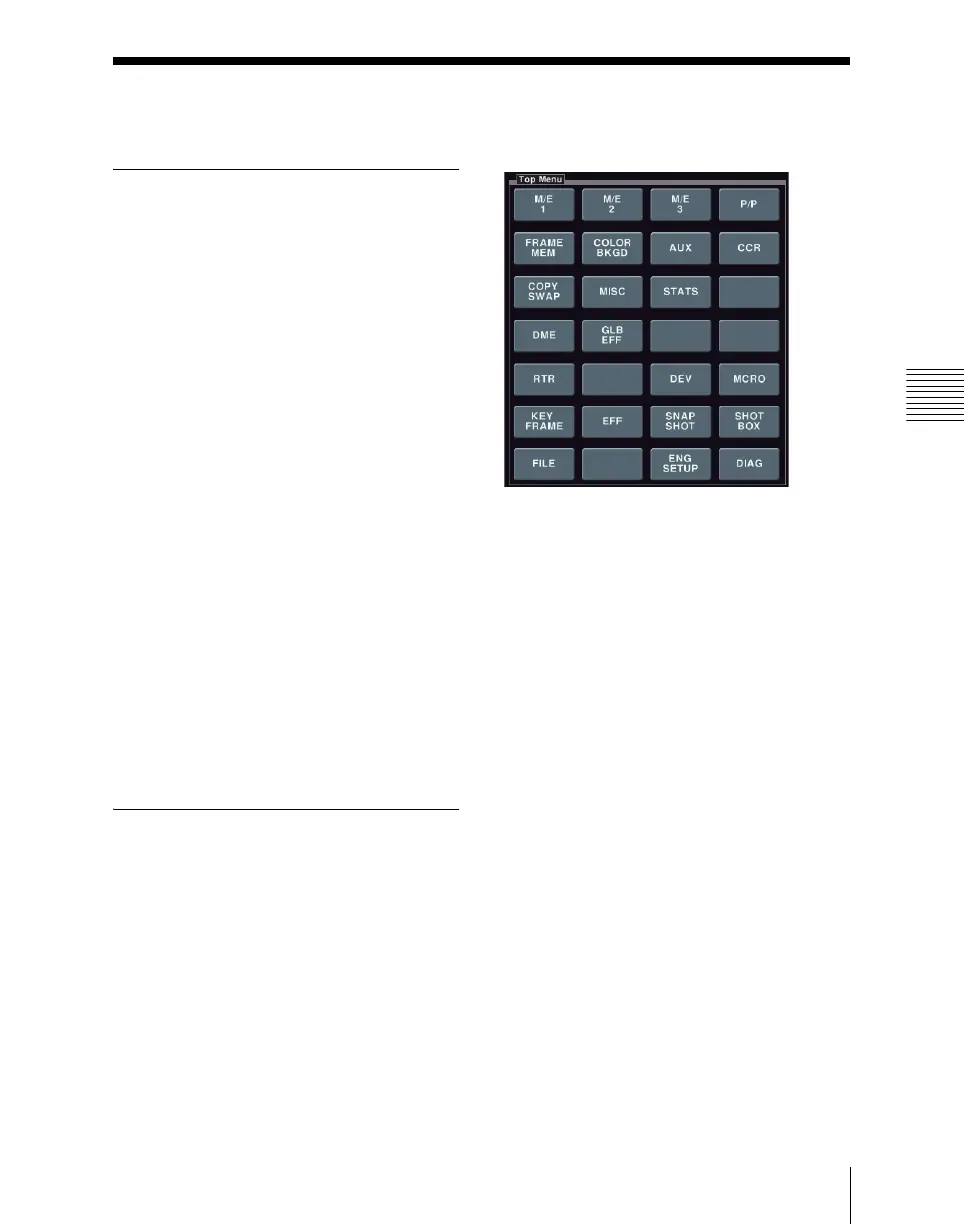Chapter 2 Menus and Control Panel
117
Basic Menu Operations
Basic Menu Operations
Menu Organization
Operations on the MVS switcher system
make frequent use of menu operations.
This section describes the menus and their
interrelationships.
You can also display menus on an external
monitor, and use a mouse. The menu
operations using a mouse are basically the
same as the menu control block operations
described here, with mouse clicks in place
of button presses. However, since the
monitor has no knobs for adjusting the
parameters in the menu control block, for
details of operations corresponding to these
knob operations, see “Operation With a
Mouse” (page 134).
Overview
All detailed settings for basic operations
such as transitions, keys, DME, or wipes,
are made in menus. There are also menus
for carrying out general system control,
managing setting data, and initial setup.
About the Top Menu List
When the control panel is powered on, the
top menu list appears as shown below.
You can also display this by selecting VF1
‘Top Menu List’ after pressing the [HOME]
button at the upper left in the top menu
selection button area of the menu control
block.
To display the top menu
In the same way as for the top menu
selection buttons in the menu control block,
press each button to display the particular
top menu in the menu display.
The top menu list button is the same as the
default layout of the top menu selection
buttons. However, even if the assignment of
the top menu selection buttons is changed,
this does not affect the top menu list.
To shut down the menus
Press the [Shutdown] button at the lower
right.
This operation is the same as the shut down
operation in the top menu window.
For details, see “Shutting down the menus”
(page 138).