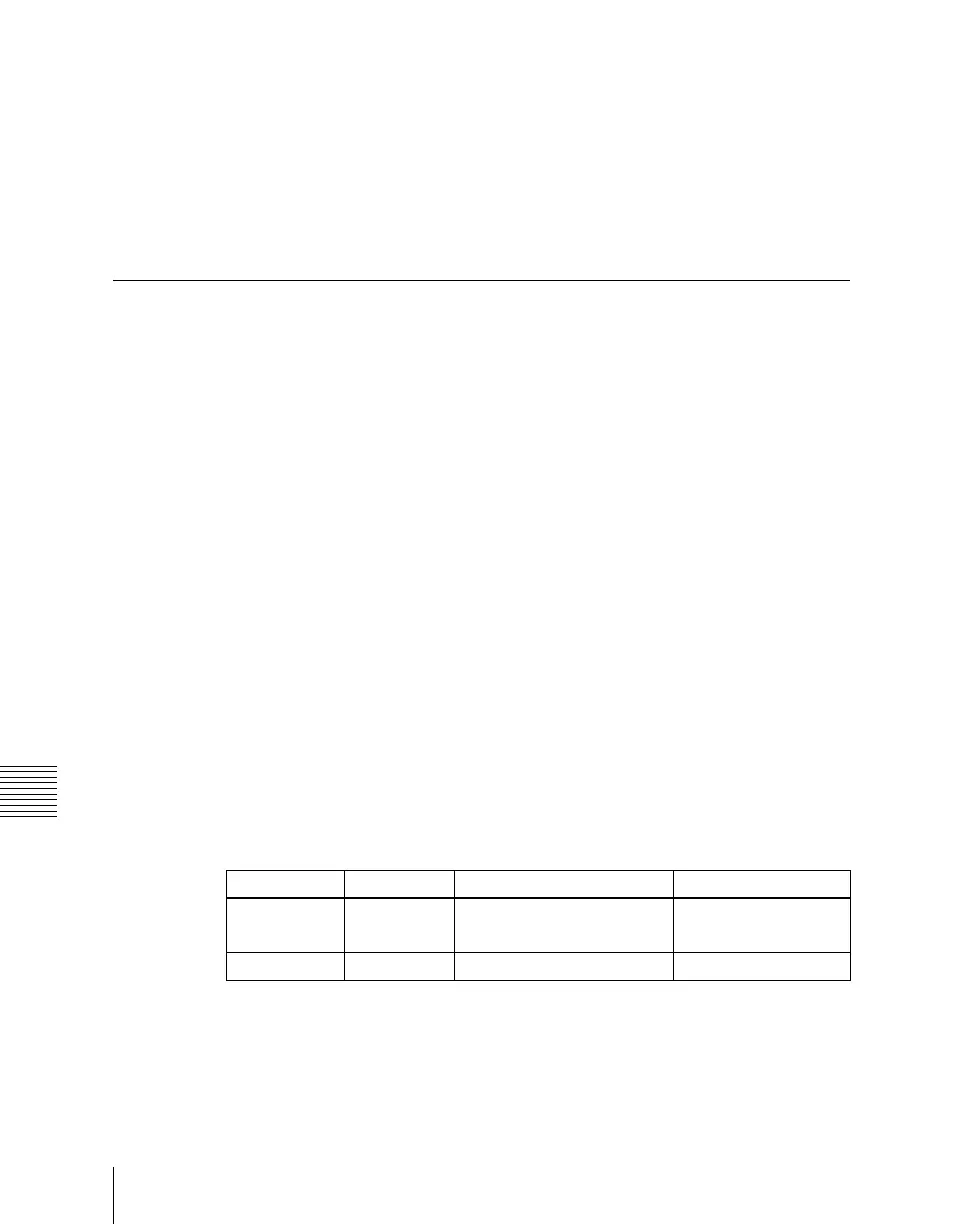Chapter 4 Keys
250
Key Setting Operations With the Key Control Block
• To select key source independently of the key fill signal selected on the key
fill bus and paired with key source, hold down the [SPLIT] button, turning it
on, then press the desired Key 1 or Key 2 button in the cross-point control
block.
• To use as key source the same signal as the key fill signal selected on the key
fill bus, select the SELF mode by pressing the [AUTO SEL] button and
[SPLIT] button simultaneously so that both are off. When chroma key is
selected as the key type, select the SELF mode.
Key Edge Modifications
To apply a modification to the key edge, press one of the edge type selection
buttons in the key control block.
[BDR] button: border
[DROP BDR] button: drop border
[SHDW] button: shadow
[OUTLINE] button: outline
[EMBOS] button: emboss
For an overview of the edge modifications, see “Edge modifiers” (page 210).
The pressed button lights green, and you can now adjust the parameters with
the knobs. The display beside each knob shows the first letter of the parameter
name and the three-digit setting value.
Setting the border parameters
When the [BDR] button is lit green, the parameter settings depend on the key
type and whether the separate edge function is active. To activate the separate
edge function, press [Separate Edge], setting it on, in the Edge menu for the
key.
• Separate edge off
a) In the “4H mode” and when [Fine Key] (page 233) is on, the setting value range is 0 to 4.
b) When a wipe pattern key or key wipe pattern key is selected as the key type
Knob Parameter Adjustment Setting values
1 Width Border width
0 to 8
a)
(0 to 100)
b)
4 Density Border density 0 to 100