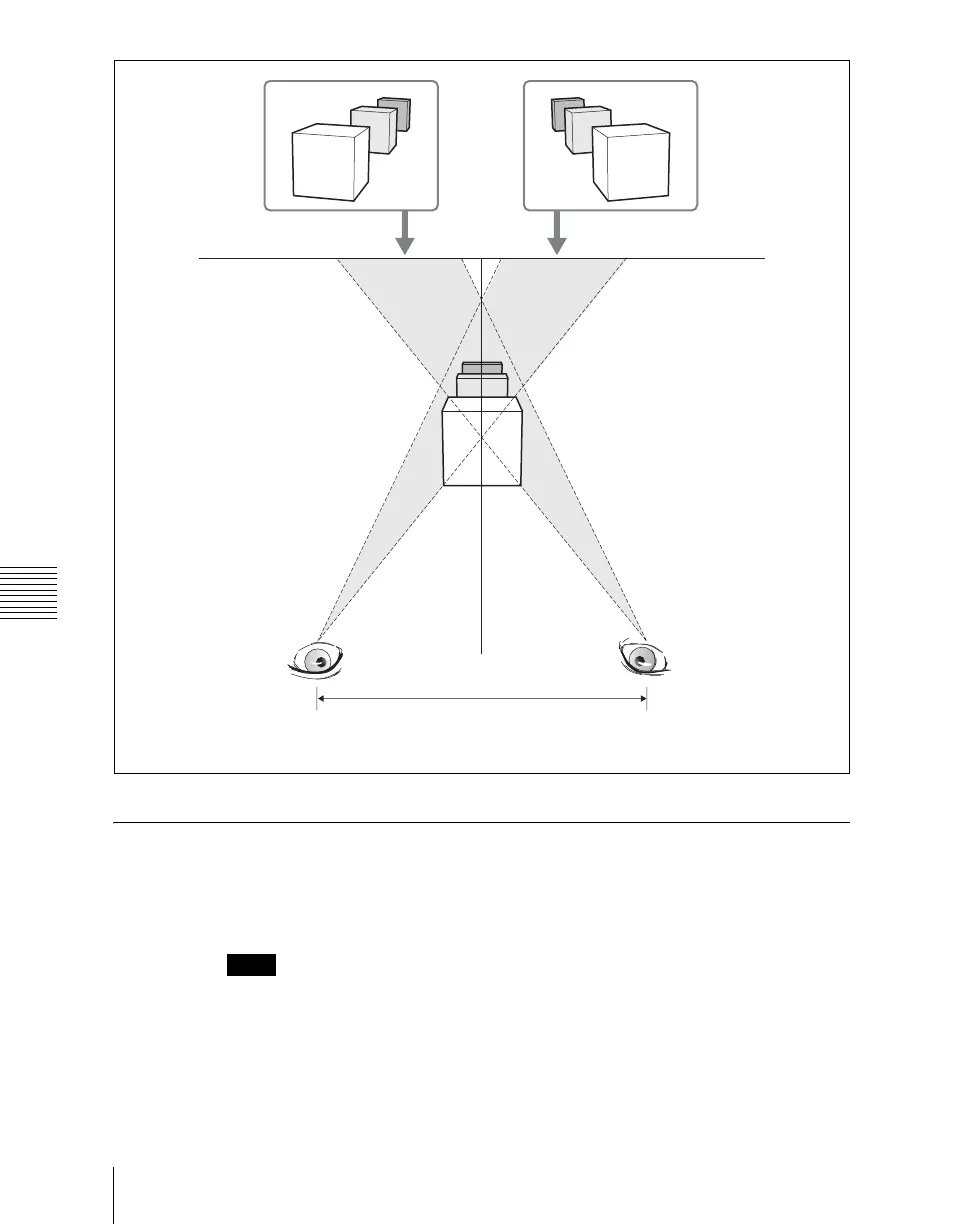Chapter 10 Special Functions
512
3D Support
Preparations
Switching the system to 3D mode
Notes
It is only possible to switch to 3D mode when the system signal format is set
to one of the following.
1080i/50, 1080i/59.94, 720P/50, /720P/59.94
1
Display the Engineering Setup >System >Format menu.
Combined by brain into
stereoscopic image
Image showing view from right eye Image showing view from left eye
X-axis
Left eye Right eye
Parallax (spacing between eyes)
Increasing the parallax value increases the
apparent stereoscopic effect.
Z-axis