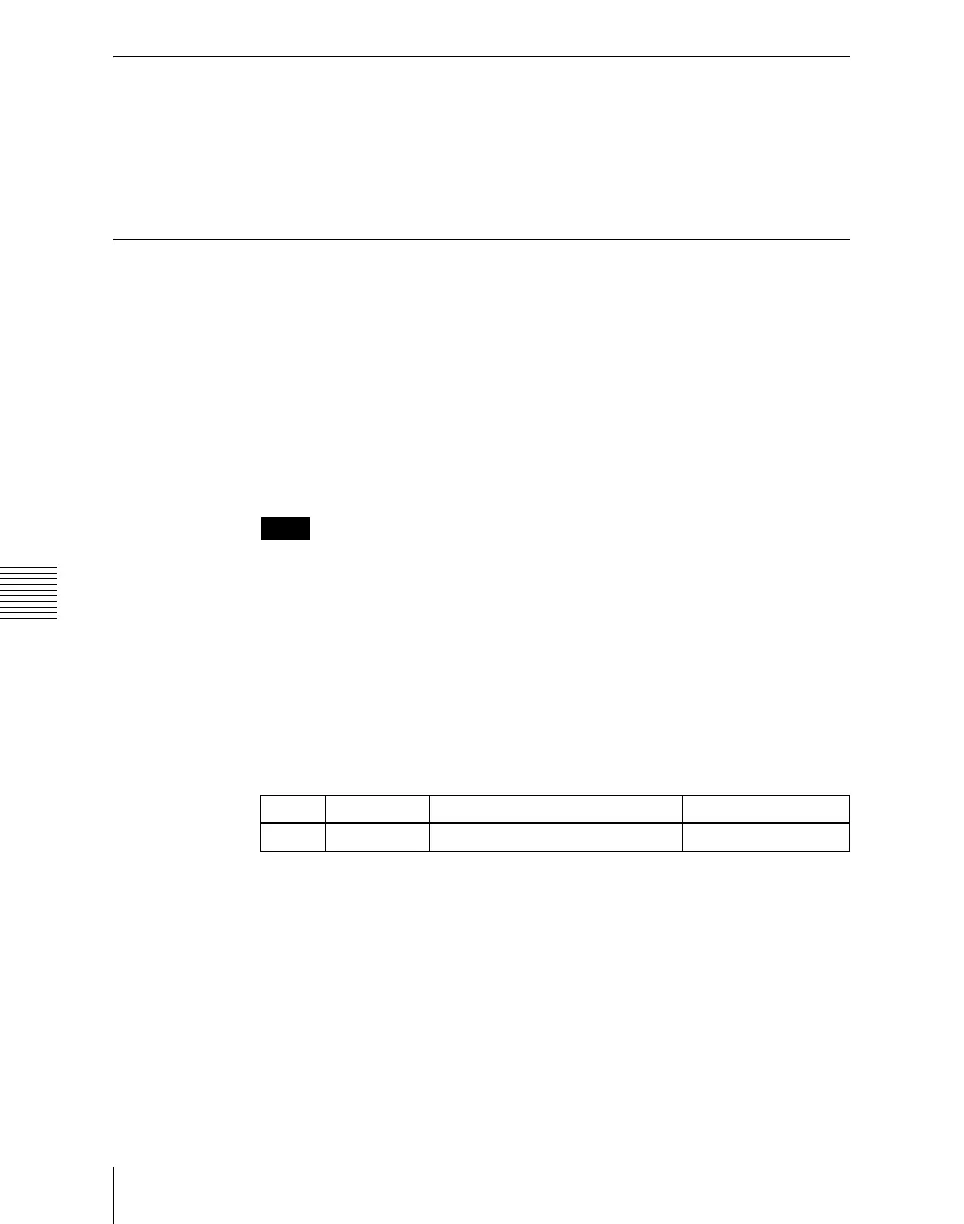Chapter 20 Switcher Setup (Switcher)
1212
Signal Input Settings (Input Menu)
Enabling the Illegal Color Limiter
To enable the illegal color limiter for the signals generated by the switcher
internal matte generator, press [Matte Illeg Col Limit] in the Switcher >Input
menu, turning it on.
Selecting Inputs to Apply the Format Converter (When
Using the MVS-8000G)
1
Display the Switcher >Input menu.
For inputs 1 to 8 (or 1 to 16 when two MKS-8450G format converter
boards are installed), the status area shows under “Format Converter”
whether the format converter is enabled or disabled. When two MKS-
8450G boards are installed, for inputs 9 to 16 it also shows under “Frame
Delay” whether the Frame Delay function is enabled or disabled.
Notes
• When the Frame Delay function is off, “--” appears under “Frame
Delay.”
• When the Frame Delay function is on, for inputs 9 to 16 the format
converter function is disabled, and “--” appears under “Format
Converter.”
2
Select an input signal by any of the following methods.
• Press directly on the desired list in the status area.
• Press the arrow keys to scroll the reverse video cursor.
• Turn the knob.
The selected input signal appears in reverse video.
3
Press [Format Converter], to switch between Enable and Disable under
“Format Converter.”
If the conversion format is set to 1080i/59.94 or 1080i/50, and the
Frame Delay function is on for inputs 9 to 16
When you select any of input signals 9 to 16, [Format Converter] changes
to [Frame Delay]. Press [Frame Delay] to switch between Enable and
Knob Parameter Adjustment Setting values
1 Src No Input signal selection 1 and upwards