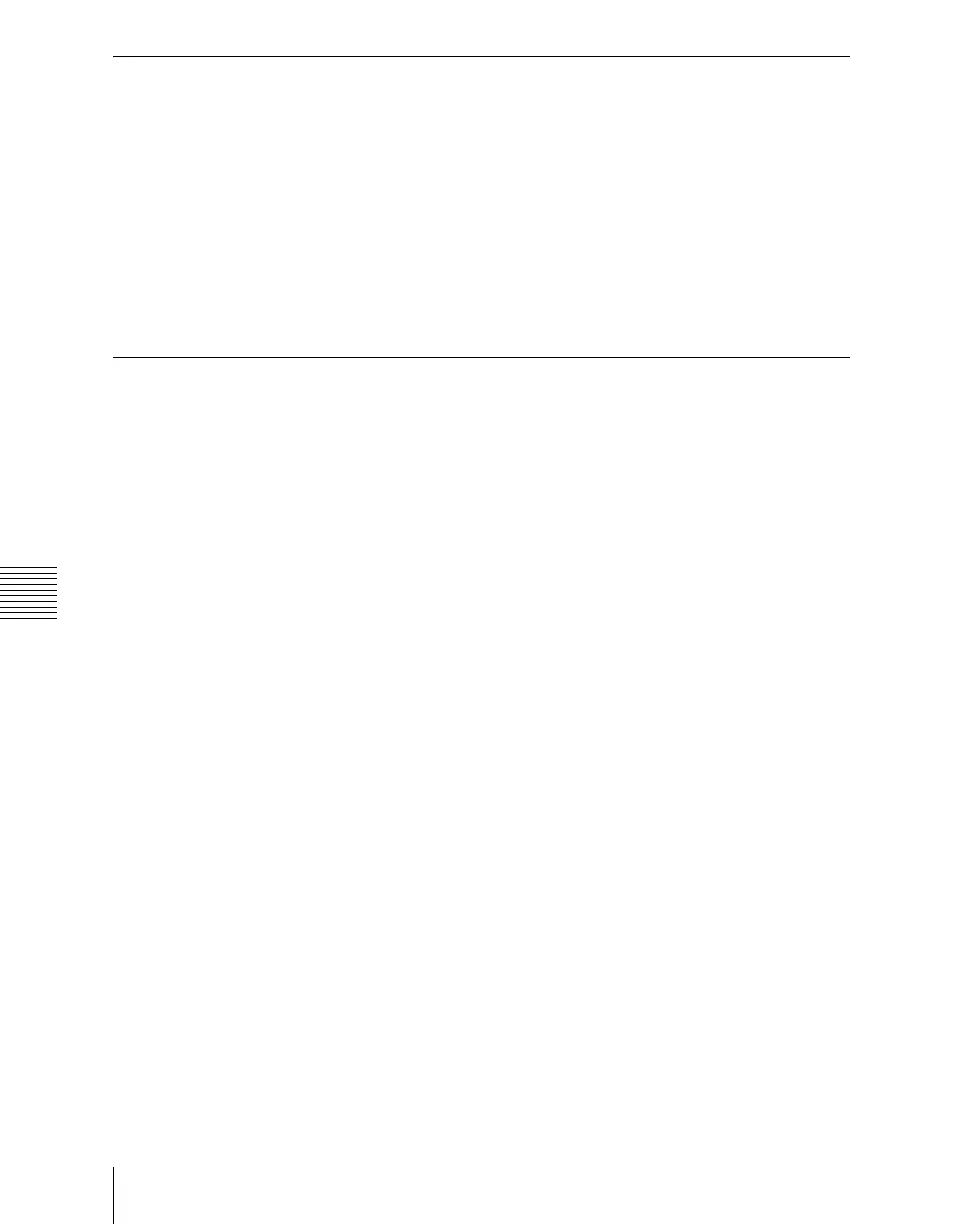Chapter 7 Frame Memory
426
Image Data Management
File Backups
To back up a file saved in memory to hard disk, use the following procedure.
1
In the Frame Memory menu, select VF4 ‘File’ and HF7 ‘Backup/Restore.’
The Backup/Restore menu appears.
2
Press [Backup].
This backs up the saved file.
Restoring Files
Restoring backed up files
To recall files backed up on the hard disk, use the following procedure.
1
In the Frame Memory menu, select VF4 ‘File’ and HF7 ‘Backup/Restore.’
The Backup/Restore menu appears.
2
Press [Restore].
This recalls the backed up file.