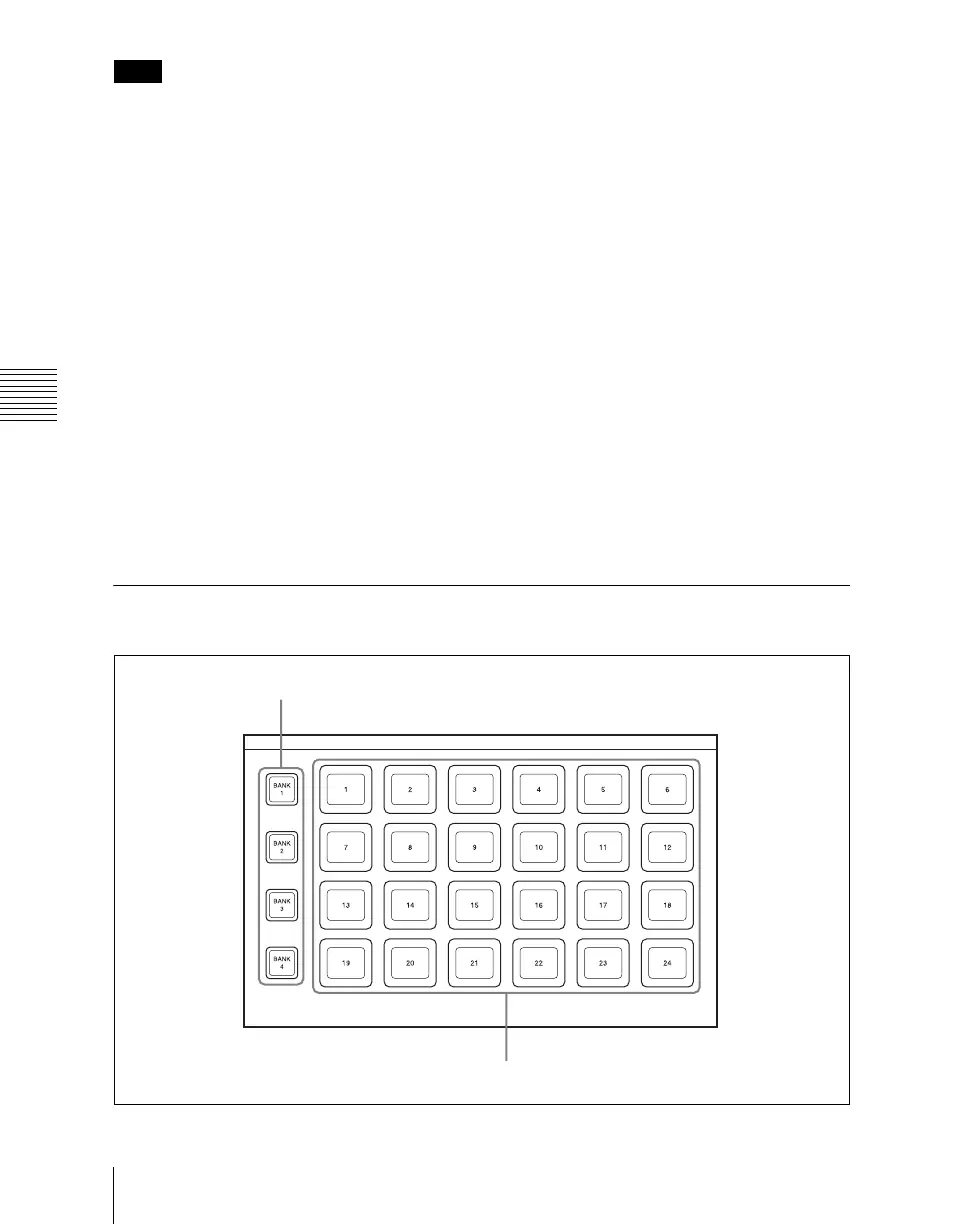Chapter 2 Menus and Control Panel
96
Names and Functions of Parts of the Control Panel
Notes
• When using a “Memory Stick PRO,”
high-rate data transfer using parallel
interface is not supported.
• A “MagicGate Memory Stick” can also
be used, but this system does not support
the MagicGate function.
• When using a “Memory Stick Duo,” be
sure to use it with a “Memory Stick Duo
Adaptor” (MSAC-M2 or equivalent). If
you insert a “Memory Stick Duo”
without using the adaptor, there is the
possibility that the stick cannot be
removed, resulting in a serious accident.
Handling “Memory Sticks”
When using “Memory Sticks,” pay
attention to the following points.
• Do not touch the connector of the
“Memory Stick” with anything, including
your finger or metallic objects.
• Do not attach anything other than the
supplied label to the “Memory Stick”
labeling position.
• Attach the label so that it does not stick
out beyond the labeling position.
• Carry and store the “Memory Stick” in its
case.
• Do not strike, bend, or drop the “Memory
Stick.”
• Do not disassemble or modify the
“Memory Stick.”
• Do not allow the “Memory Stick” to get
wet.
• Do not use or store the “Memory Stick”
in a location that is:
– Extremely hot, such as in a car parked
in the sun
– Under direct sunlight
– Very humid or subject to corrosive
substances
Utility/Shotbox Control Block
1 Bank selection buttons
2 Memory recall buttons
