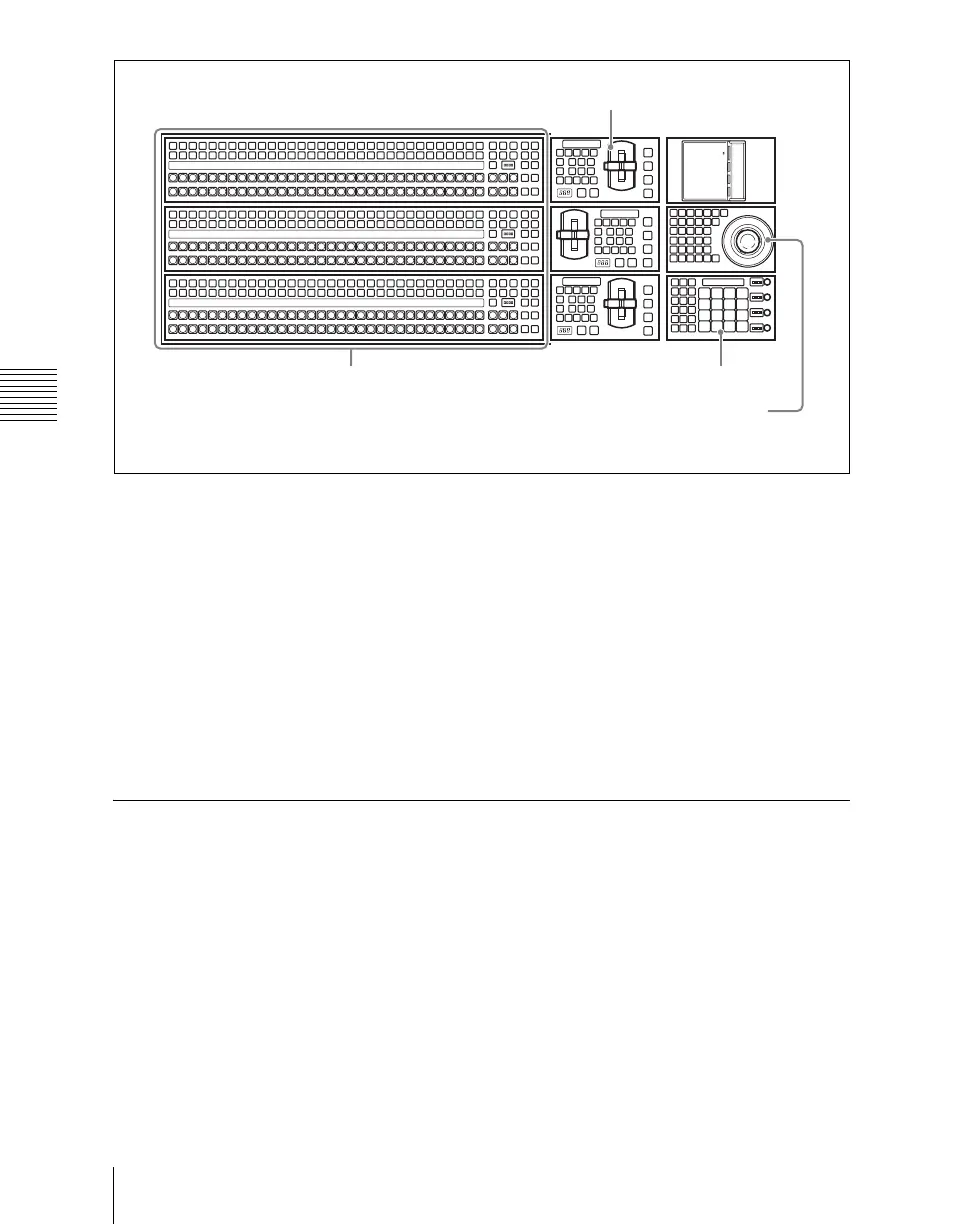Chapter 2 Menus and Control Panel
112
Names and Functions of Parts of the Control Panel
a Cross-point control block
For details of operations, see “Cross-Point
Control Block” (page 59) and “CCP-6224
2M/E Control Panel” (page 110).
b Transition control block (compact
type)
For details of operations, see “Transition
Control Block (Compact Type)” (page
108).
c Device control block (track ball)
For details of operations, see “Device
Control Block (Trackball)” (page 74).
d Multifunction Flexi Pad control
block
For details of operations, see
“Multifunction Flexi Pad Control Block”
(page 114).
Cross-Point Control Block (CCP-6224/6324) in the AUX
Operating Mode
On the CCP-6224/6324, when using a [24-
column] cross-point control block, if the
[PRE MCRO] button is assigned to switch
to AUX operating mode, by pressing this
button you can switch the control block
button functions as follows, and select the
AUX bus and its source signals (AUX
panel-less function).
1 Cross-point control block 4Multifunction Flexi Pad
control block
2Transition control block
(compact type)
3Device control block
(track ball)