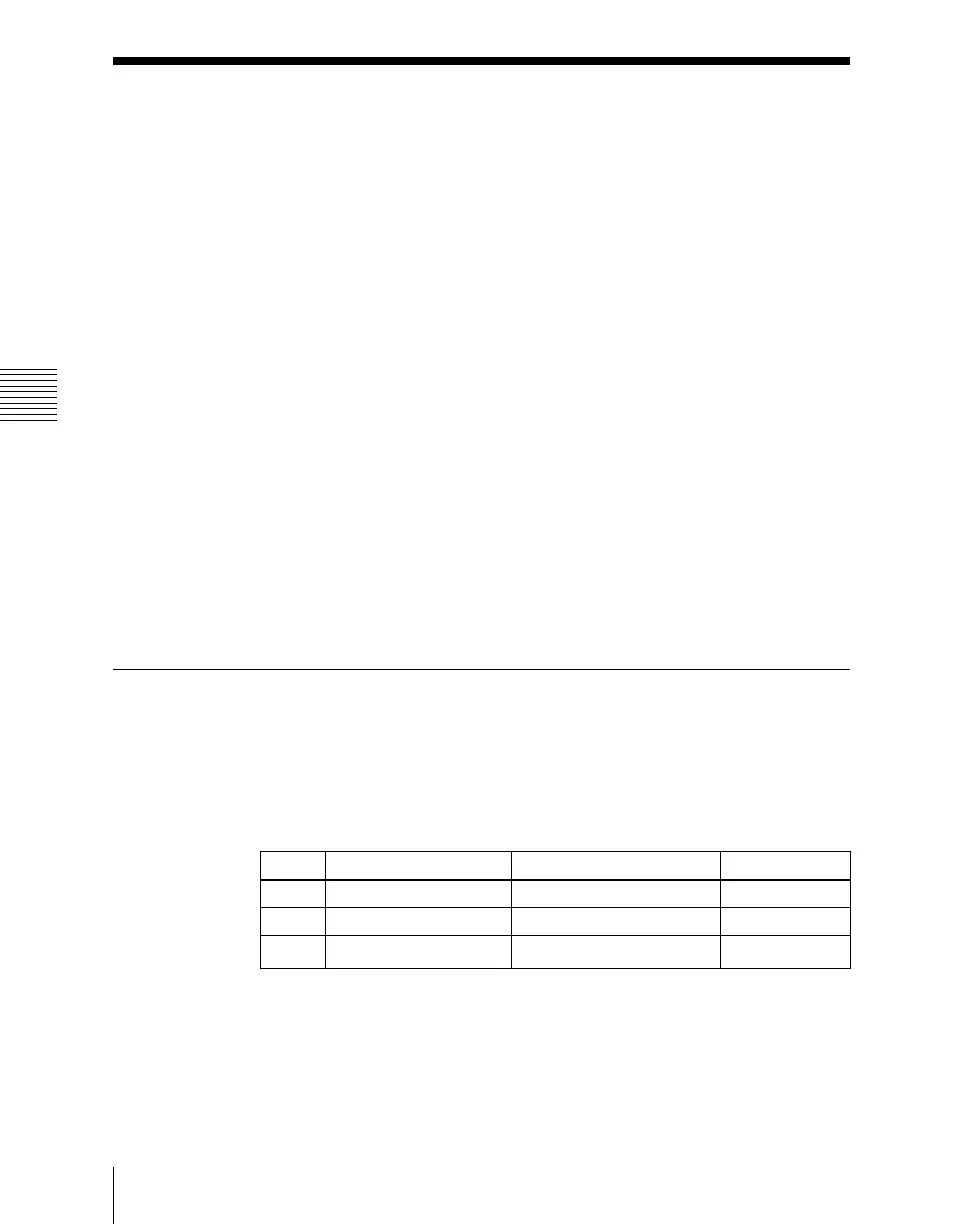Chapter 23 Setup Relating to Router Interface and Tally (Router/Tally)
1296
Tally Generation Settings (Tally Enable Menu)
Tally Generation Settings (Tally Enable
Menu)
For settings relating to tally generation, use the Router/Tally >Tally Enable
menu.
Specify the destination to be the reference for tally generation, and make
various settings.
The settings are common to the parallel and serial tallies.
To display the Tally Enable menu
In the Engineering Setup menu, select VF6 ‘Router/Tally’ and HF4 ‘Tally
Enable.’
The status area shows the tally generation settings.
The following functions are available here.
• Tally Type: Specify the tally type.
• Destination: Specify the address and level.
• Tally Enable: Specify the timing at which a tally is enabled.
– Enable: Always enabled.
– Disable: Always disabled.
– Tally Input: Follow the tally input status.
Making New Tally Generation Settings
1
In the Router/Tally >Tally Enable menu, press [New].
The New menu appears.
2
Turn the knobs to set the following parameters.
a) 1:R1, 2:G1, 3:R2, 4:G2, 5:R3, 6:G3, 7:R4, 8:G4, 9:R5, 10:G5, 11:R6, 12:G6, 13:R7,
14:G7, 15:R8, and 16:G8. (R is an abbreviation of “Red Tally,” and G of “Green Tally.”)
3
In the <Tally Enable> group, specify the tally generation mode.
Enable: Always generate a tally.
Knob Parameter Adjustment Setting values
1 Destination Address Destination address 1 to 1024
2 Destination Level Destination level 1 to 8
3 Tally Type Tally type
1 to 16
a)