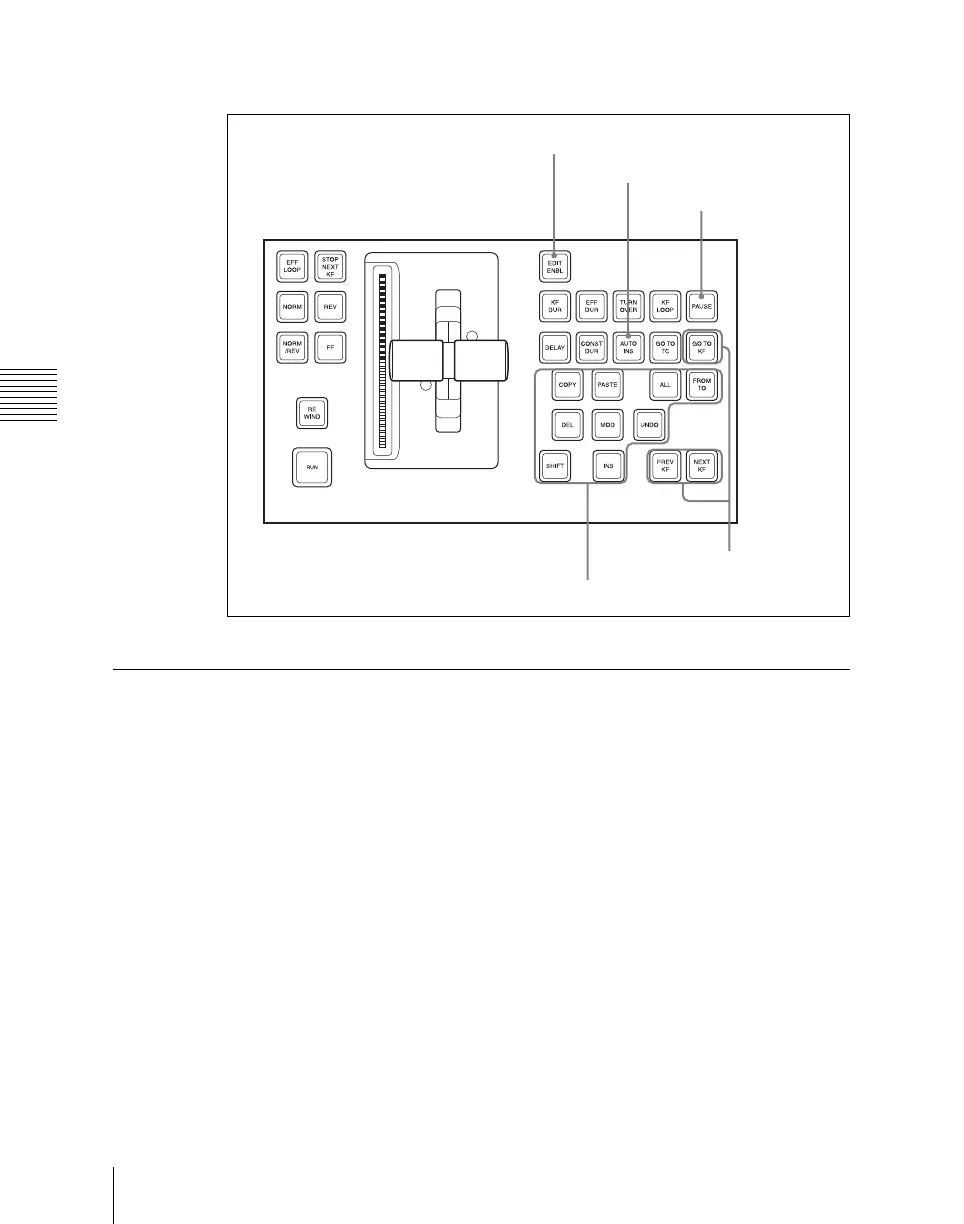Chapter 16 Macros
940
Macro Operations in the Numeric Keypad Control Block and the Keyframe Control Block
For macro operations in the keyframe control block, use the following buttons.
(See the following figure.)
Recalling a Macro Register and Executing a Macro
To carry out a macro operation, recall a macro register. Recalling an empty
register allows you to carry out macro editing operations. Recalling a register
holding a macro executes the macro immediately.
To recall a macro register, use the following procedure.
1
In the numeric keypad control block, press the [MCRO] button, turning it
on.
This assigns the numeric keypad control block to macro operations, and
the [RCALL] button lights.
2
Enter the number of the register to be recalled with the numeric keypad
buttons. (1 to 250)
To search for an empty register, instead of entering a number, press the [.]
(period) button.
Editing buttons
EDIT ENBL button
PAUSE button
AUTO INS button
Edit point specification buttons
