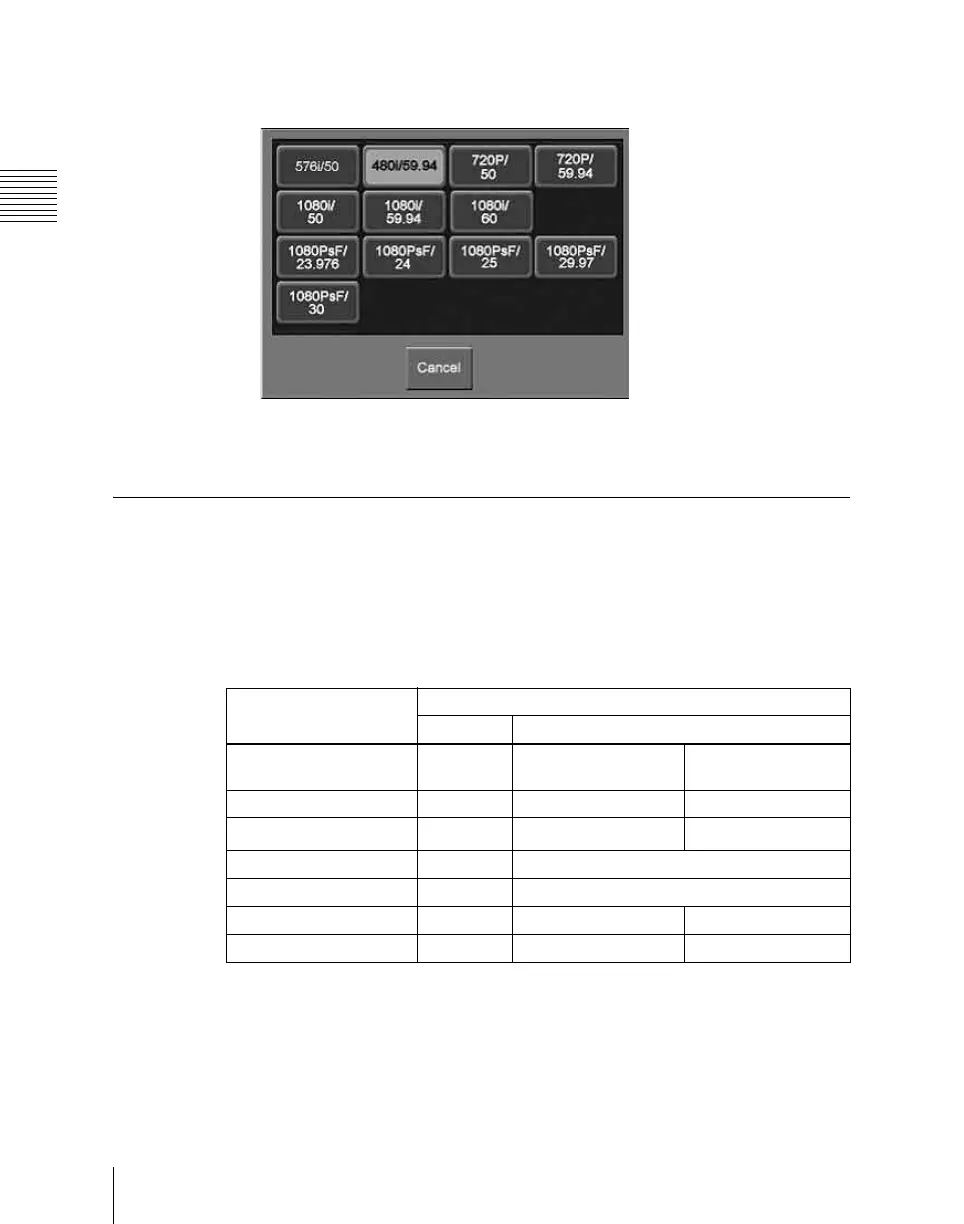Chapter 18 System Setup (System)
1080
Setting the Signal Format (Format Menu)
2
Press [Signal Format].
A pop-up window appears.
3
Press the button for the desired signal format.
Switching the Input Reference Signal for HD System
This changes the input reference signal.
• Tri Sync: tri-level sync for an HD system
• BB (Black Burst): black burst or sync
The following table shows the relation between signal format and the
frequency of a signal that can be used as the input reference signal.
a) Interlock mode
Signal format Input reference signal
Tri Sync Black burst
1080PsF/29.97,
1080i/59.94
59.94 Black Burst 59.94 Sync 59.94
1080PsF/25, 1080i/50 50 Black Burst 50 Sync 50
1080PsF/23.976 47.952
Black Burst 59.94
a)
Sync 59.94
a)
1080PsF/30, 1080i/60 60 –
1080PsF/24 48 –
720P/59.94 59.94 Black Burst 59.94 Sync 59.94
720P/50 – Black Burst 50 Sync 50