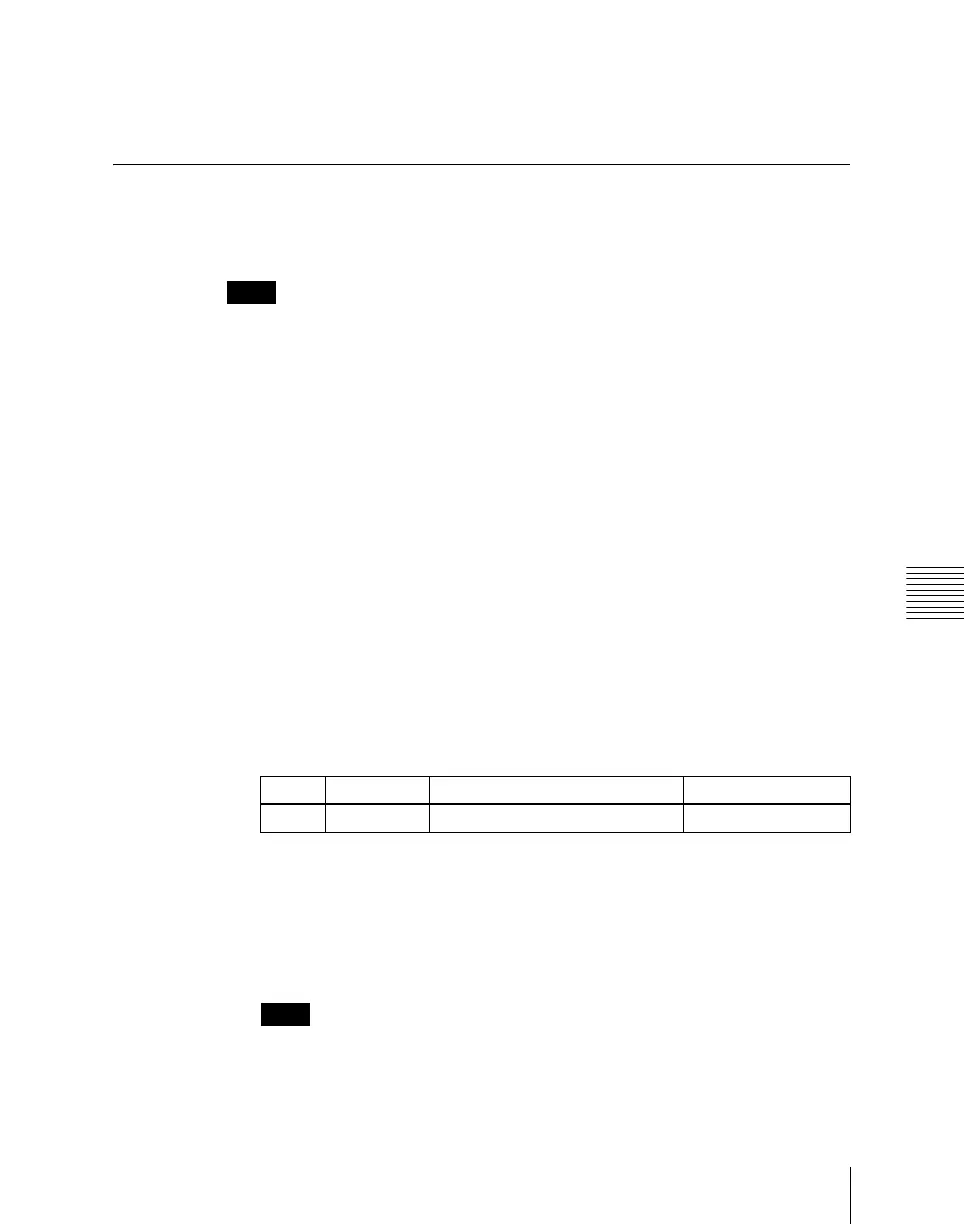Chapter 7 Frame Memory
429
External Hard Disk Drive Access
4
Press [OK].
The popup window disappears.
Saving Files
You can save all of the files from frame memory to the external hard disk drive.
Notes
Before carrying out this operation for the first time, it is necessary to format the
hard disk (see previous item, “Hard Disk Formatting”).
1
In the Frame Memory menu, select VF6 ‘External Device’ and HF2 ‘Ext
HDD Backup/Restore.’
The Ext HDD Backup/Restore menu appears.
For each partition, a list of the directory names and number of files
appears.
If in Dual Simul mode, select the switcher to operate (see page 427).
To get the hard disk drive information
Press [Refresh Status].
The Model Name item shows the product information for the hard disk
drive, and the names of directories within the logical drives.
2
Using any of the following methods, select a logical drive (FMHDD1 to
FMHDD15).
• Press directly on the list to select.
• Turn the knob.
3
In the <Backup> group, do either of the following.
• To replace the existing data, press [Replace].
• To save in addition to the existing data, press [Append].
A popup window for confirming file saving appears.
Notes
When you execute [Replace], all of the saved files in the logical drive is
erased immediately before the saving operations.
Knob Parameter Adjustment Setting values
1 Partition Logical drive selection 1 to 15