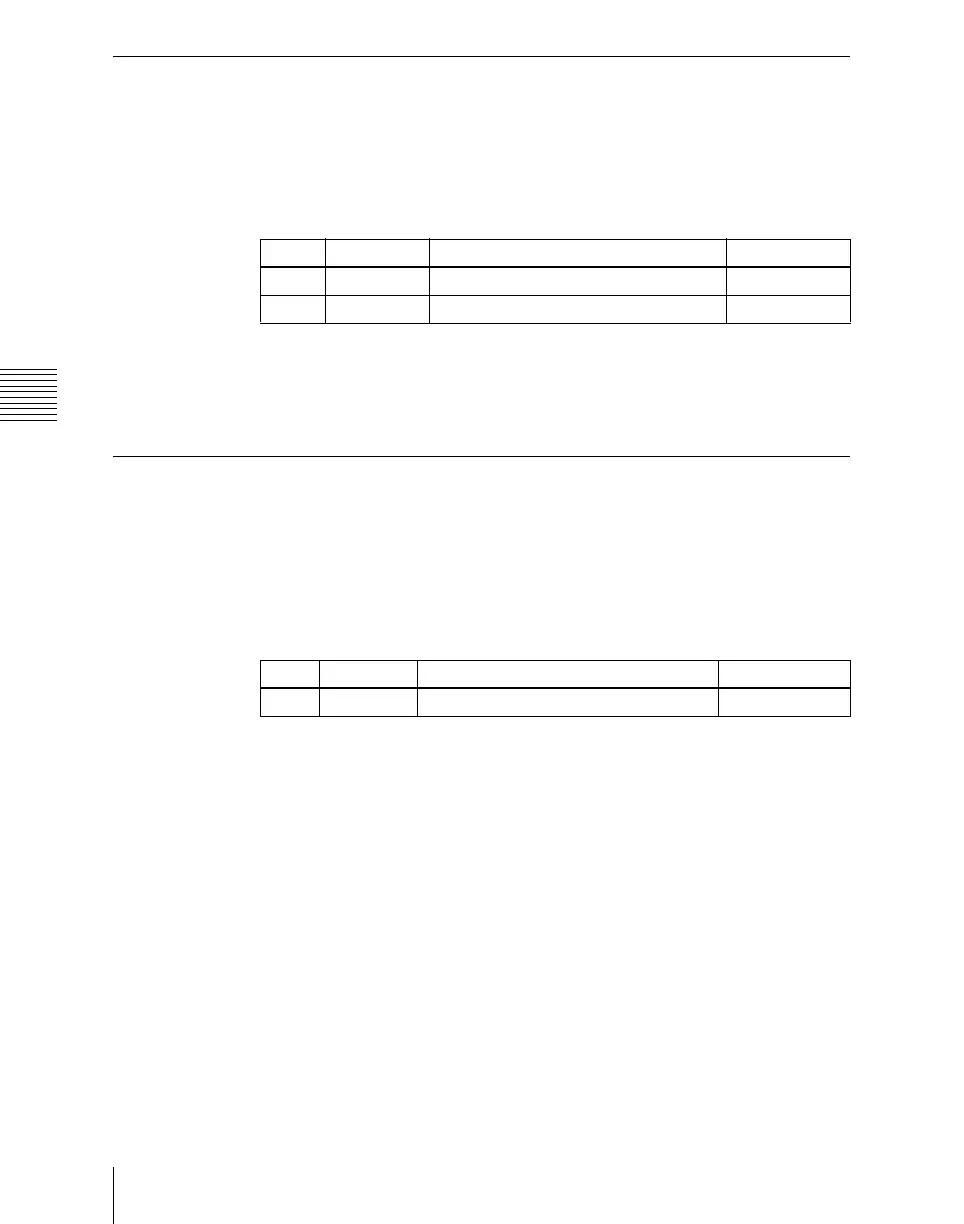Chapter 23 Setup Relating to Router Interface and Tally (Router/Tally)
1300
Tally Copy Settings (Tally Copy Menu)
Modifying Tally Copy Settings
1
In the Router/Tally >Tally Copy menu, press [Modify].
The Modify menu appears.
2
Use the knobs to select the copy source and copy destination.
3
Press [Execute].
This updates the tally copy settings.
Deleting Tally Copy Settings
1
In the Router/Tally >Tally Copy menu, using any of the following
methods, select the tally copy whose settings you want to delete.
• Press directly on the list in the status area.
• Press the arrow keys to scroll the reverse video cursor.
• Turn the knob.
2
Press [Delete].
This deletes the selected tally copy entry.
Knob Parameter Adjustment Setting values
1 Copy From Copy-from source 1 to 1024
2 Copy To Copy-to source 1 to 1024
Knob Parameter Adjustment Setting values
1 Copy No Tally copy setting selection for deletion 1 and upwards