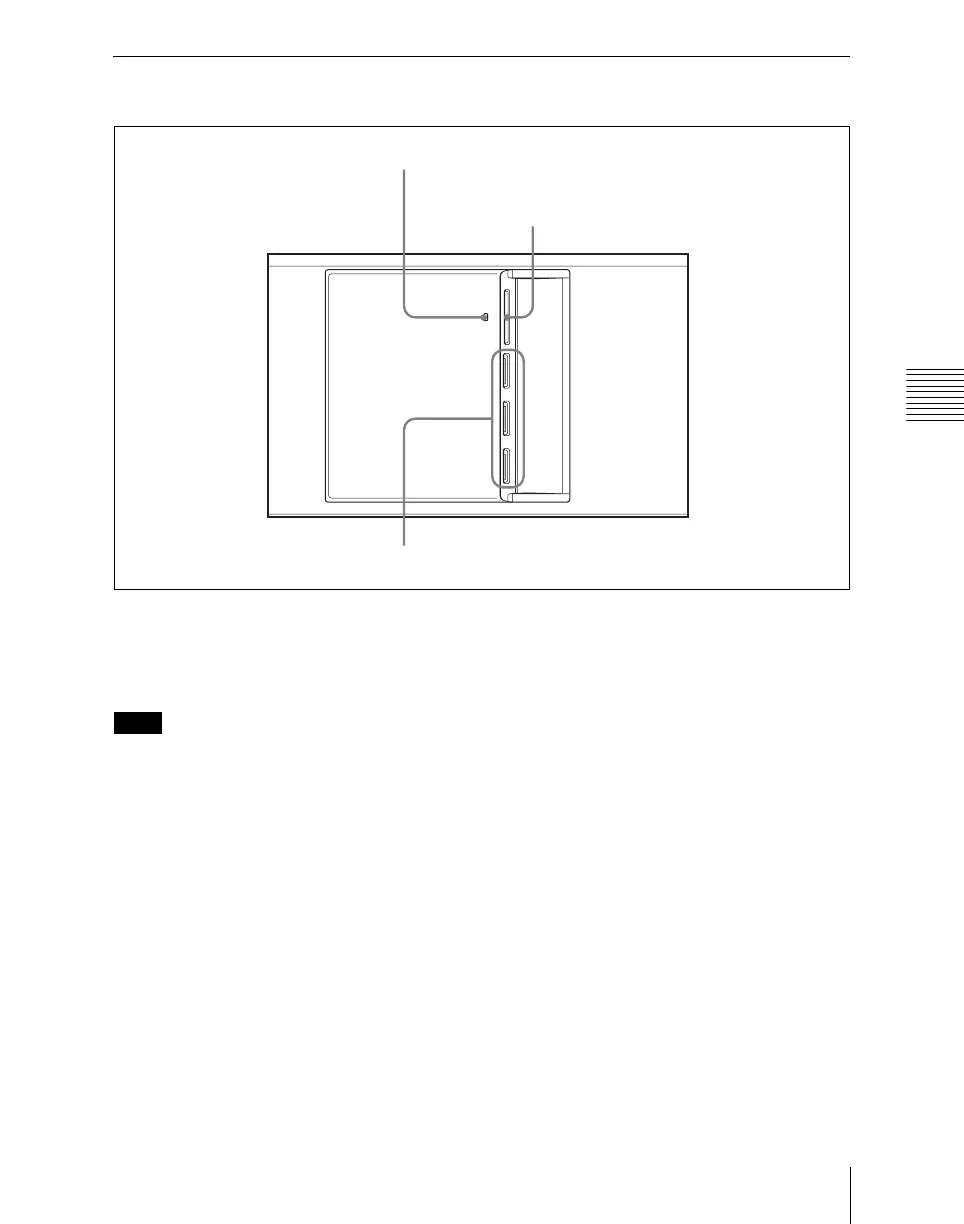Chapter 2 Menus and Control Panel
95
Names and Functions of Parts of the Control Panel
“Memory Stick”/USB Connections Block
a “Memory Stick” status indicator
Lights in red during access to a “Memory
Stick.”
Notes
Do not power the unit off or remove a
“Memory Stick” when the “Memory Stick”
status indicator is lit.
b “Memory Stick” slot
Insert “Memory Sticks.” You can use it in
software installation, and for saving and
reading data, such as snapshot, keyframe,
effect, and setup data.
See the next item, “Memory Sticks” for
more information about the usable
“Memory Sticks” and their handling.
c DEVICE connectors
There are three USB connectors.
You can connect a device such as a mouse,
keyboard, USB storage, and so on, that is
equipped with a USB interface to any of
these connectors.
For details on the devices that can be
connected, consult your Sony
representative.
About “Memory Sticks”
Usable “Memory Sticks”
This unit has been confirmed to operate
with those of the following “Memory
Sticks” that have a capacity of 8 GB
(gigabytes) or less. However, operation
with all “Memory Sticks” is not guaranteed.
• “Memory Stick”
• “Memory Stick PRO”
• “Memory Stick Duo”
• “Memory Stick PRO Duo”
1 “Memory Stick” status indicator
2 “Memory Stick” slot
3 DEVICE connectors