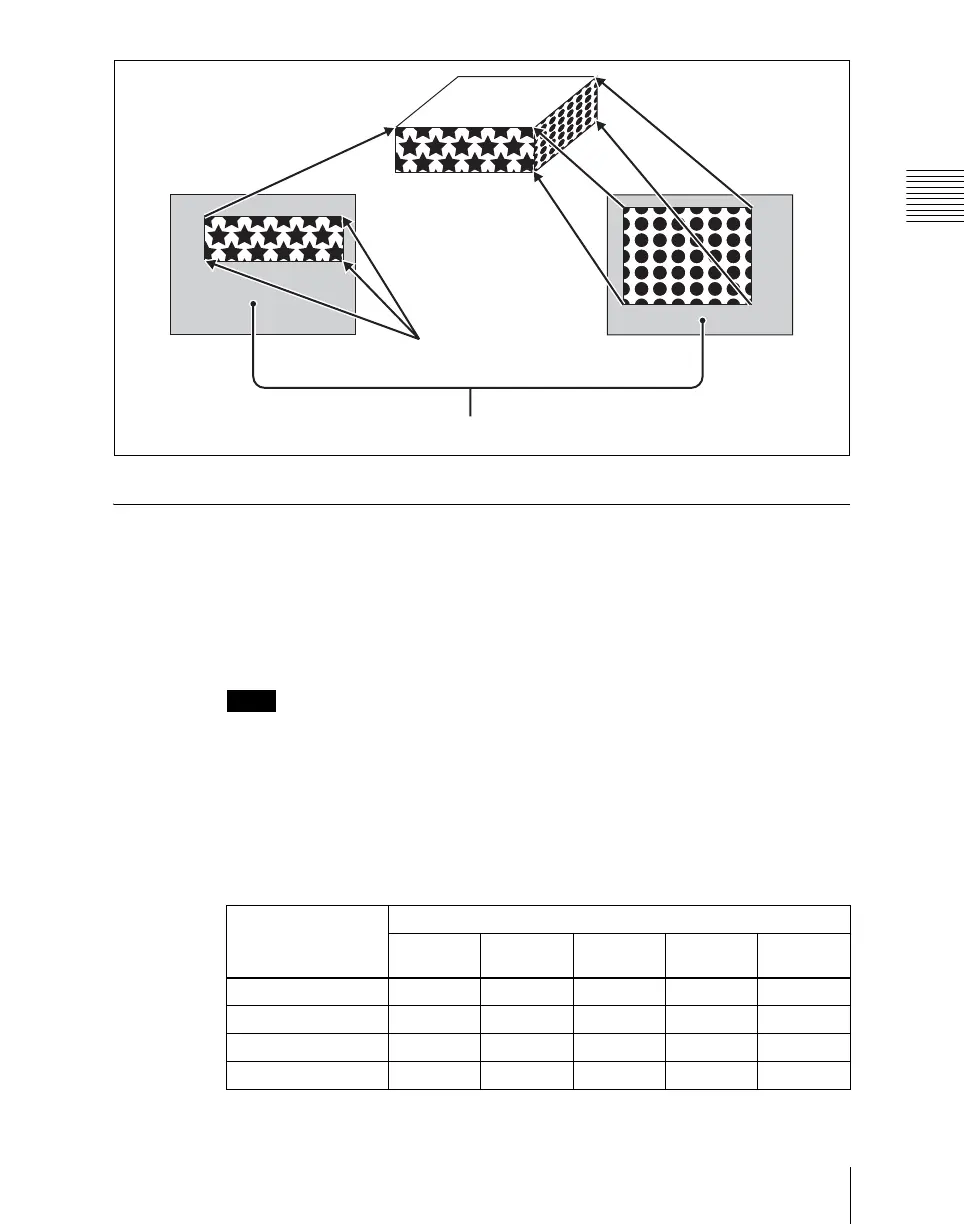Chapter 11 DME Operations
749
Global Effect Operations
Shadow Settings
The effect uses two successive channels. You can adjust the position and
density of the shadow with respect to the image, and the color of the shadow.
The channel with the largest number (for example, Ch2 in the case of Ch1 and
Ch2) becomes the shadow.
Notes
When the Combiner function is off, the shadow effect cannot be used.
Applying the Drop Shadow effect
The Shadow menu allows you to apply the Drop Shadow effect. To access the
Shadow menu, in the Global Effect>Ch1 - Ch4 menu select HF3 ‘Shadow.’
Depending on the selected combiner channels, the valid buttons differ as
follows.
Top side
Side V
Actual size, upper left corner
Set automatically
Cropped region
Crop Compress
Magnified or
shrunk to fit
Side
H
Combiner channel
selection
Button
Ch1
Shadow
Ch2
Shadow
Ch3
Shadow
Ch1+Ch2
Shadow
Ch2+Ch3
Shadow
Ch1+Ch2 Valid
Ch2+Ch3 Valid
Ch3+Ch4 Valid
Ch1+Ch2+Ch3 Valid Valid Valid