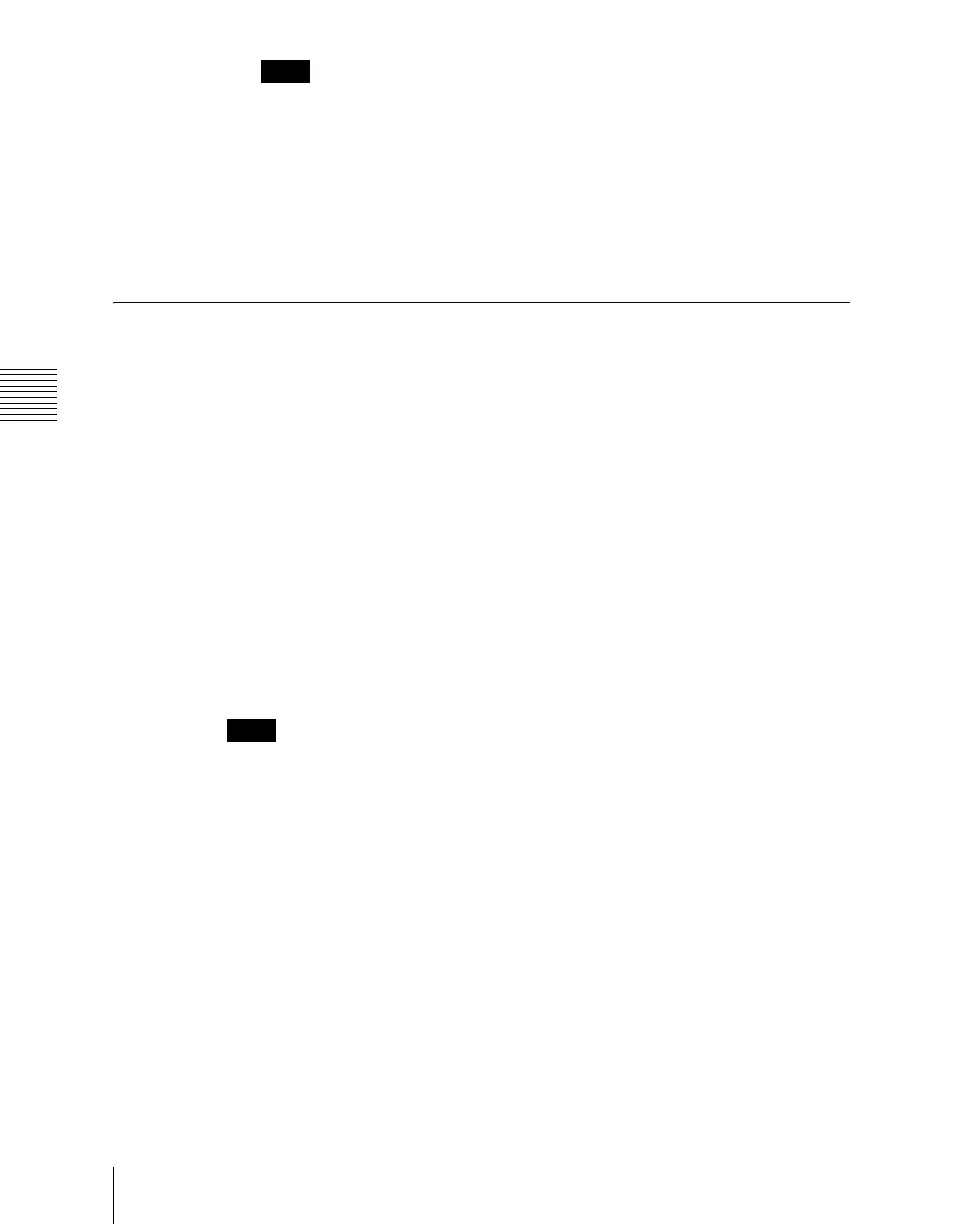Chapter 16 Macros
974
Macro Editing Using Menus
Notes
If not in macro editing mode
1)
, [Modify] is disabled, and it is not possible
to modify the event.
1) While a macro is being executed on the control panel, when macro saving has been
executed, or when the [EXIT] button in the Flexi Pad control block or Multifunction Flexi
Pad control block has been pressed
5
Operate the control panel to save the editing result.
Offline Editing of Macro Events
Using the Off Line Edit menu, you carry out offline editing of macro events.
In the Off Line Edit menu, you can carry out editing in the menu only, unrelated
to operation of the control panel.
To display the Off Line Edit menu
In any of the following menus, select the register or device holding the macro
you want to edit, and press [Off Line Edit] in the button area.
• Macro >Register >Lock menu
• Macro >Register >Delete menu
• Macro >Register >Rename menu
• File >Shotbox, Macro >Macro >File Edit menu
This recalls the selected macro register or macro file, and offline editing is now
possible.
Notes
If the selected register is locked, [Off Line Edit] is disabled, and it is not
possible to display the Off Line Edit menu.