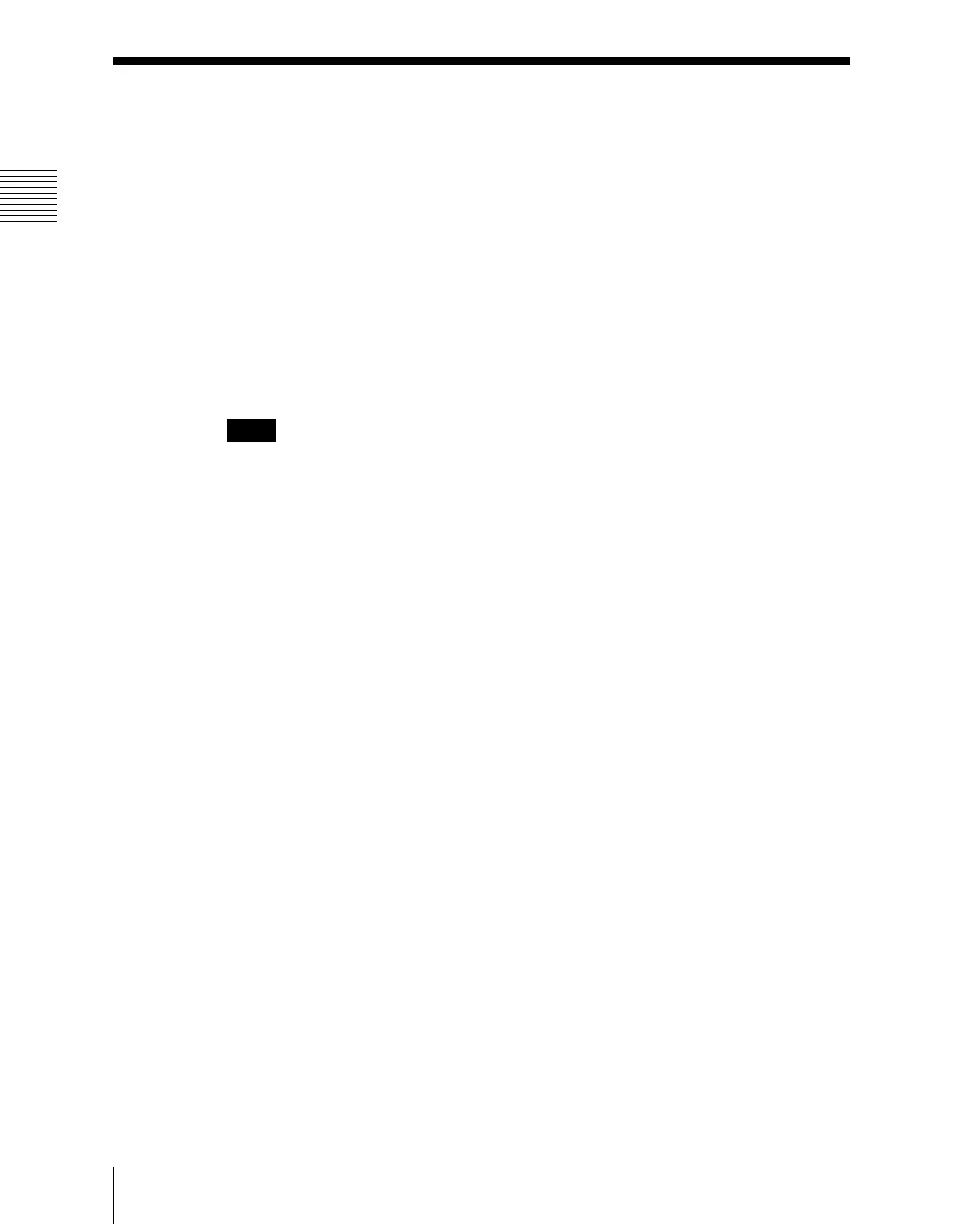Chapter 22 DCU Setup (DCU)
1264
Setup Relating to DCU
Setup Relating to DCU
In DCU setup, carry out settings particular to the DCU.
You can make the following settings.
• Input Config: Assign GPI inputs to Parallel input ports.
• GPI Input Assign: Make GPI input settings.
• Output Config: Assign GPI outputs to parallel output ports inserted in an
option slot.
• GPI Output Assign: Make GPI output settings.
• Serial Port Assign: Set the protocol to match the devices connected to a 9-
pin serial port. You can also select the control panel used to control each
device.
Notes
For setup relating to DCU, it is necessary to make the same settings on multiple
control panels (maximum three units) that are sharing the DCU. After carrying
out the DCU setup on one control panel, make the same settings on the other
control panels.