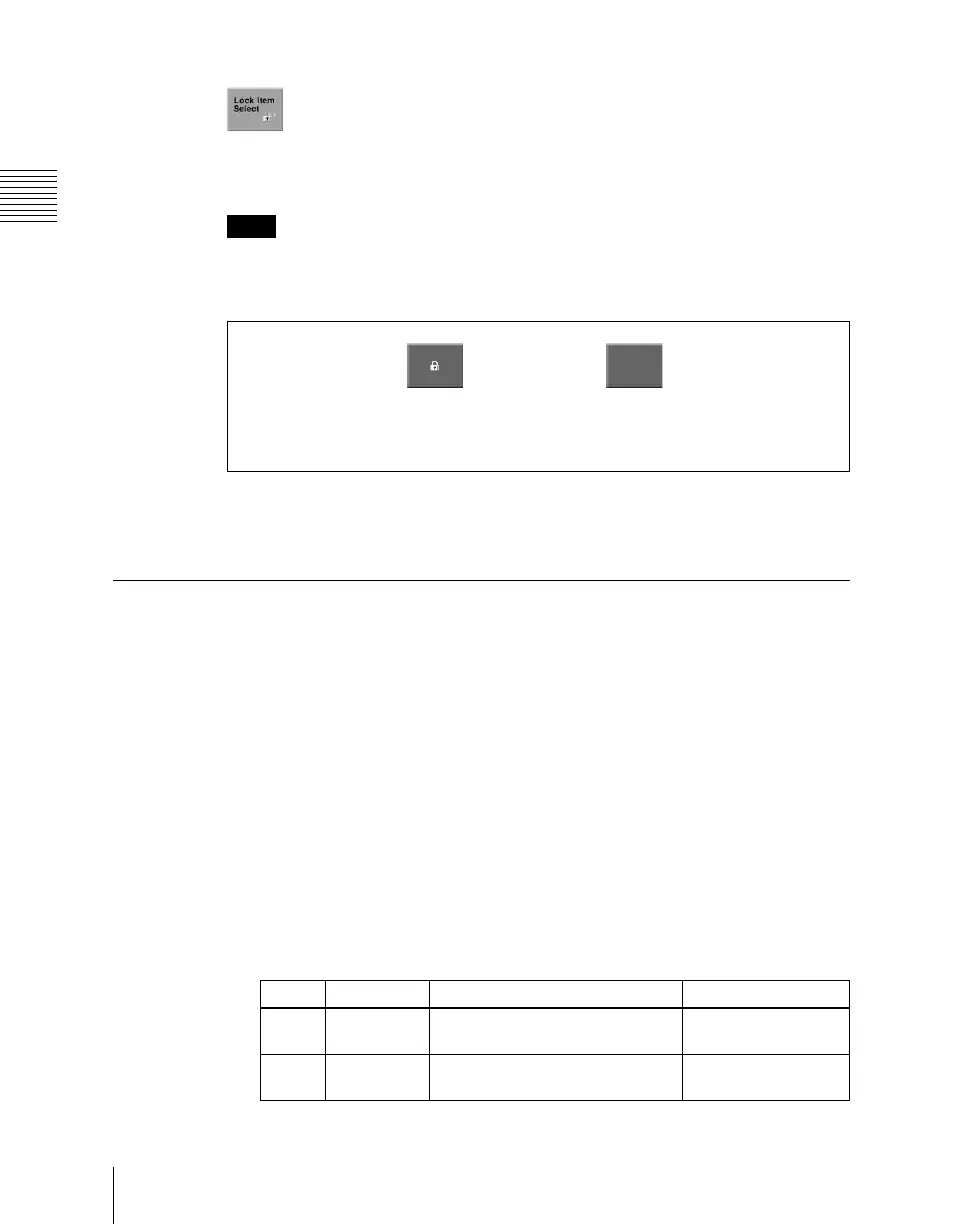Chapter 18 System Setup (System)
1114
System Maintenance (Maintenance Menu)
The [Lock Item Select] button turns red, and a padlock icon appears.
This selection is reflected in the lock candidate list in the Setup Operation Lock
menu.
Notes
If there are already one or more locked menus, selection of lock candidates is
not possible.
In this case, the indication of the [Lock Item Select] button changes as follows.
If you want to select lock candidates, first remove the lock in the Setup
Operation Lock menu.
Locking File Loading Operations
You can inhibit load operations for a specified file category.
1
In the System >Maintenance menu, press [File Load Lock].
The File Load Lock menu appears.
The status area shows a list of file category numbers, category names, and
the lock status.
Subsequent lock operations apply to the category selected here.
2
Using any of the following methods, select the category or the set of
categories as candidates for the locking operation.
• Press directly on the desired list in the status area.
• Press the arrow keys to scroll the reverse video cursor.
• Turn the knobs.
When the displayed
menu is locked
When a menu other
than the displayed
menu is locked
Knob Parameter Adjustment Setting values
1 No Selection of a category by its
number in the list
1 to 13
3 Num Selection of number of categories
in the list
1 to 13