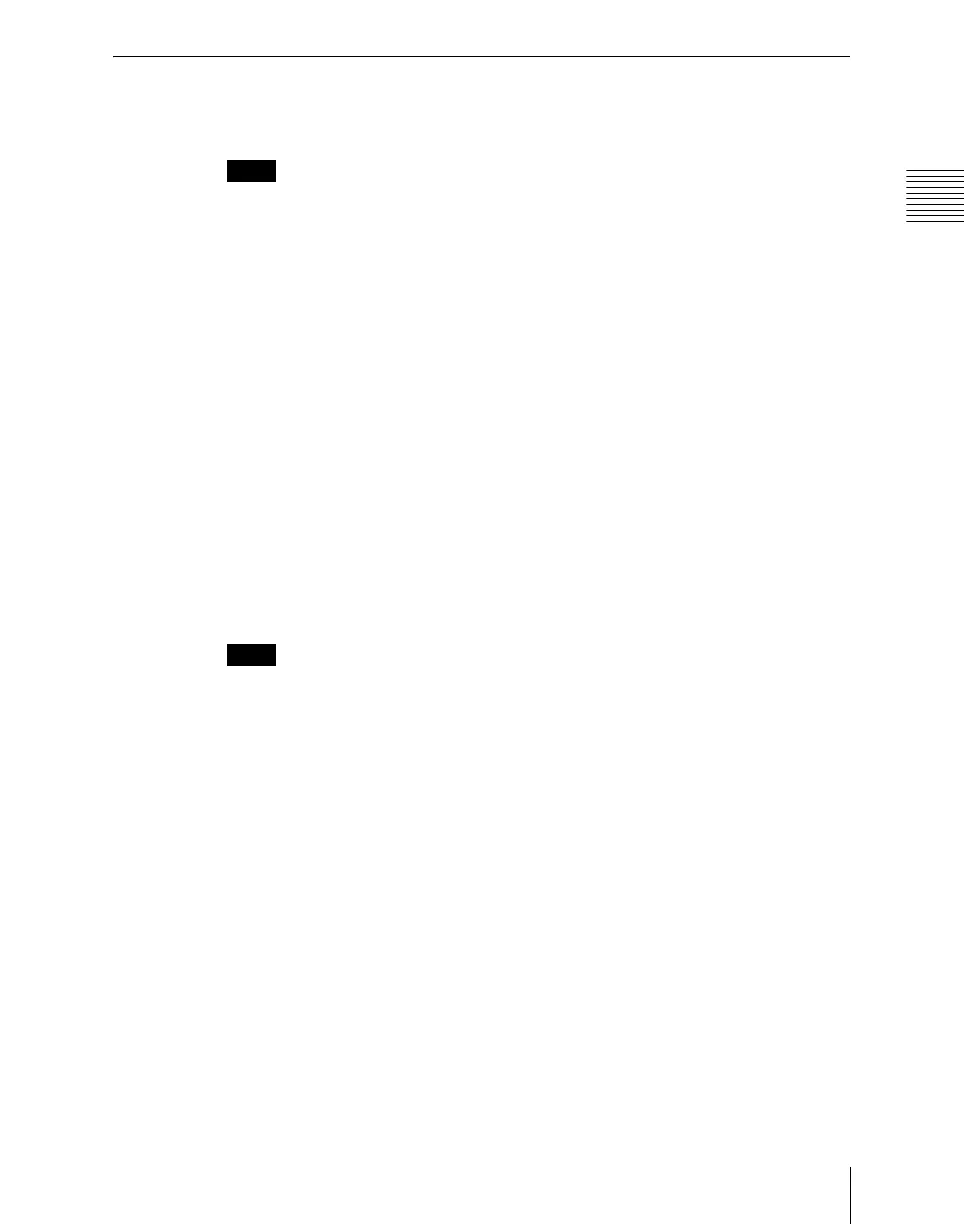Chapter 18 System Setup (System)
1105
Installation and Device Setup (Install/Unit Config Menu)
Inverting the Field Polarity of Frame Memory Images on
the System Level
Notes
This function is valid when the signal format is HD (excluding 720P).
Except, when the [FM Ancillary] button is on, the setting is fixed in Reverse
mode.
1
In the status area in the System >Install/Unit Config menu, select the
switcher (SWRx), and press [Unit Config].
The Unit Config menu appears.
2
In the <FM Data> group, select one of the following modes.
Normal: In the frame memory system, do not invert the image field
polarity.
Reverse: When saving an input image to frame memory or recalling an
image you want to save, invert the field polarity.
The factory default setting is “Normal.”
A popup window appears with a message.
3
Check the message, and press [OK].
Notes
• In previous versions of the MVS-8000A, the frame memory system operated
in the “Reverse” mode as described here. In this version, by setting <FM
Data> to “Reverse,” you can continue operating in the previous way, but in
this state when importing or exporting an image, or loading a frame memory
file created on the MVS-8000, the field polarity is inverted. It is therefore
recommended to set <FM Data> to “Normal.”
• In the “Normal” mode, frame memory files created with MVS-8000A
Version 5.21 or earlier have the fields inverted. In this case, use the Field
Invert menu to carry out field inversion for each individual file.
For details, see “Inverting the Field Polarity of a Saved Still Image (Field
Invert Function)” in Chapter 7 (Volume 1).