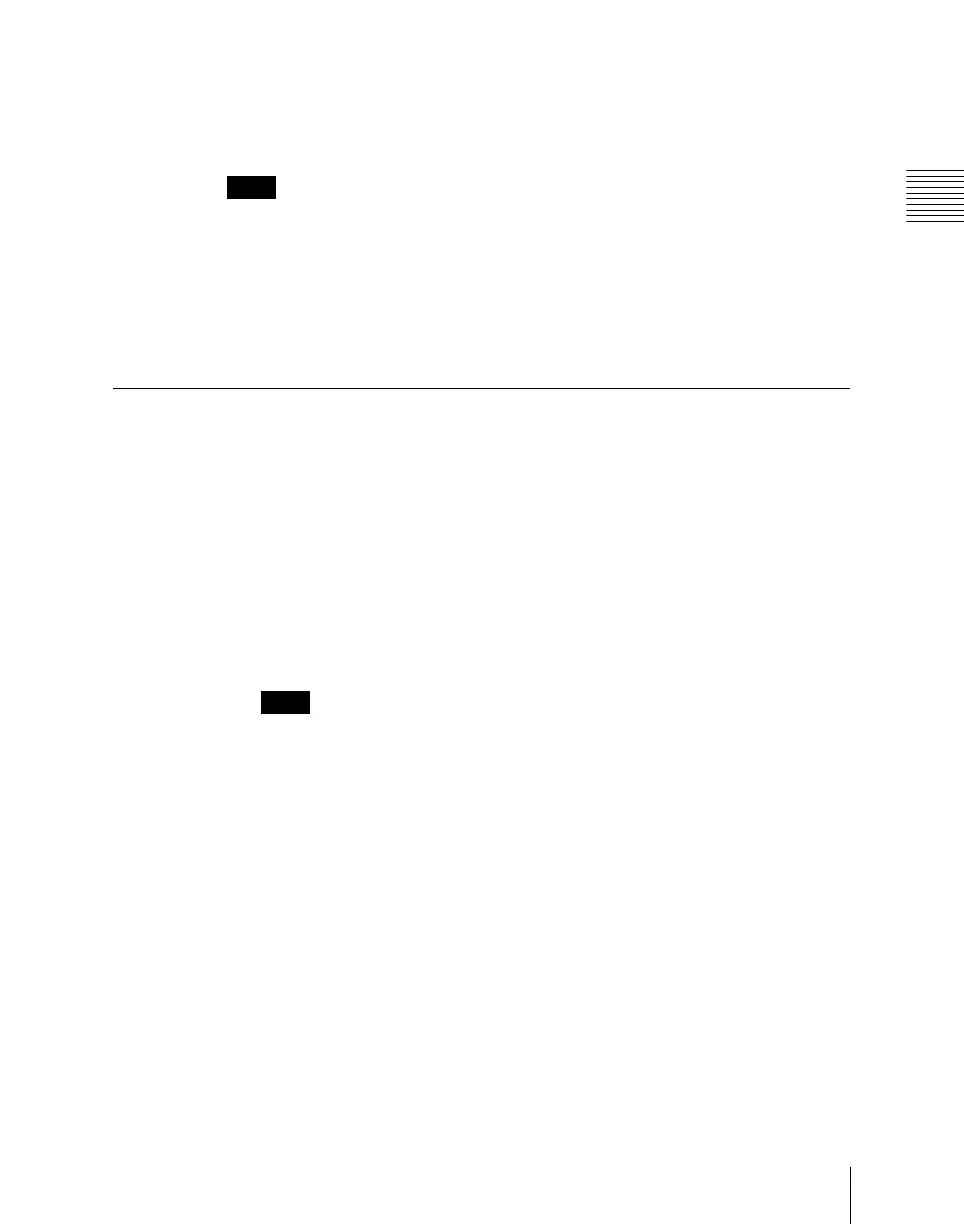Chapter 18 System Setup (System)
1087
Selecting the State After Powering On (Start Up Menu)
Note that the setup data in RAM can also be saved to the control panel hard disk
or memory card.
To set the initial state at start-up, use the System >Start Up menu.
Notes
It is not possible to set the DCU state at start-up, but its settings can be saved
in the control panel.
To display the Start Up menu
In the Engineering Setup menu, select VF1 ‘System’ and HF4 ‘Start Up.’
The status area shows the current start-up mode settings of each device.
Selecting the State at Start-up
1
In the status area of the System >Start Up menu, select the device to which
the settings are to apply.
2
In the <Start Up Mode> group, select one of the following modes.
Resume: When this is on, Resume mode is enabled.
Custom: When this is on, Custom mode is enabled.
For information about Resume mode and Custom mode, see “System
Setup” in Chapter 1 (Volume 1).
Notes
The Resume mode is only valid when a switcher or control panel is
selected for the setting.
3
When Custom mode is selected, in each of the <Setup> group and <Initial
Status> group, select one of the following.
User: When this is on, user-defined settings are used for the Setup or
Initial Status settings. For the method of saving the user-defined
settings, see the next item.
Factory: When this is on, factory default settings are used for the Setup or
Initial Status settings.
4
To confirm the settings, press [Execute]. If you want to cancel the setting
changes without saving them, press [Clear].
When [Execute] is pressed, a confirmation message appears.
5
Select [Yes].