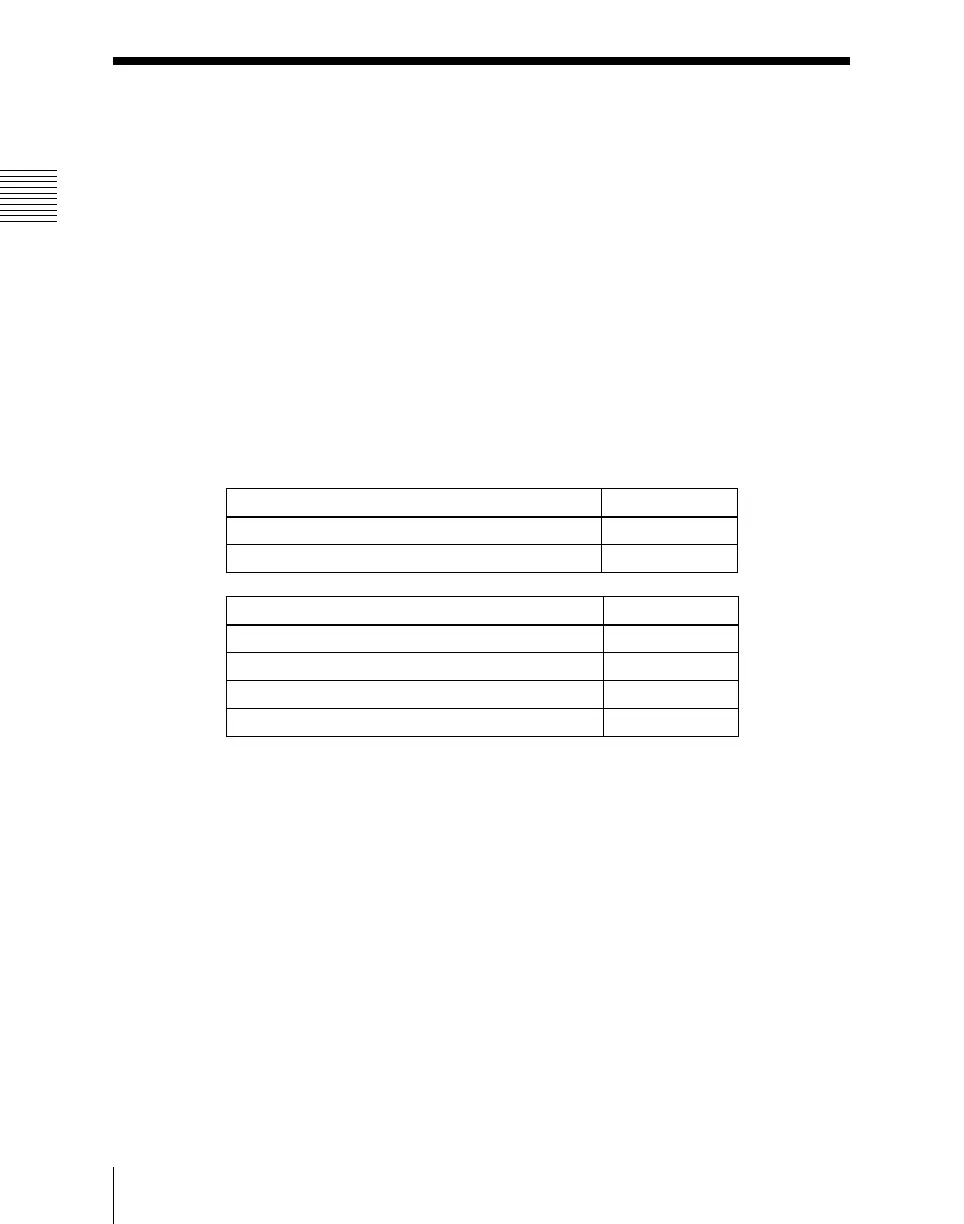Chapter 18 System Setup (System)
1070
Setup for the Whole System
Setup for the Whole System
Carry out operations relating to setup for the whole system in the Engineering
Setup menu.
To access the Engineering Setup menu, press the top menu selection button
[ENG SETUP].
Here the “whole system” refers to all devices connected on the Control LAN.
The DCU is connected through the control panel, but is also included in the
“whole system.”
For an overview of setup, see “Setup” in Chapter 1 (Volume 1).
Setting the unit ID
When there are two switchers and connected DME units on the same network,
it is necessary to set the unit ID on each device, as follows.
For more details of how to make the unit ID settings, refer to the installation
manual for the particular device.
Switcher ID
1st switcher 1
2nd switcher 2
DME ID
DME1 for 1st switcher (channels 1 to 4) 1
DME2 for 1st switcher (channels 5 to 8) 2
DME1 for 2nd switcher (channels 1 to 4) 3
DME2 for 2nd switcher (channels 5 to 8) 4