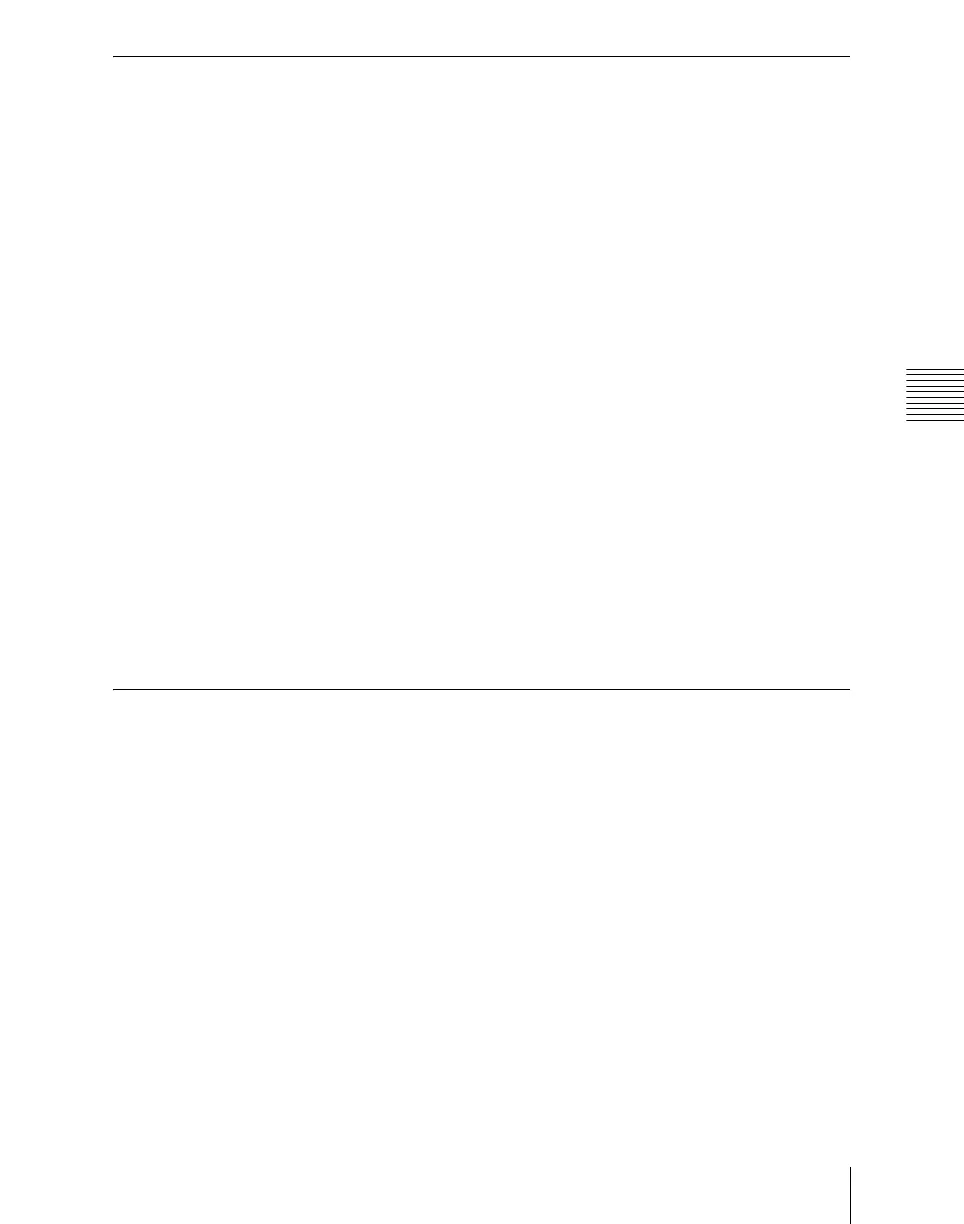Chapter 19 Control Panel Setup (Panel)
1133
Overall Control Panel Settings (Config Menu)
Assigning the Dual Background Bus Mode Switching
Function
The dual background bus mode is a mode in which the background A row
shifted signal can be selected with the key 1 row, and the background B row
shifted signal can be selected with the key 2 row. To switch this mode on and
off, it is necessary to assign this function to the cross-point control block [PRE
MCRO] button.
For details of the dual background bus, see “Signal Selection” in Chapter 3
(Volume 1).
1
In the Panel >Config menu, press [Link/Program Button].
The Link/Program Button menu appears.
2
Press [Xpt Module].
The Xpt Module menu appears.
3
Select the bank (M/E-1 to M/E-3 or P/P) in the status area.
4
In the <PRE MCRO/POST MCRO> group, select [Dual Bkgd Bus].
This assigns the dual background mode to the [PRE MCRO] button, and
disables the [POST MCRO] button.
Assigning the Utility/Shotbox Mode Switching Function
You can first assign functions to the key 2 row cross-point buttons, and then
use them in the same way as the buttons in the utility/shotbox control block.
To switch this mode on and off, it is necessary to assign this function to the
cross-point control block [PRE MCRO] button.
For details of how to assign a function to this button, see “Assigning a
Function to the Key 2 Row Cross-Point Buttons” (page 1177).
1
In the Panel >Config menu, press [Link/Program Button].
The Link/Program Button menu appears.
2
Press [Xpt Module].
The Xpt Module menu appears.
