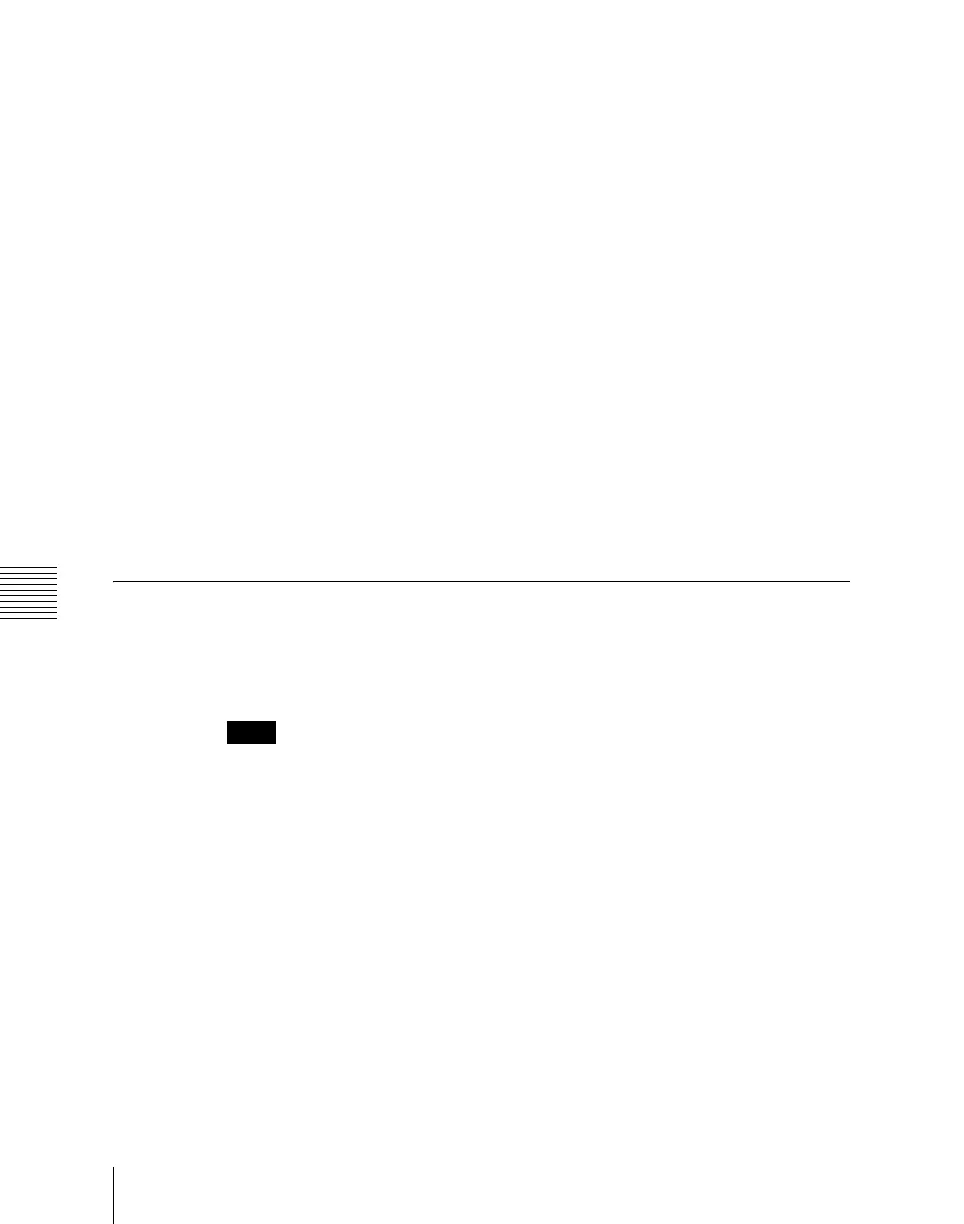Chapter 20 Switcher Setup (Switcher)
1250
Interfacing With External Devices (Device Interface Menu)
1
In the Switcher >Device Interface menu, press [DME Type Setting].
The DME Type Setting menu appears.
2
In the <DME1 Type> group to set DME1 or in the <DME2 Type> group
to set DME2, press either of the following, turning it on.
Dedicated: The MVE-8000A/MVE-9000 has an MVS-8000-series
dedicated interface.
SDI: The MVE-8000A/MVE-9000 has an SDI interface.
3
To select the number of keys that use DME on an M/E bank, make one of
the following selections in the <DME Assigned Key per M/E> group.
Up to 2 Keys: Mode in which a processed key operation is carried out only
with the dedicated interface DME or the SDI interface DME.
Up to 3 Keys: Mode in which two processed key operations with the
dedicated interface DME and the SDI interface DME are both possible
simultaneously on the same M/E. When this mode is selected, when
combined by a processed key with the SDI interface DME, select the
material for the second channel not on the DME external video bus,
but on the AUX bus.
Setting the AUX Bus Output and Reentry Input
Select the signal input to the DME (AUX bus output) and the signal returned
as the switcher primary input (reentry input) as follows.
Notes
• When using the MVE-8000, it is not necessary to make this setting.
• Before the following operations, carry out the procedure described in the
previous item “Setting the Interface Between the DME and the Switcher.”
1
In the Switcher >Device Interface menu, press [DME Type Setting].
The DME Type Setting menu appears.
2
Press [DME SDI Interface].
The DME SDI Interface menu appears.
3
Using any of the following methods, select the DME channel to which
operations apply.
• Press directly on the list on the left of the status area.
• Press the arrow keys to scroll the reverse video cursor.