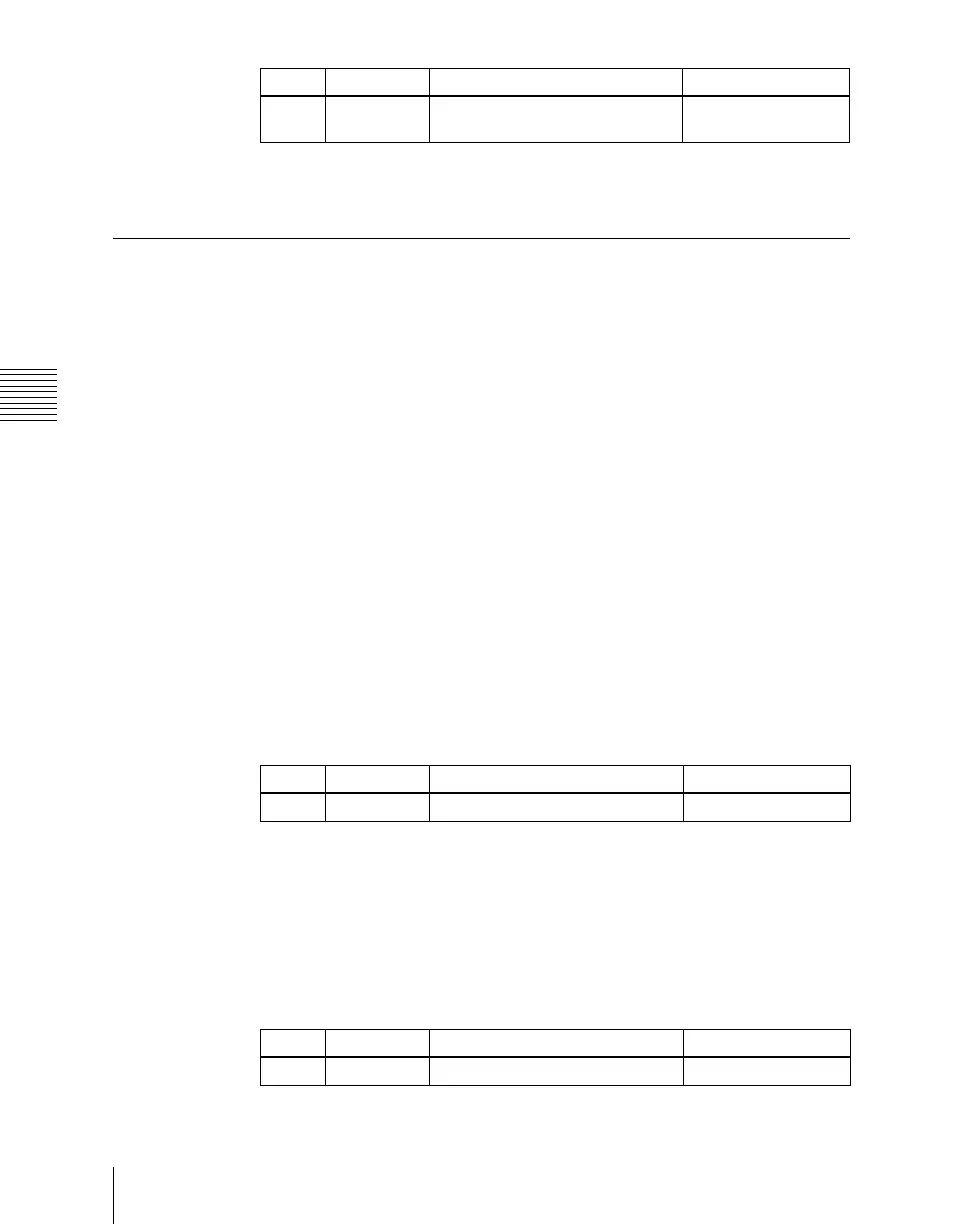Chapter 19 Control Panel Setup (Panel)
1142
Overall Control Panel Settings (Config Menu)
4
Press [Inhibit].
Assigning Functions to the Menu Control Block Top
Menu and User Preference Buttons
To these 41 buttons, you can freely assign a menu recall or user preference
button function.
For details of the menu control block, see Chapter 2 (Volume 1).
1
In the Panel >Config menu, press [Link/Program Button].
The Link/Program Button menu appears.
2
Press [Menu Panel].
The Menu Panel menu appears.
The left side of the status area shows the Top menu selection buttons and
user preference buttons, and the right side shows a list of menus and
actions to be assigned.
3
Using any of the following methods, scroll the display.
• Press the arrow keys.
• Turn the knob.
4
In the button indications on the left, press the button for the assignment.
5
Using any of the following methods, select the menu or action to be
assigned.
• Press directly on the right list.
• Press the arrow keys on the right list to scroll the reverse video cursor.
• Turn the knob.
Knob Parameter Adjustment Setting values
1 DME Ch DME channel selection for
inhibiting operations
1 to 8
Knob Parameter Adjustment Setting values
1 Scroll Scroll 1 to 5
Knob Parameter Adjustment Setting values
3 Menu/Action Select the menu or action 1 to 40