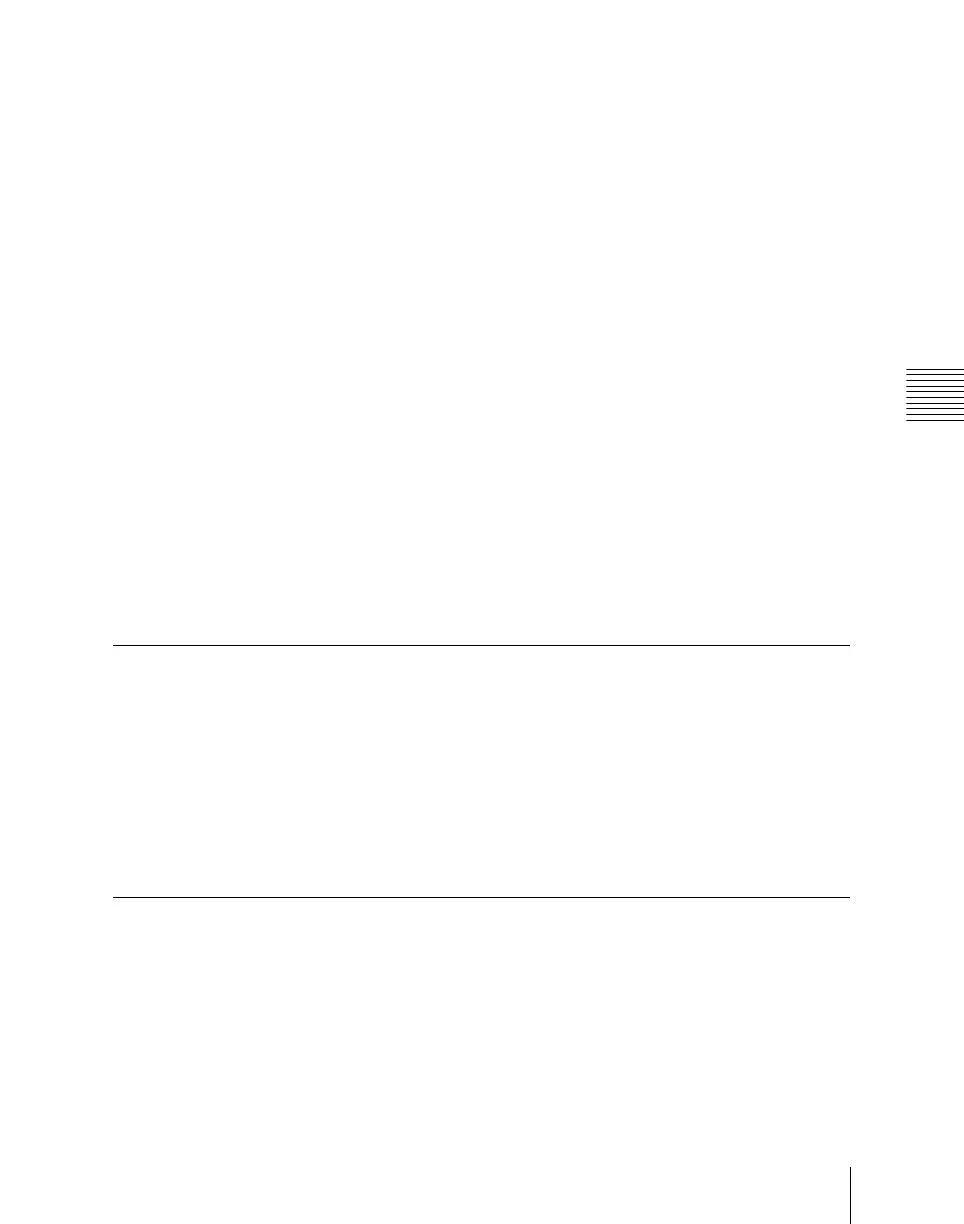Chapter 19 Control Panel Setup (Panel)
1183
Interfacing With External Devices (Device Interface Menu)
a) • Action list when the trigger type is other than “Status”
When Source is M/E-1, M/E-2, or M/E-3: Key1 SS ? Recall, Key2 SS ? Recall, Key3
SS ? Recall, Key4 SS ? Recall, No Action
When Source is P/P: DSK1 SS ? Recall, DSK2 SS ? Recall, DSK3 SS ? Recall, DSK
4 SS ? Recall, No Action
When Source is Common: KF Run, No Action
• Action list when the trigger type is “Status”
When Source is M/E-1, M/E-2, or M/E-3: Key1 SS ? Recall, Key2 SS ? Recall, Key3
SS ? Recall, Key4 SS ? Recall
Key1 On, Key2 On, Key3 On, Key4 On, No Action
When Source is P/P: DSK1 SS ? Recall, DSK2 SS ? Recall, DSK3 SS ? Recall, DSK4
SS ? Recall
DSK1 On, DSK2 On, DSK3 On, DSK4 On, No Action
When Source is Common: Error Make, Error Break, Keep Break, Keep Make,
PREFS1, PREFS2, PREFS3, PREFS4, PREFS5, PREFS6, PREFS7, PREFS8,
PREFS9, PREFS10, PREFS11, PREFS12, PREFS13, PREFS14, PREFS15,
PREFS16, Device Recording, No Action
b) When knob 2 selection is “Key Snapshot”
7
Press [Action Set] to confirm the action selection.
The selected setting appears in the status area.
Test firing the trigger
To test fire the trigger, press [Test Fire].
This outputs a trigger from the selected output port. This is not output when the
trigger type is “Status.”
Setting the Control Mode for P-Bus Devices
In the <P-Bus Control> group of the Panel >Device Interface menu, select the
mode.
Trigger: When a predetermined button is pressed, the action command
assigned to that button is output, to control an external device.
Timeline: The external device is controlled as a keyframe effect controlled by
the center control panel.
Setting the SCU Editor Panel Port
When an editing keyboard is used, this port setting is for the editing keyboard
if the license for the BZS-8050 is valid (see page 1093), and for the serial tally
if the license for the BZS-8050 is invalid.
If you want to use the port setting for the serial tally when the license for the
BZS-8050 is valid, select [Serial Tally] from the <Editor Port Assign> group
in the Panel >Device Interface menu.