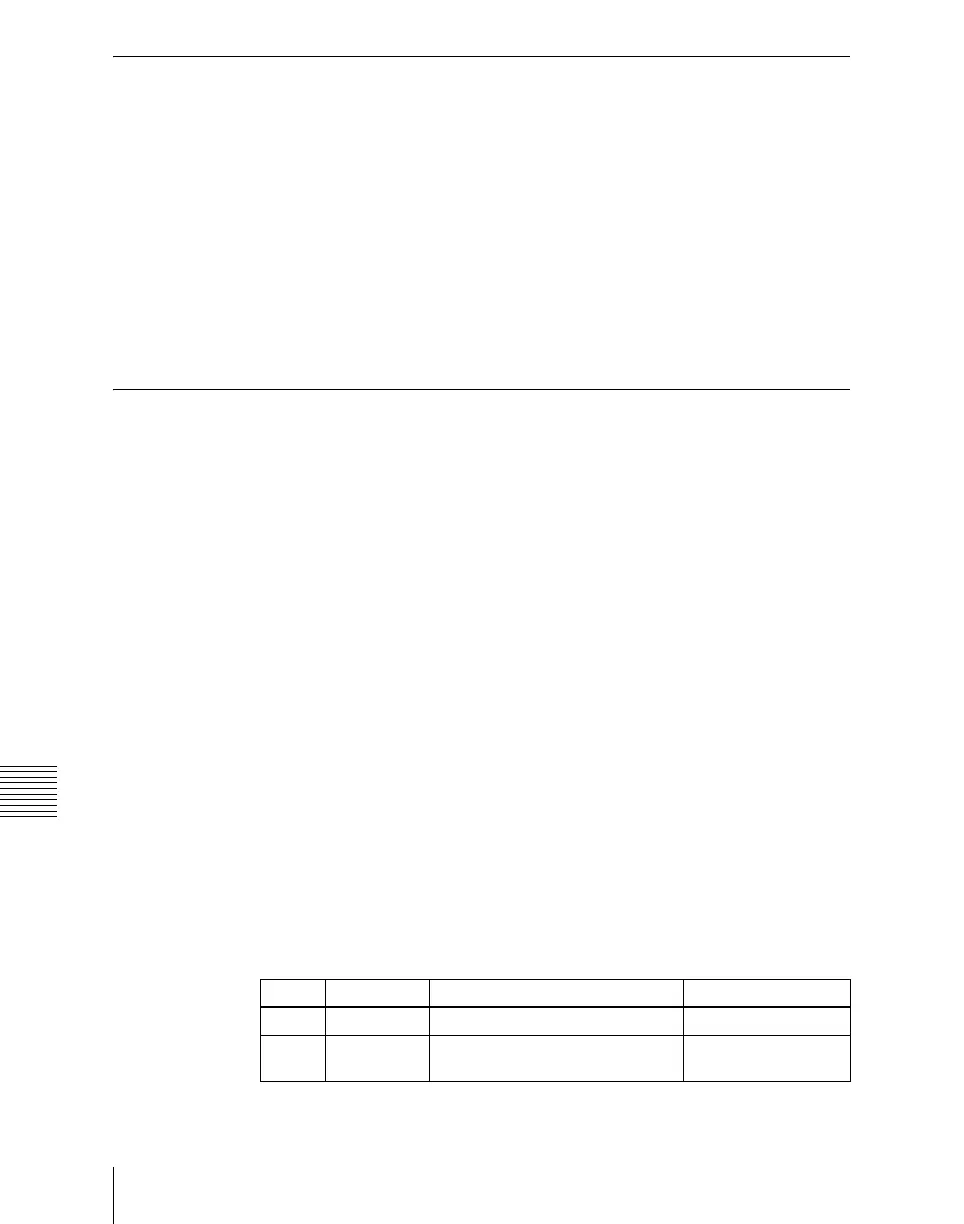Chapter 4 Keys
244
Key Setting Operations Using Menus
Key Modify Clear
A simple button operation or a menu operation returns the key settings to the
initial status settings.
Press [Default Recall] at the lower left of the menu display, turning it on, then
press the corresponding VF button (VF1 to VF4) to return the key settings to
their initial status.
For details of the initial status, see “Selecting the State After Powering On
(Start Up Menu)” in Chapter 18 (Volume 3).
For the menu operation to return the key state to that set in initial status, see
“Returning to default state in function groupings” (page 129).
Blink Function
With the blink function, you can obtain the following effects.
Key blink: The key is alternately inserted and deleted at regular intervals. You
can set the period of blinking, and the proportion of each cycle for which
the key is inserted.
Edge blink: The key fill and key edge fill signals are interchanged at regular
intervals. You can set the period of blinking, and the proportion of each
cycle for which the original state holds.
The blink settings are in the Transition menu for each key.
Using the blink function
For example, to make the required settings for key 1 on the M/E-1 bank, use
the following procedure.
1
In the M/E-1 >Key1 menu, select HF6 ‘Transition.’
The Transition menu appears.
2
In the <Blink> group, select [Key Blink] or [Edge Blink] to set it on.
3
Set the blink parameters.
• When key blink is selected
Knob Parameter Adjustment Setting values
1 Blink Rate Length of blink cycle 1 to 100
2 Duty Proportion of cycle for which key
inserted
0.00 to 100.00