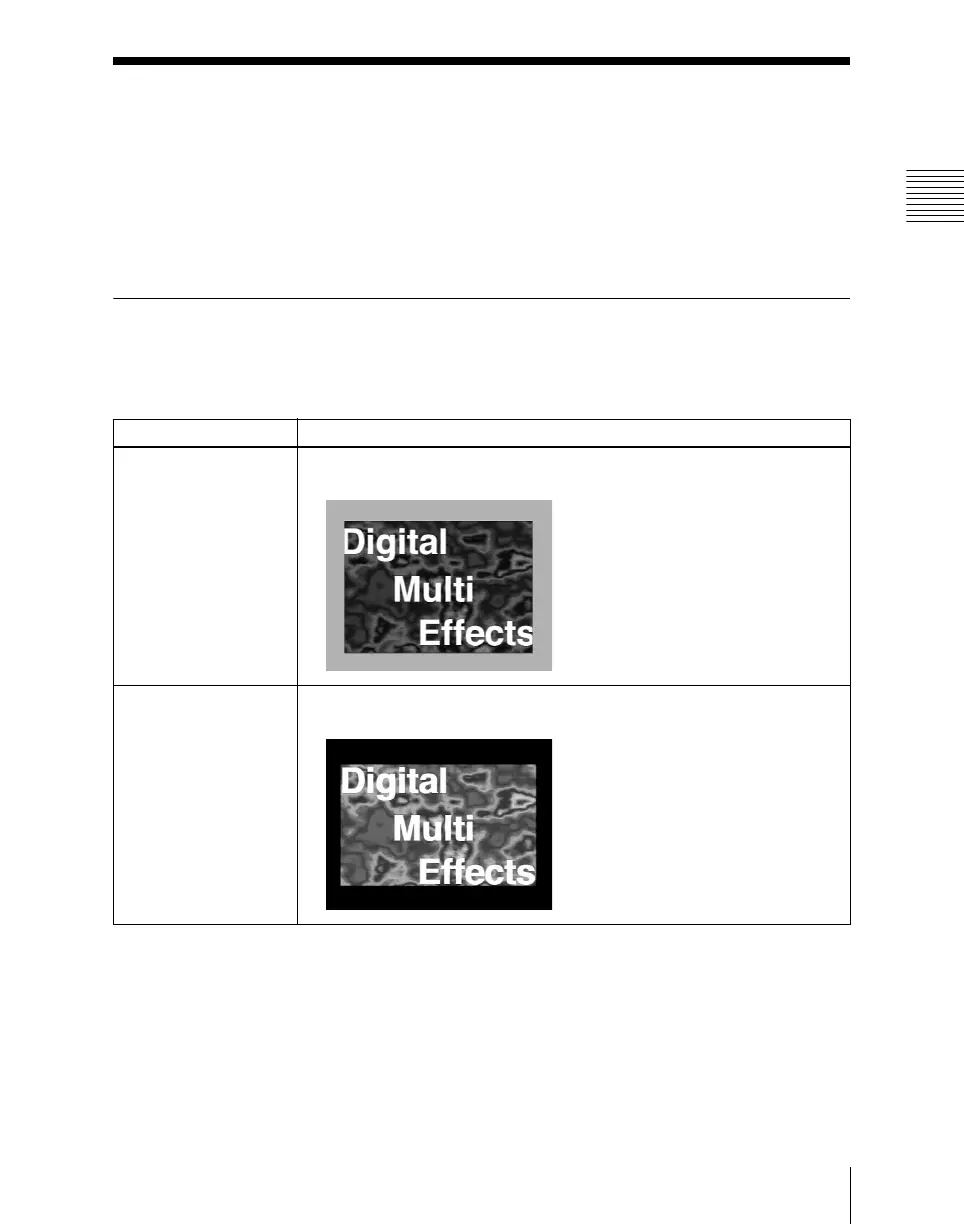Chapter 11 DME Operations
597
DME Special Effect Operations
DME Special Effect Operations
You can use DME to add a variety of special effects.
Usable function differs depending on the model. For details, see “Functional
Differences With Models of DME” (page 1042).
Special Effects
Edge effects
Name Effect/Image
Border
(See page 612.)
Adds a border to the image frame. You can adjust the width (or thickness) of
the border, its color, and the softness of the border edges.
Crop
(See page 614.)
Crops away the edges of the image. You can crop the top, bottom, left, and
right sides individually or all together. You can also soften the cropped edges.