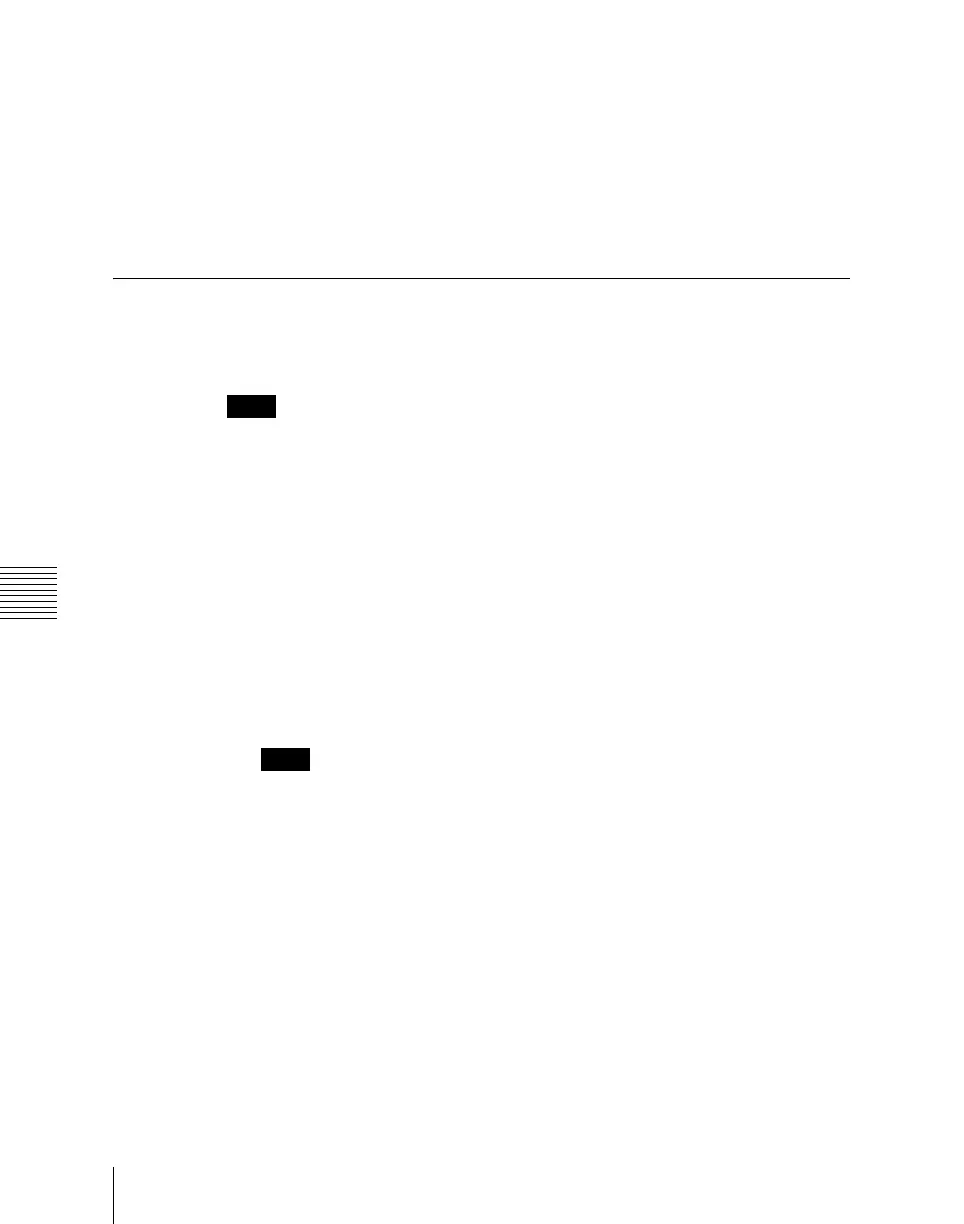Chapter 17 Files
1028
File Batch Operations
frame memory is selected, it is not possible to apply settings to the
<Category> group data.
3
Press [t Save].
A confirmation message appears.
• Select “Yes” to carry out the batch save.
• Select “No” to cancel the batch save.
Batch Loading Files
To load files from hard disk or memory card, use the following procedure.
Notes
It is not possible to recall a file from a category for which recall operations are
locked.
For details of the settings, see “Locking the Setup Menu Settings” in Chapter
18 (Volume 3).
1
In the device selection area of the All menu, select where the files are held
([HDD] or [Memory Card] and directory). (See page 1015.)
2
If there are files you do not want to load, in the <Category> group, exclude
them from the operation. To select all files, press [All Select].
For details of the data to which operations apply, see “Files that can be
manipulated” (page 1008).
Notes
The frame memory is not selected when you press [All Select]. To apply
the setting to frame memory, press [Frame Memory], turning it on. When
frame memory is selected, it is not possible to apply settings to the
<Category> group data.
3
Press [T Load].
A confirmation message appears.
• Select “Yes” to carry out the batch load. (Setup data is first loaded.)
• Select “No” to cancel the batch load.
To execute the load after clearing the data in the destination
regions
Before pressing [T Load], press [CLR Before Load], turning it on.
The following categories of data can be cleared before execution of the load.