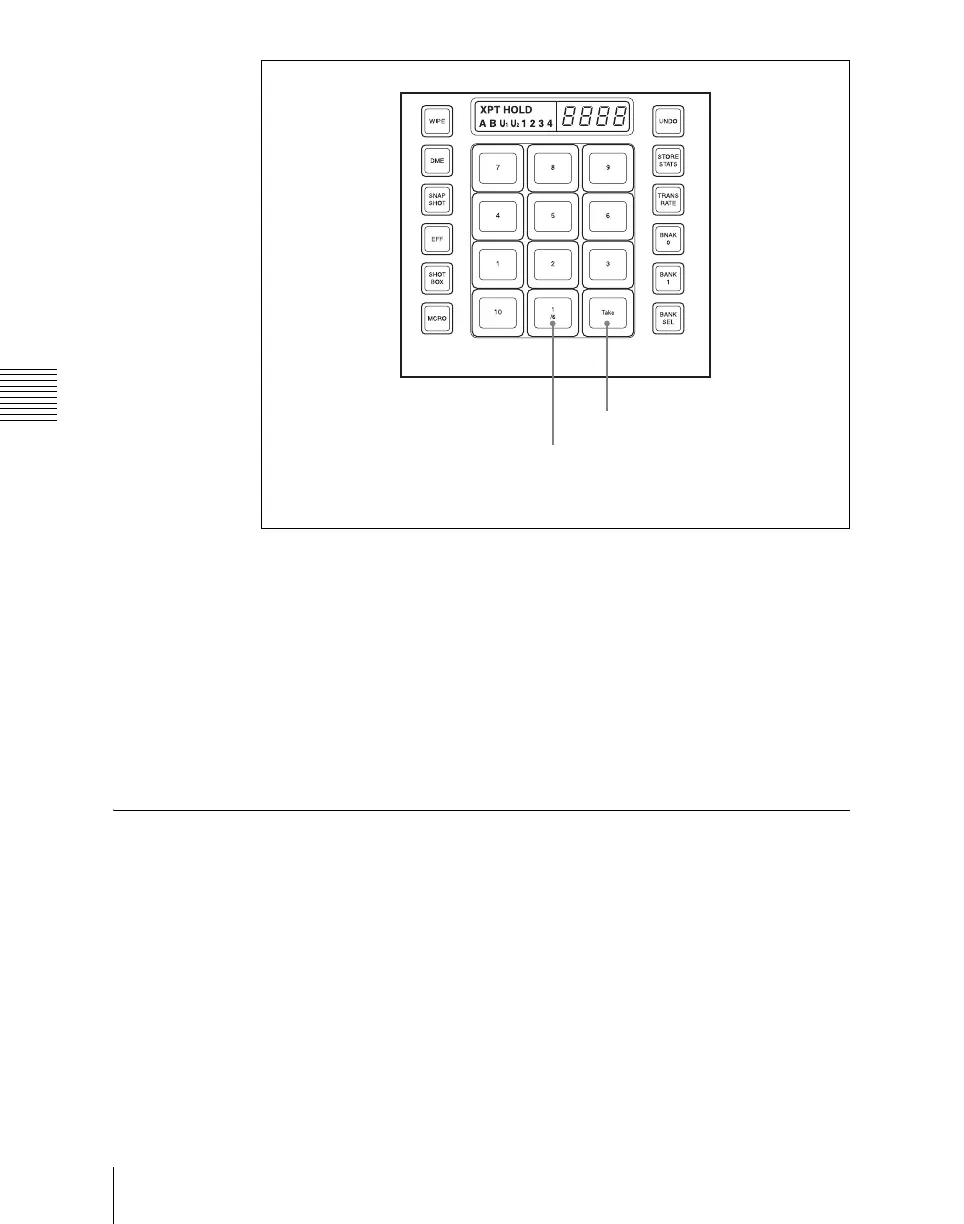Chapter 16 Macros
954
Macro Operations in the Standard Type Flexi Pad Control Block
2
Press the [Take] button.
This executes one event within the macro, then stops.
The number of events executed, as shown in the memory recall section
status display, is incremented by one.
3
Repeat step 2, executing the macro event by event.
When all events in the macro have been executed, the [Take] button goes
off.
Creating and Saving a Macro
1
In the Flexi Pad control block, press the [MCRO] button, turning it on.
This assigns the Flexi Pad control block to macro operations.
2
Select the bank of the register in which you want to save the macro.
For details of the method of operation, see step 2 in the previous item
“Recalling a Macro Register and Executing a Macro” (page 951).
3
Hold down the [MCRO] button in the Flexi Pad control block, and press
the button in the memory recall section showing the desired register name.
Take button
Status display
(Number of events executed/
total number of events)