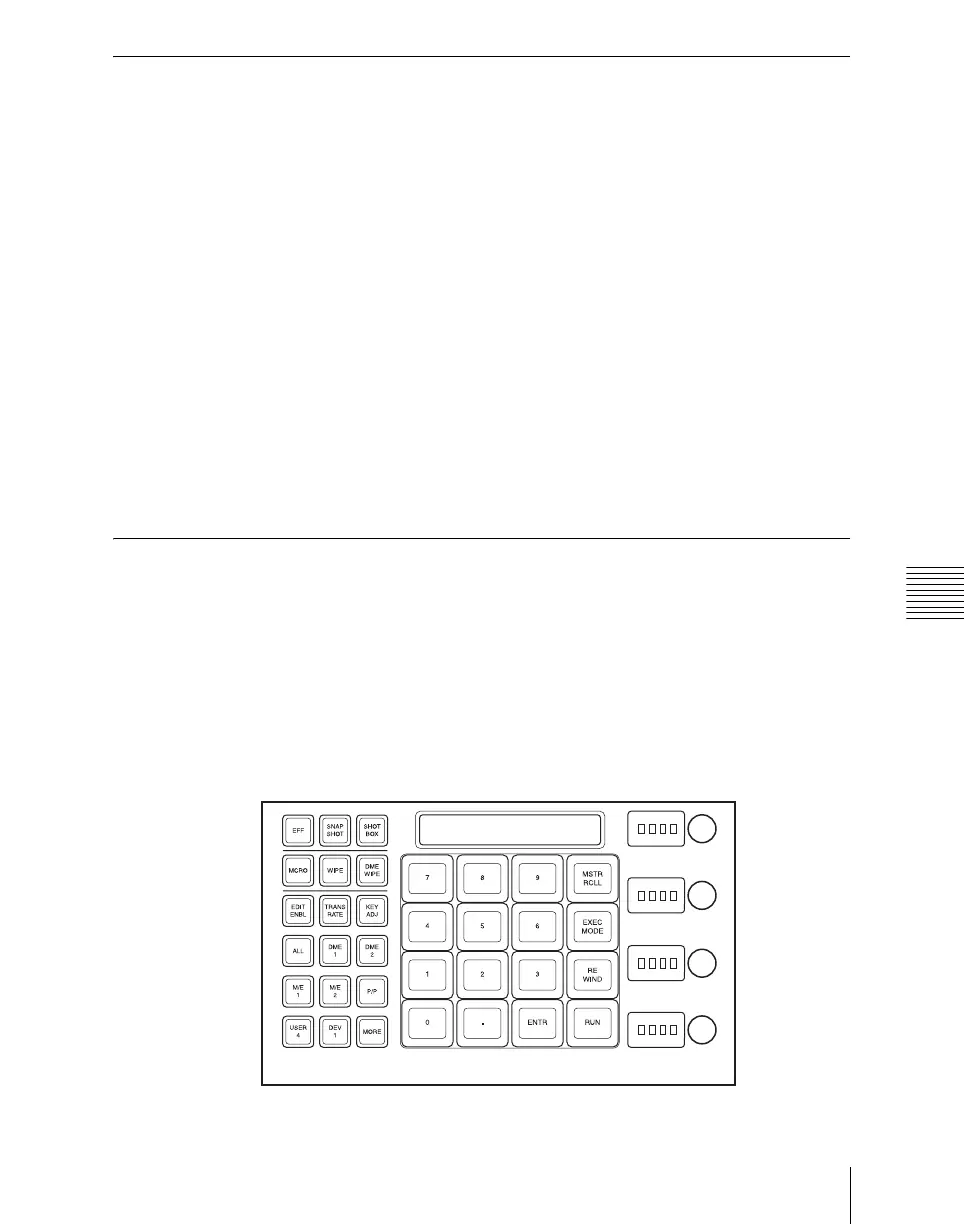Chapter 13 Keyframe Effects
855
Executing Effects
Executing an Effect in the Flexi Pad Control Block
Executing an effect
To execute an effect recalled from the numeric keypad control block in the
Flexi Pad control block, use the following procedure.
1
In the Flexi Pad control block, press the [EFF] button.
This assigns the Flexi Pad control block to effect operation, and the
[REWIND] button and [RUN] button appear in the memory recall section.
The previously selected bank number and last recalled register number
appear in the numeric display.
2
Press the following buttons to execute the effect.
REWIND: Press this button to move to the first keyframe of the currently
recalled effect.
RUN: Press this button to run the currently recalled effect.
Executing an Effect in the Multifunction Flexi Pad
Control Block
1
In the Multifunction Flexi Pad control block, press the [EFF] button.
This changes the Multifunction Flexi Pad control block to effect operation,
and the [REWIND] button and [RUN] button appear in the memory recall
section.
The previously selected bank number and last recalled register number
appear in the numeric display.