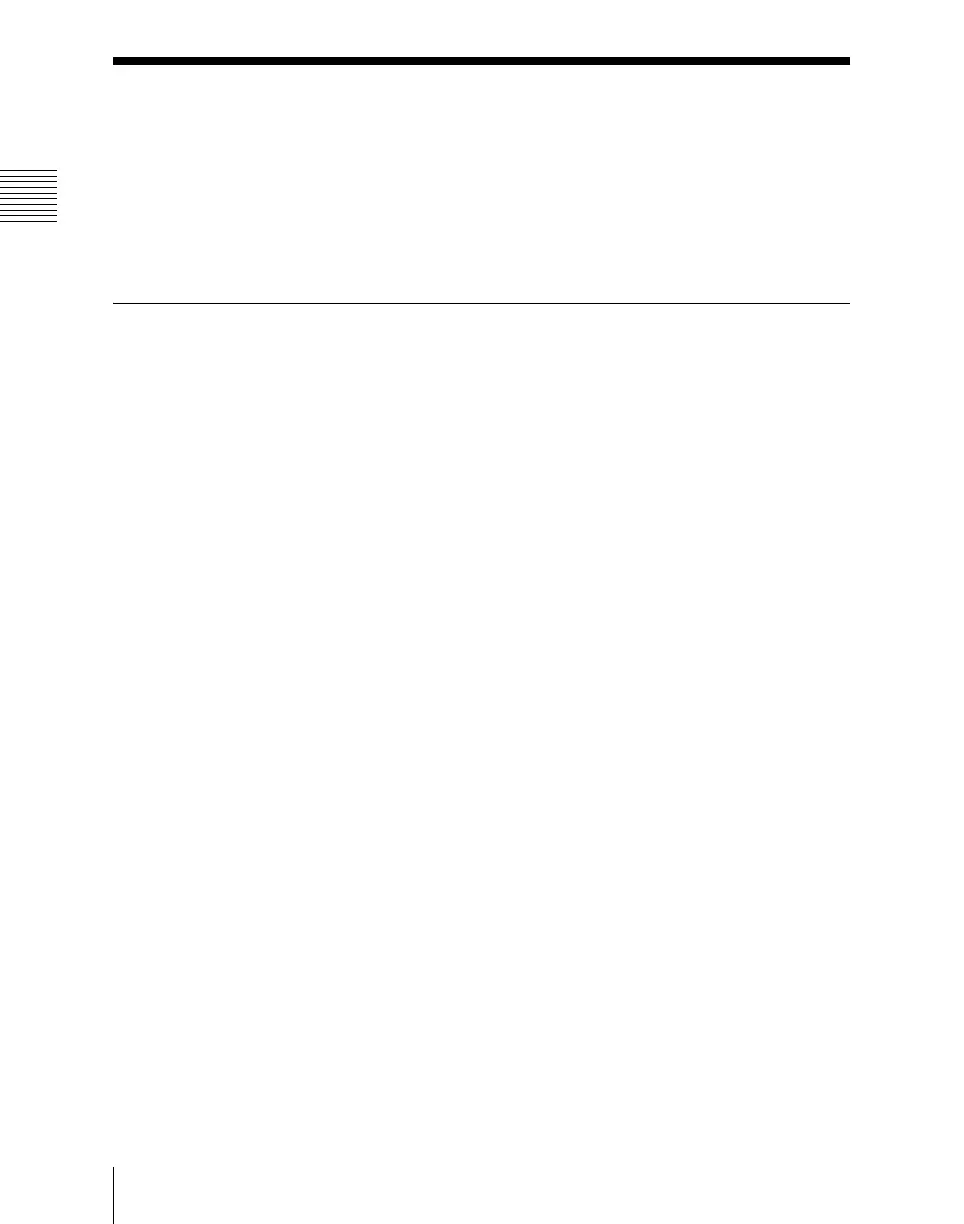Chapter 1 MVS-8000 Functions
46
Creation of Special Effects and Management of Data and Operations
Creation of Special Effects and
Management of Data and Operations
This section introduces functions used for creation of special effects, control of
external devices or switcher operations, and data management.
Digital Multi Effects (DME)
When used with the switcher, DME allows you to add three-dimensional
effects such as image movement, rotation, magnification and shrinking, as well
as a wide variety of special effects.
Each channel can be used on its own or in combination with other channels,
which allows you to create advanced effects with more complexity.
The following types of DME special effects are available.
• Edge effects: Border, Crop, Beveled Edge, Key Border, Art Edge, Flex
Shadow
• Effects for entire image: Defocus, Blur, Multi Move
• Effects for video image: Sepia, Mono, Posterization, Solarization, Nega,
Contrast, Mosaic, Mask, Sketch, Metal, Dim and Fade, Glow
• Freeze effects
• Nonlinear effects: Wave, Mosaic Glass, Flag, Twist, Ripple, Rings, Broken
Glass, Flying Bar, Blind, Split, Split Slide, Mirror, Multi Mirror,
Kaleidoscope, Lens, Circle, Panorama, Page Turn, Roll, Cylinder, Sphere,
Explosion, Swirl, Melt, Character Trail
• Lighting effects: Lighting, Spotlighting
• Recursive effects: Trail, Motion Decay, Keyframe Strobe
• Background color
• Separate Sides (effects for front and back sides)
• Signal inversion (Invert effect)
• Key density adjustment
• Key source selection
Global effects
Global effects are special effects created by combining the images of
successive channels. The following types of global effects are available.
• Combiner
•Brick
• Shadow
For details, see Chapter 11 “DME” (Volume 2).