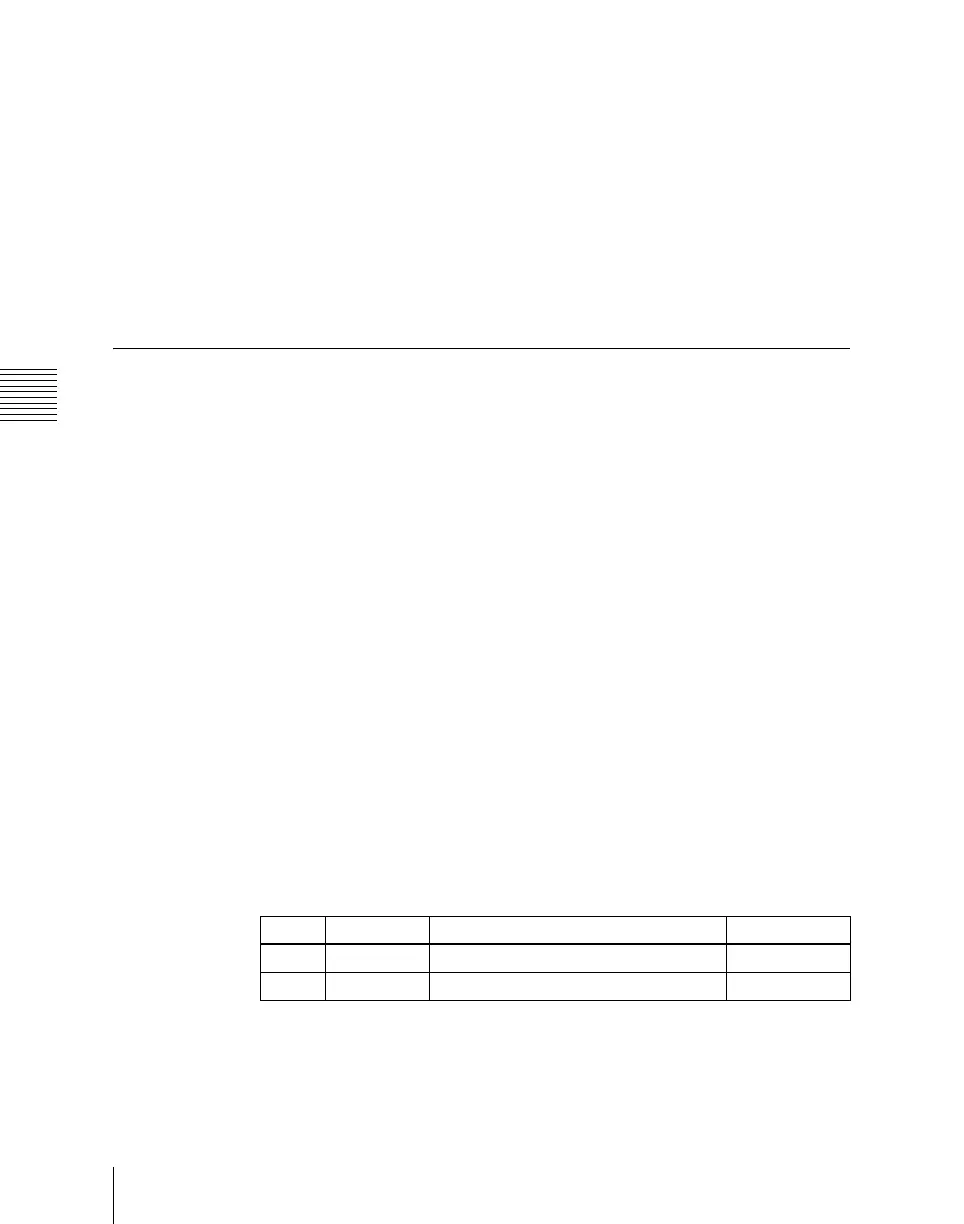Chapter 19 Control Panel Setup (Panel)
1122
Overall Control Panel Settings (Config Menu)
5
To disable the fader lever of the selected downstream key control block,
select [Disable] in the <Fader Assign> group.
To enable the fader lever, select one of the following in the <Fader
Assign> group, determine the key to which the fader lever operation
applies.
All: Key selected with one of the key delegation buttons
Key1: Key assigned to key delegation button 1 ([DSK1] button)
Key2: Key assigned to key delegation button 2 ([DSK2] button)
Key3: Key assigned to key delegation button 3 ([DSK3] button)
Key4: Key assigned to key delegation button 4 ([DSK4] button)
Linking Switcher Bus and Router Destination
To provide links between the switcher bus and router destination, make the
following settings as required.
Matrix selection: Select the target of link setting from the eight matrices (1 to
8).
Matrix position definition: Set the start address and level for the source and
destination on the S-Bus.
Link table setting: Link a switcher cross-point button and matrix source.
Link bus setting: Link a switcher bus address and router destination.
Selecting a matrix number
1
In the Panel >Config menu, press [Link/Program Button].
The Link/Program Button menu appears.
2
In the <Link> group, press [External Bus Link].
The External Bus Link menu appears.
The status area shows the current link status.
3
Turn the knobs to select the matrix.
In the status area, the color of the selected part changes.
4
Press [Link Matrix Set].
Knob Parameter Adjustment Setting values
1 Link No Link number 1 to 64
2 Link Matrix Matrix number 1 to 8