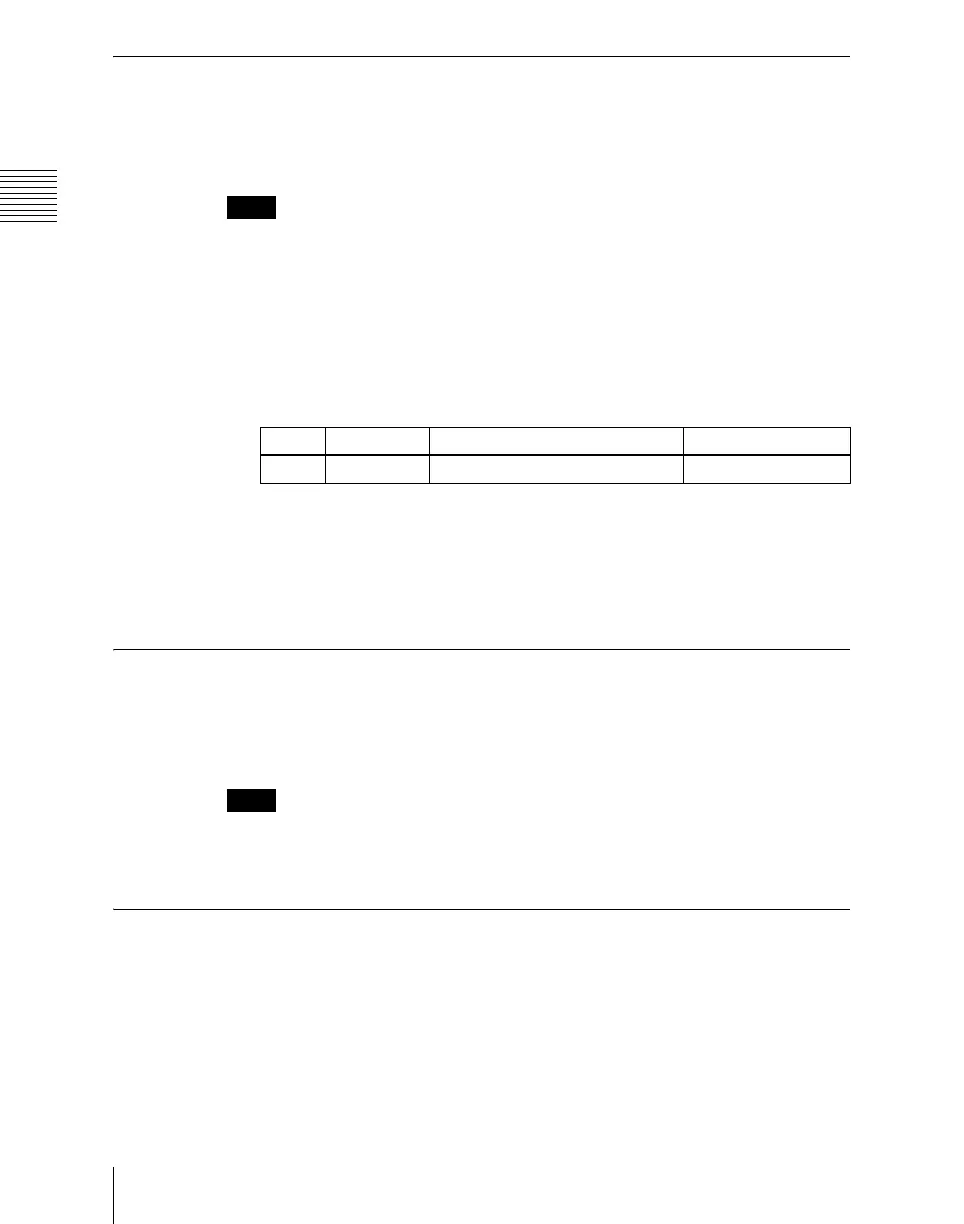Chapter 18 System Setup (System)
1110
System Maintenance (Maintenance Menu)
Carrying Out the Primary Setting
To specify a USB device with a storage device connected as a primary device,
use the following procedure.
Notes
Without this setting, you cannot use the “Memory Card” item in the File menu
to access a memory card on a storage device connected to the USB device.
1
In the System >Maintenance menu, using any of the following methods,
select the USB device you want to set as primary.
• Press directly on the list in the status area.
• Press the arrow keys to scroll the reverse video cursor.
• Turn the knob.
2
In the <USB Storage Device> group, press [Set Primary].
Making the primary setting automatic
In the <USB Storage Device> group, press [Auto Detect].
Reloading a USB Driver
To reload a USB driver, in the System >Maintenance menu, press [Reload
USB Driver].
Notes
If even after this operation the memory card is not recognized, remove the
memory card and reinsert it, then try again.
Initializing the Hard Disk
If a file system corruption error has occurred on the hard disk, you should
initialize the hard disk.
1
In the <HDD> group of the System >Maintenance menu, press [HDD
Format].
Knob Parameter Adjustment Setting values
5 Mount Point USB device selection 1 to 18