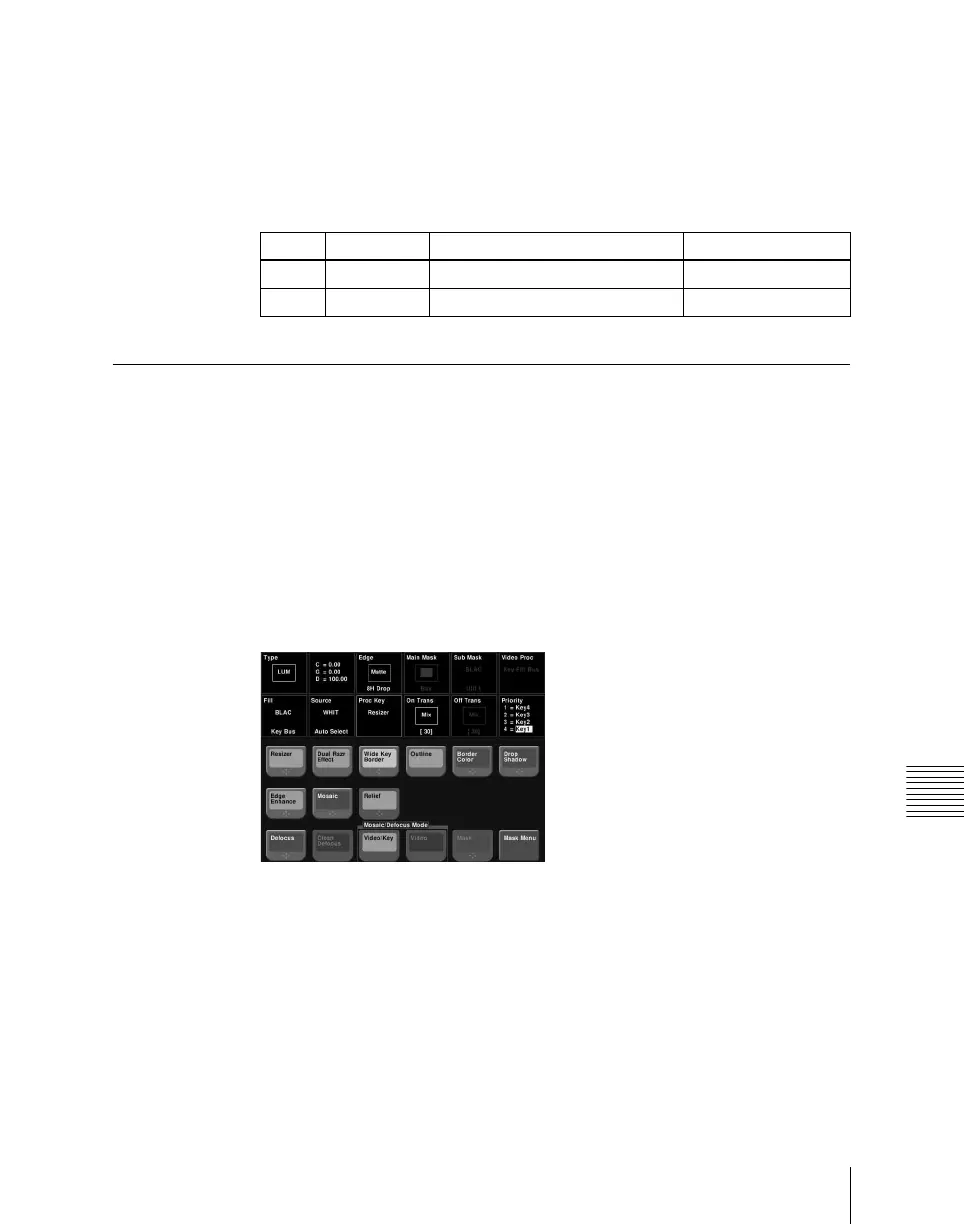Chapter 4 Keys
275
Resizer
3
Set the color parameters.
For details, see “To apply color to a border” (page 273)
4
Press [Border Soft].
5
Adjust the following parameters.
Applying Resizer Effects
For example, to apply effects to key 1 of the M/E-1 bank, use the following
procedure.
1
In the M/E-1 >Key1 >Processed Key menu, press [Resizer], turning it on.
This enables the resizer function.
2
Press [Enhanced Effect].
The Enhanced Effect menu appears.
Applying a wide key border
1
In the M/E-1 >Key1 >Processed Key >Enhanced Effect menu, press [Dual
Rszr Effect], turning it on.
2
Press [Wide Key Border], turning it on.
3
Adjust the following parameters.
Knob Parameter Adjustment Setting values
1 Inner Soft Border inner softness 0.00 to 100.00
2 Bound Soft Border boundary softness 0.00 to 100.00