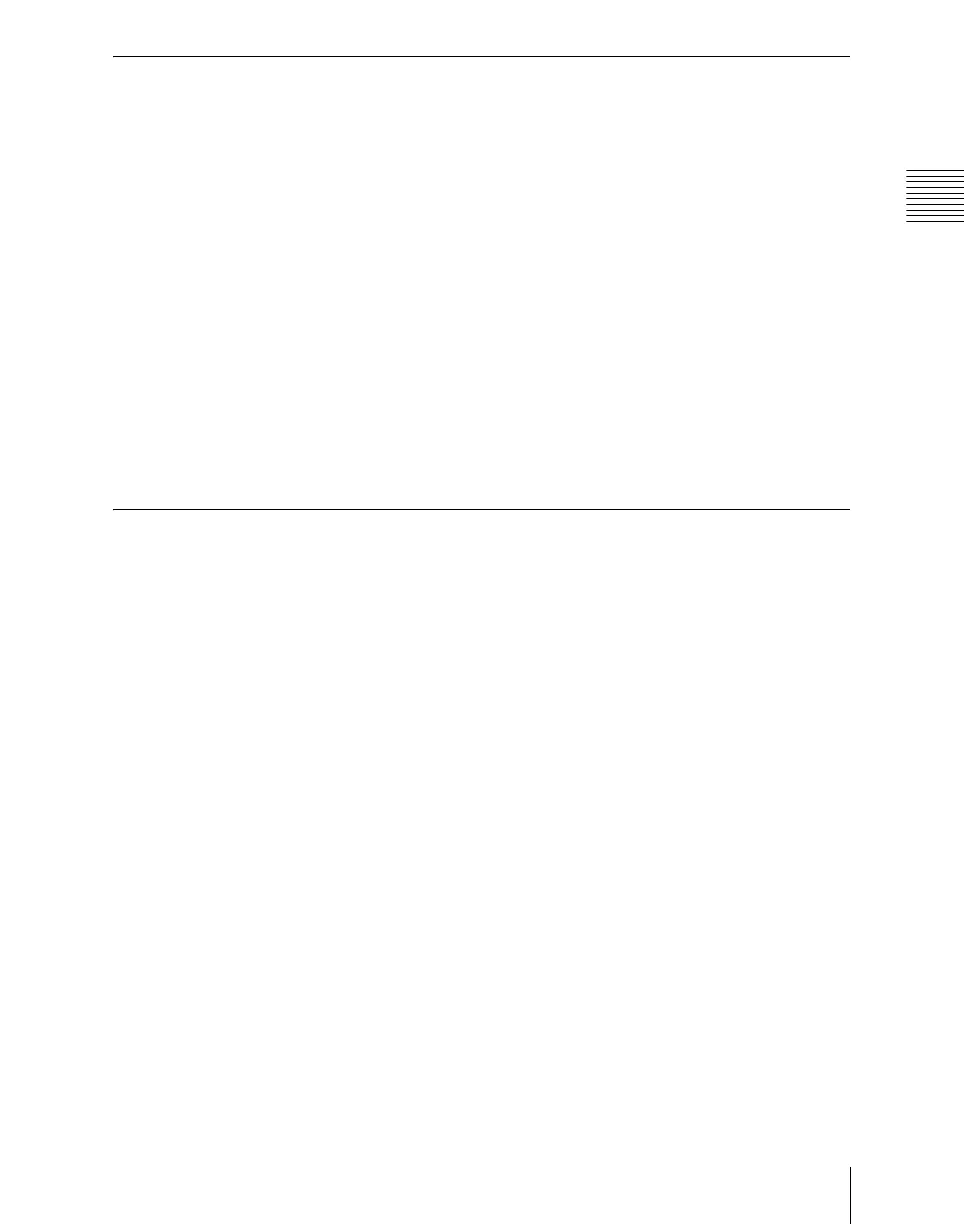Chapter 1 MVS-8000 Functions
47
Creation of Special Effects and Management of Data and Operations
External Devices
In this system, you can operate while controlling the following types of
external device:
• Devices supporting P-Bus (Peripheral II protocol)
• Devices supporting GPI
•VTRs
• Disk recorder (Sony disk 9-pin protocol and video disk communications
protocol)
• Extended VTR (Abekas A53 protocol)
For details on the devices that can be connected, consult your Sony
representative.
You can control an external device by previously registering timeline
keyframes.
For details, see Chapter 12 “External Devices” (Volume 2).
Keyframes
A keyframe represents an instantaneous state of an image; it can be saved in a
register (see “Registers” in Chapter 13 (Volume 2)) and recalled for reuse.
By arranging a number of keyframes on the time axis, and interpolating
between successive keyframes, you can create a “key frame effect” in which
there is a continuous change from each keyframe to the next.
