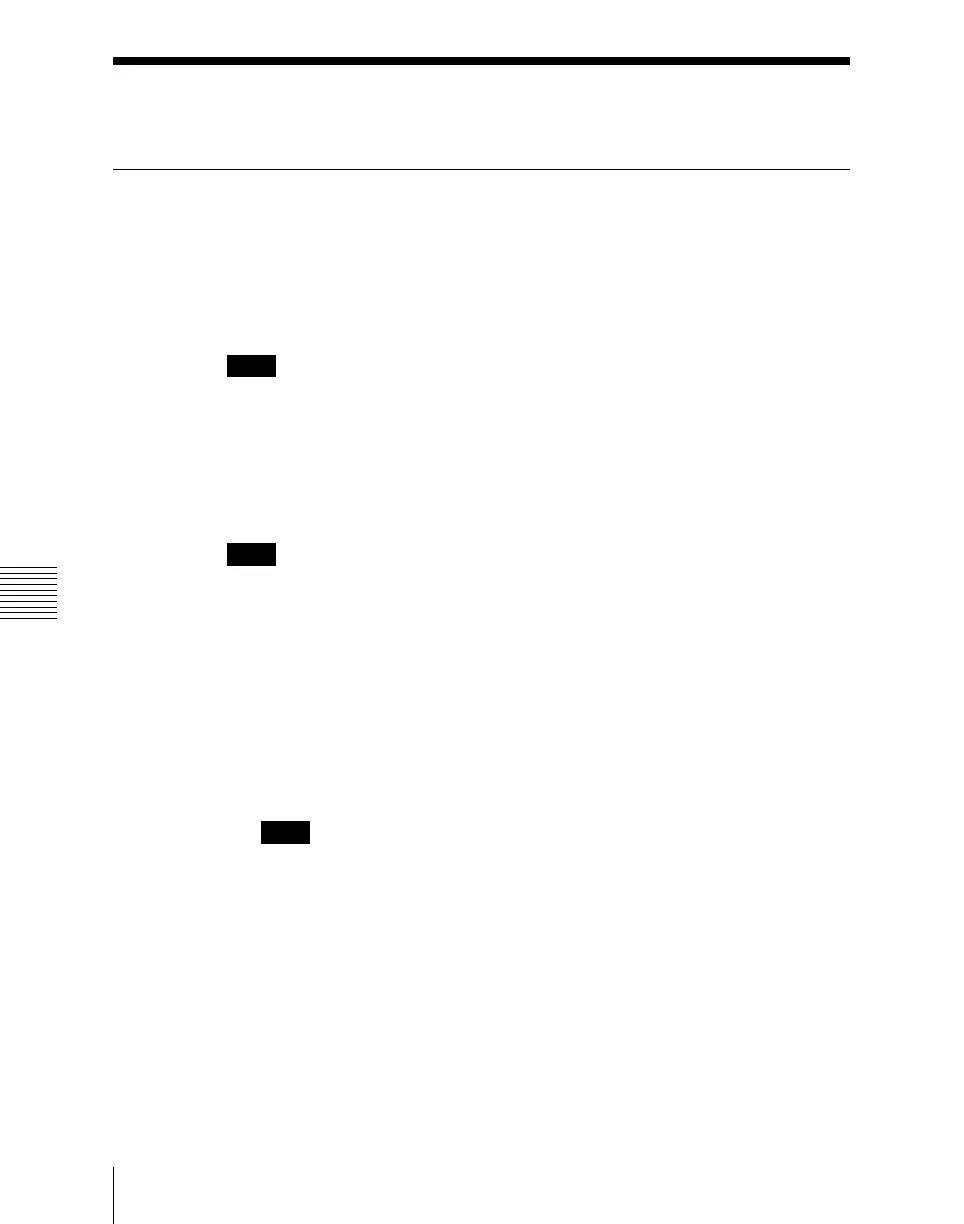Chapter 7 Frame Memory
432
Managing Images Using a DDR/VTR
Managing Images Using a DDR/VTR
Using a DDR/VTR for High-speed Backup and Restoring
You can save all files currently held in frame memory as a backup data set, by
high-speed recording on video tape or other medium.
To restore the folder structure, it is necessary to save the automatically
generated file list (of file name, length of clip, and so on) in memory.
Notes
At the beginning of this backup data a red or blue image is automatically
inserted when the data is created. Do not delete this image, as it is required for
restoring the data.
High-speed recording of backup data to DDR or VTR
Notes
Before starting the backup, it is necessary to select the FM output to record on
an AUX bus, for example, and input the AUX output to the DDR/VTR.
1
In the Frame Memory menu, select VF6 ‘External Device,’ and HF4
‘Backup to DDR/VTR.’
The Backup to DDR/VTR menu appears.
2
To save with ancillary data, output the frame memory output signal to the
AUX bus.
Notes
On the MVS-8000A/8000ASF, select one of FM1, FM3, FM5, and FM7.
3
In the <Backup Enable> group, select either of the following.
Clip/Still: Data from the first board (still images and clips)
Ext Clip: Data from the second board (extended clips)
4
Press [Backup Start].
The message “Preparing now...” is displayed in a popup window, and it
changes to a confirmation message when the preparation is complete.