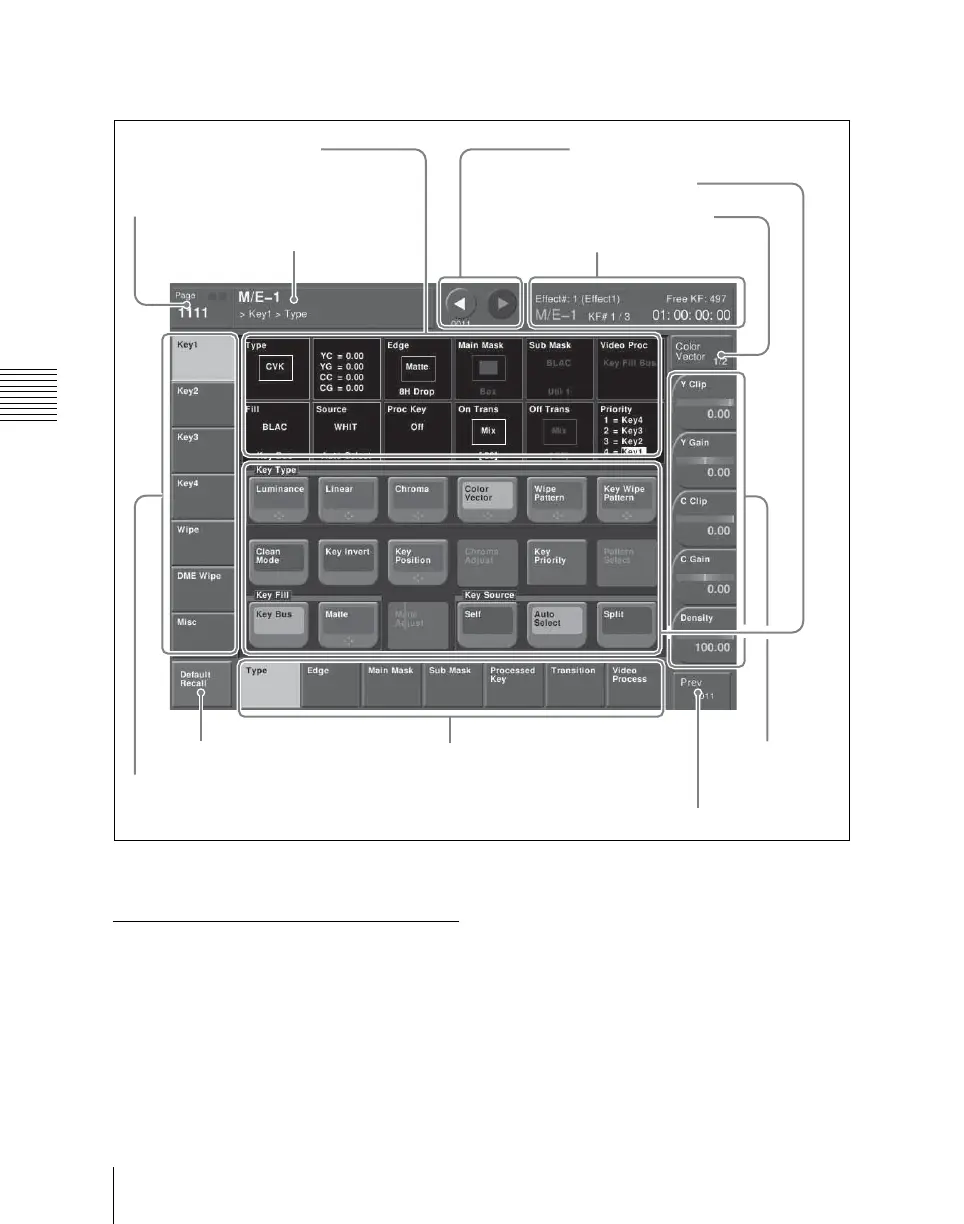Chapter 2 Menus and Control Panel
126
Basic Menu Operations
menu page numbers, see “Menu Tree”
(page 544).)
The M/E-1 >Key1 >Type menu appears in
the menu display as follows.
M/E-1 >Key1 >Type menu
Interpreting the Menu
Screen
The menu screen consists of the following
principal parts.
When buttons on the screen are lit or
represented in a depressed state, this
indicates that the corresponding item or
function is selected (set on).
a Menu title button
This shows the title of the menu screen.
You can set different colors for the main
menu site and subsidiary menu site (see
page 140).
2 Menu page number button
1 Menu title
button
6 Function button area
7 Parameter group button
8 Knob
parameter
buttons
3 VF buttons
4 HF buttons
9 Previous page button
5 Status area
0 Keyframe status
qa Default recall button
qs b (previous) button and B (next)
button