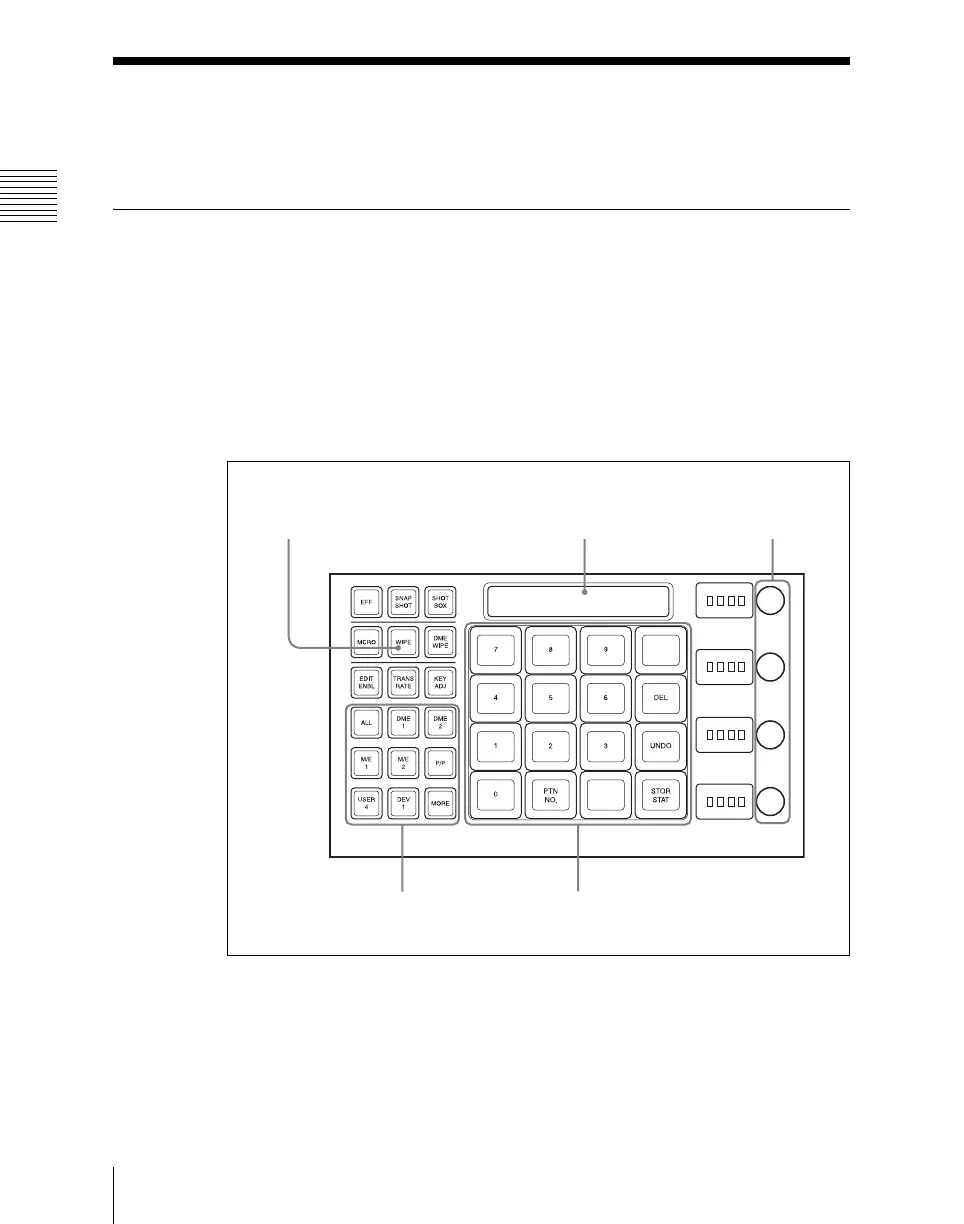Chapter 5 Wipes
326
Wipe Pattern Operations in the Multifunction Flexi Pad Control Block
Wipe Pattern Operations in the
Multifunction Flexi Pad Control Block
Recalling a Wipe Snapshot
You can recall a wipe snapshot in the Multifunction Flexi Pad control block.
To recall a wipe snapshot, use the operations shown in the following
illustration.
1
In the Multifunction Flexi Pad control block, press the [WIPE] button.
This sets the Multifunction Flexi Pad control block to wipe snapshot mode,
and the button indications appear as follows.
You can change the indications for buttons [0] to [9] in the memory recall
section to pattern images, using the Engineering Setup >Panel >Operation
>Flexi Pad Mode menu.
2
Select the region for the wipe snapshot to be recalled with the region
selection buttons.
WIPE button Alphanumeric display
knobs
Region selection buttons
Memory recall section