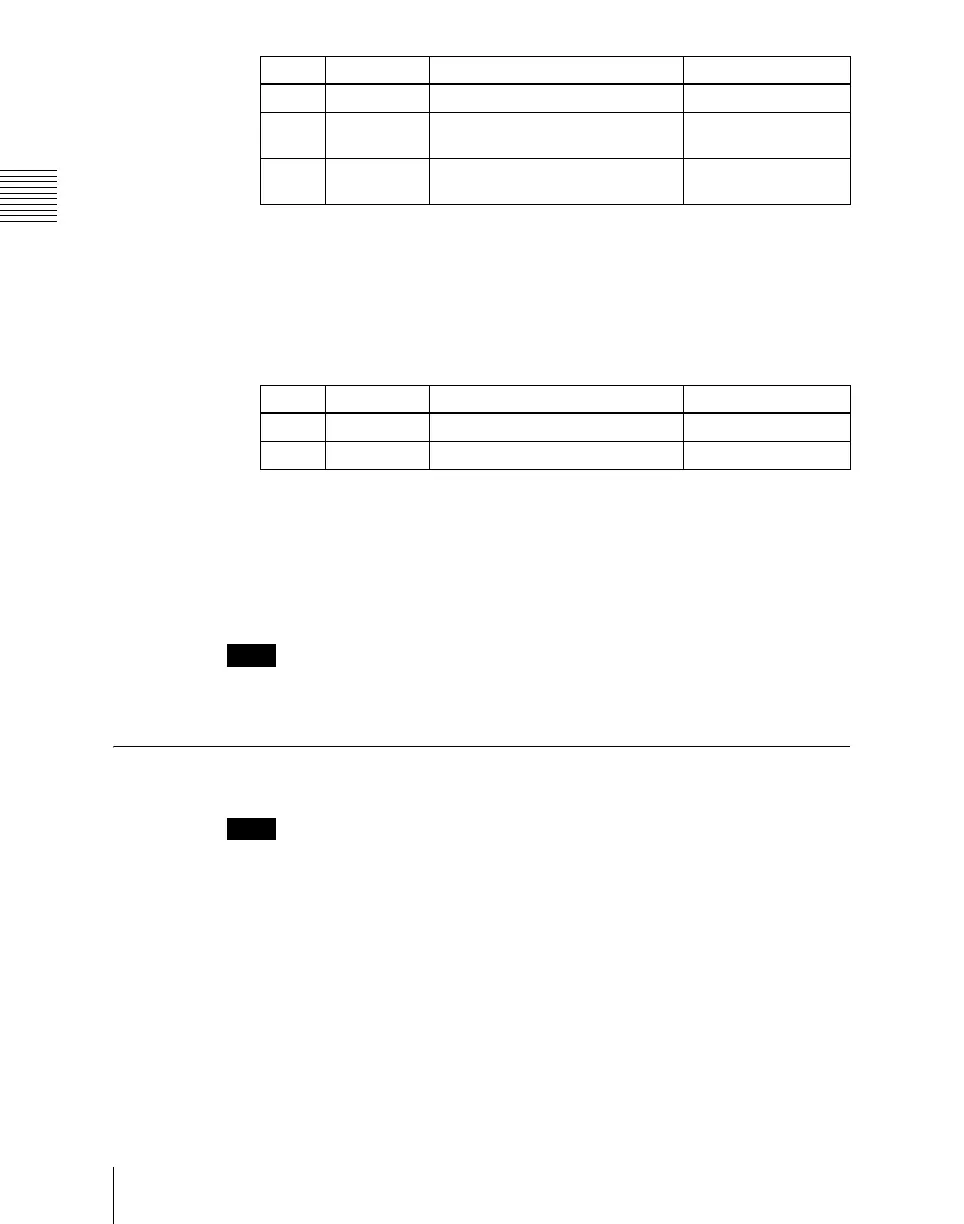Chapter 11 DME Operations
654
DME Special Effect Operations
4
In the <Metal Mode> group, select the type of metallic gloss.
Gold: Give a gold gloss to the input video.
Silver: Give a silver gloss to the input video.
Rainbow: Give a rainbow color gloss to the input video.
Variable: Give a metallic gloss to the input video in any color by adjusting
the following parameters.
Masking the Metal effect with a selected pattern
Press [Mask] to display the Mask menu and set the type of pattern and
modifiers.
For details, see “Mask Settings” (page 657).
Notes
The Mask function is not supported on the MVE-8000.
Dim and Fade Settings
Notes
The Dim and Fade functions are not supported on the MVE-8000/8000A.
Applying the Dim effect
1
In the DME menu, select VF7 ‘Enhanced Video Modify’ and HF3 ‘Dim &
Fade.’
The Dim & Fade menu appears.
2
Press [Dim], turning it on.
2 Y Clip Clip level of input signal Y level 0.00 to 100.00
3 Y Gain Amount of gain for clip adjusted
input signal Y level
–100.00 to +100.00
4 Y Offset Offset added to clip and gain
adjusted input Y signal
0.00 to 100.00
Knob Parameter Adjustment Setting values
Knob Parameter Adjustment Setting values
2 Saturation Saturation 0.00 to 100.00
3 Hue Hue 359.99 to 0.00