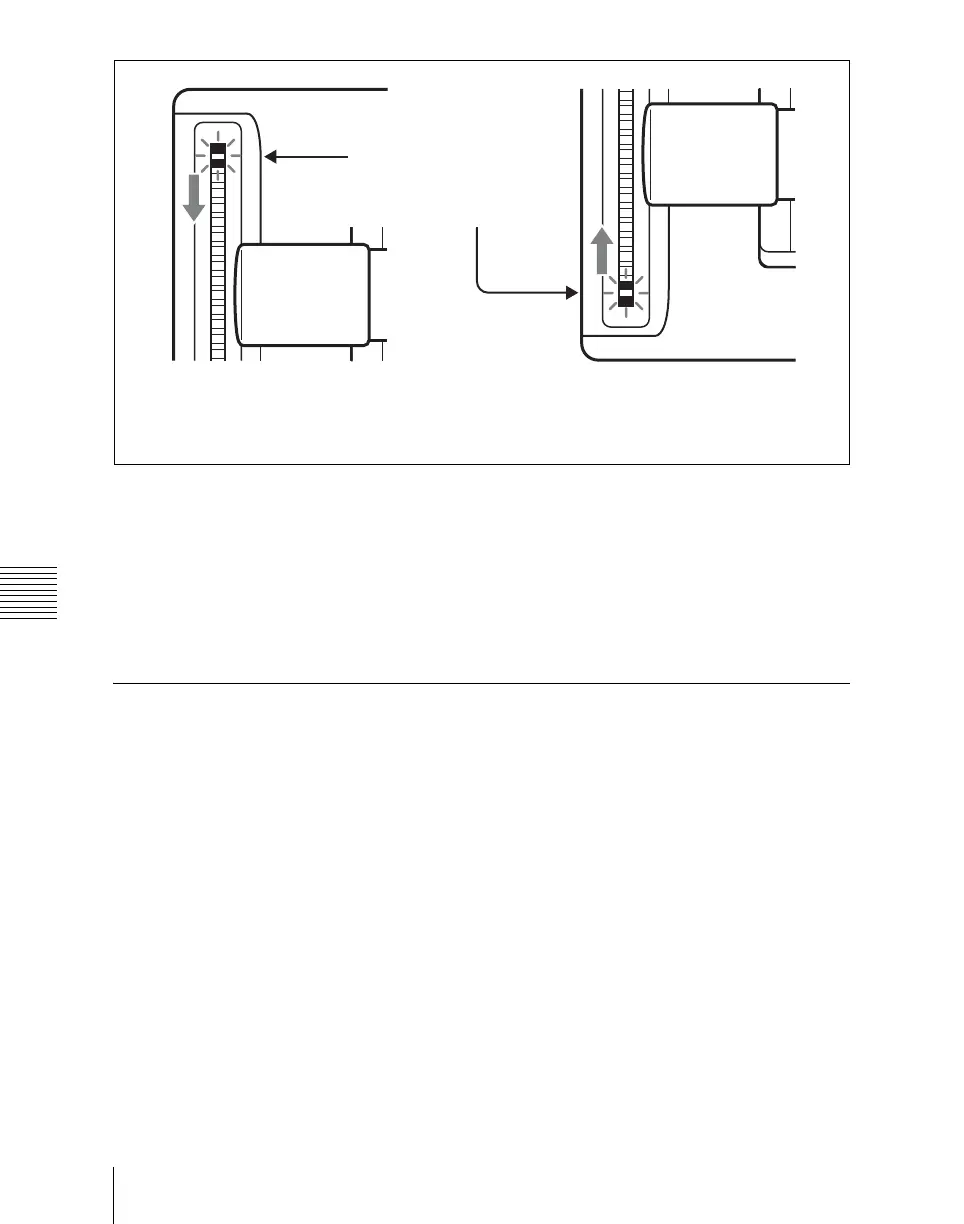Chapter 3 Signal Selection and Transitions
184
Executing a Transition
• If the fader lever is moved in the direction away from the lit LEDs, this
carries out the next transition, over the remaining part of the fader lever
travel.
• Even in a non-sync state, you can carry out an auto transition by pressing the
[AUTO TRANS] button. During the auto transition, the indicators show the
transition progress in the usual way, but when the transition completes, they
once again indicate the non-sync state.
Fader Lever Operation in Bus Fixed Mode
Flip-flop mode and bus fixed mode
The following describes the difference between flip-flop mode and bus fixed
mode, taking an M/E bank as an example; the functionality is the same,
however, on the PGM/PST bank.
Normally, when a background transition is carried out on an M/E bank, the
signals selected on the A and B rows of cross-point buttons are interchanged at
the end of the transition. That is to say, except during a transition, the
background output is always from the background A bus. This is called “flip-
flop mode.”
The alternative is known as “bus fixed mode,” in which there is no bus
interchange. In this mode, when the fader lever is at the top of its travel the
output from the A bus is always 100%, and when the fader lever is at the bottom
of its travel the output from the B bus is 100%.
Manual transition completed as auto
transition when moving the fader
lever upward: Top two LEDs light.
Manual transition completed as
auto transition when moving the
fader lever downward: Bottom two
LEDs light.
Once the fader lever is moved
to this position, the non-sync
state ends, and the next
transition (direction shown by
the arrow) is possible.