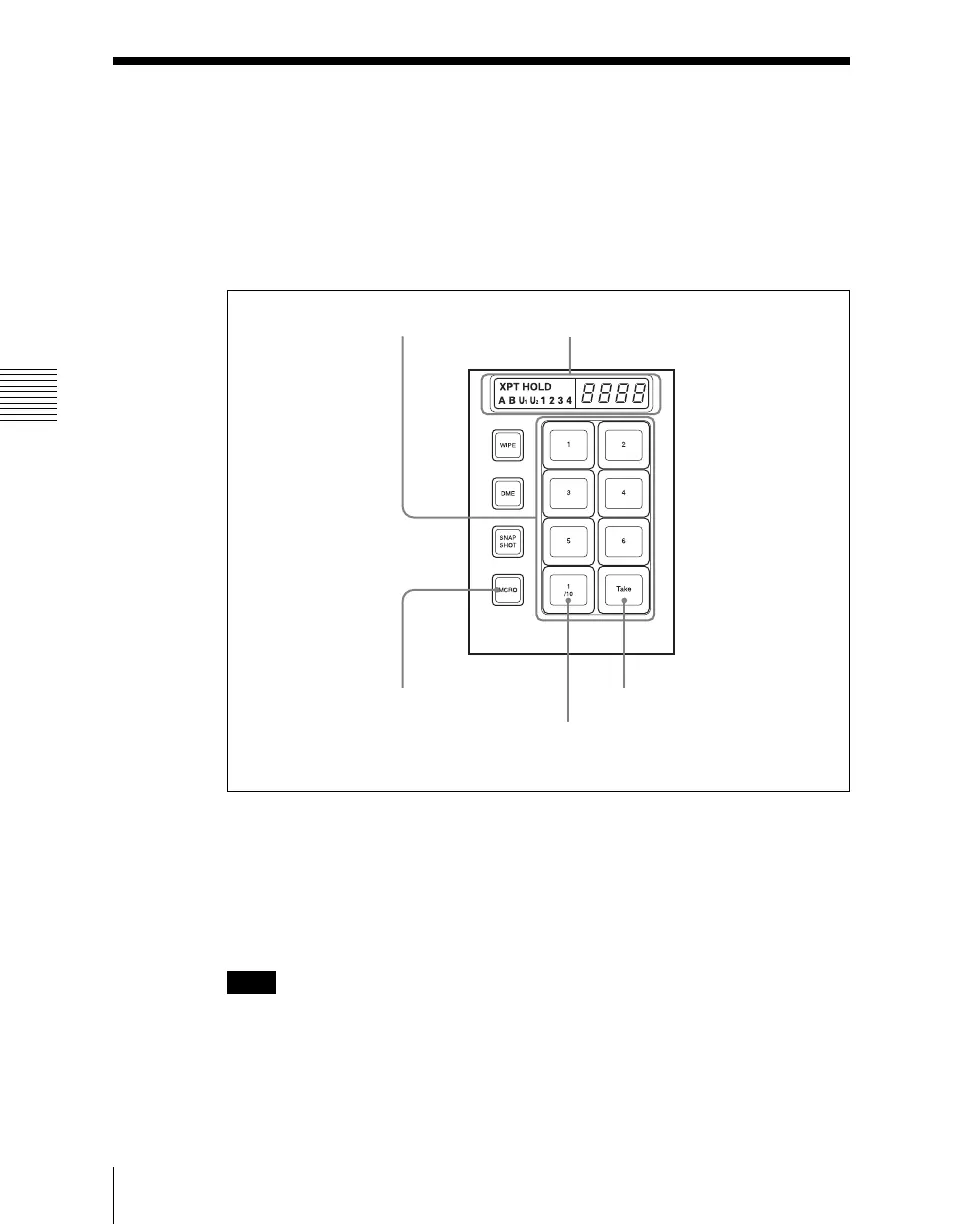Chapter 16 Macros
958
Macro Operations in the Simple Type Flexi Pad Control Block
Macro Operations in the Simple Type Flexi
Pad Control Block
This section describes the macro operations carried out in the simple type Flexi
Pad control block.
Use the following buttons.
To use the MCRO button
To enable the [MCRO] button for use as in the above figure, it is necessary in
the Setup menu to switch the [UNDO] button to the [MCRO] button.
For more details, see “Setting the Assignment of Macro Operation Buttons” in
Chapter 19 (Volume 3).
Notes
In a simple type Flexi Pad control block, only registers 1 to 6 can be used for
operations. There are no “bank” operations.
For registers 7 to 250, use the numeric keypad control block.
Memory recall section
MCRO button
Take button
Numeric display
Status display
(Number of events executed/
total number of events)