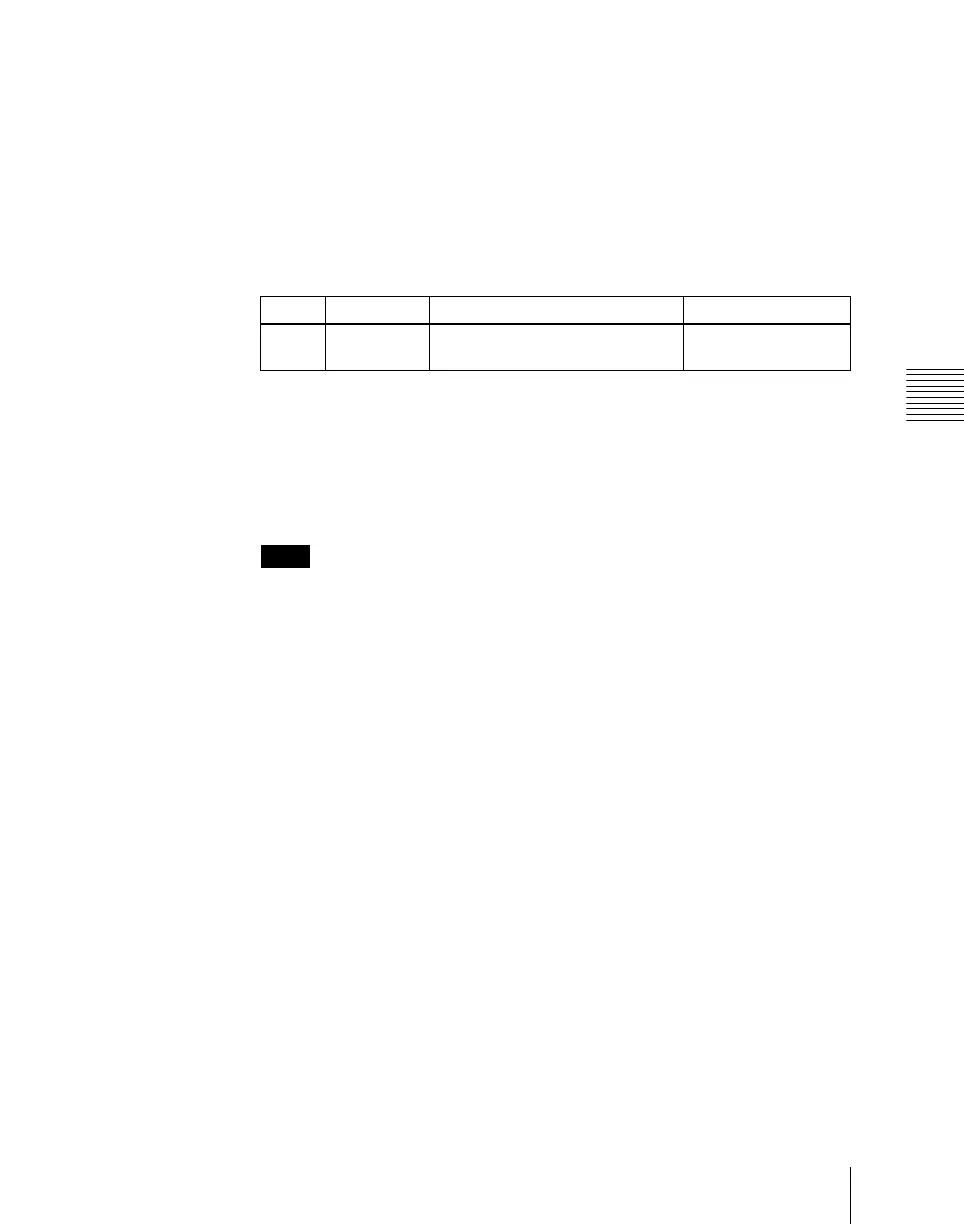Chapter 19 Control Panel Setup (Panel)
1165
Auxiliary Bus Control Block Settings (Aux Assign Menu)
Selecting a destination selection button for a snapshot
To set whether snapshots are recalled for each destination selection button
individually, use the Panel >Aux Assign >RTR Mode Setting menu as follows.
1
Use any of the following methods to select the destination selection button
to which the setting applies.
• Press directly on the list on the left of the status area.
• Press the arrow keys to scroll the reverse video cursor.
• Turn the knob.
2
Press [SS Enable], turning it on or off.
On: When a snapshot applying to the router is recalled, the recall also
applies to the selected destination selection button.
Off: When a snapshot applying to the router is recalled, the recall does not
apply to the selected destination selection button.
Notes
When a destination selection button is set to Inhibit, then even if SS Enable
is on, the snapshot for that destination is not recalled.
Knob Parameter Adjustment Setting values
1 Dest No Selection of destination selection
button
1 to 128
