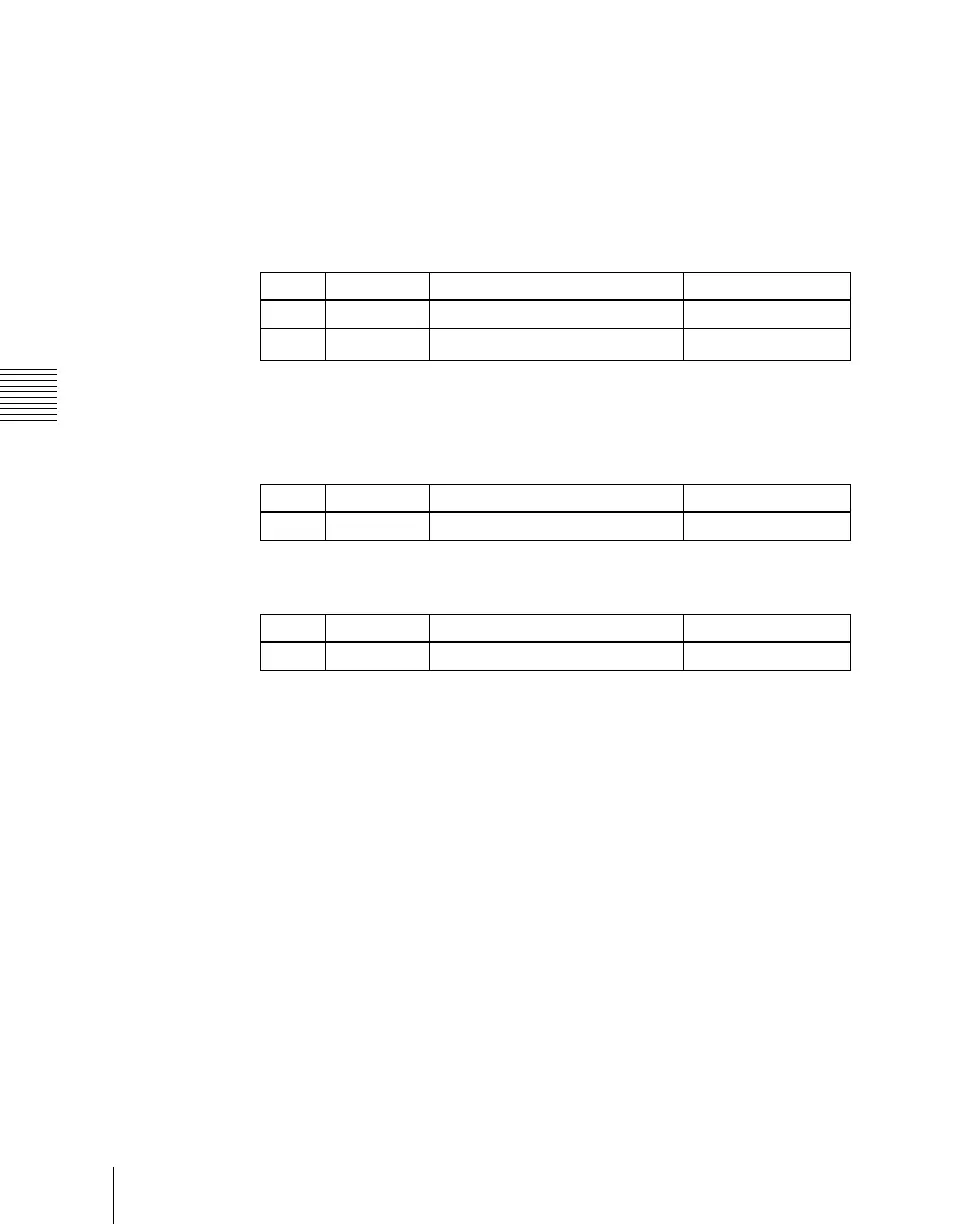Chapter 19 Control Panel Setup (Panel)
1172
Setting Button Assignments (Prefs/Utility Menu)
When Menu Shortcut is selected: For the subsequent operations, see the
next item “Assigning a menu shortcut to a memory recall button”
(page 1175).
When Utility Command is selected: A list of commands appears on the
right of the status area; using any of the following methods, select the
command you want to assign.
• Press directly on the list.
• Press the arrow keys to scroll the reverse video cursor.
• Turn the knob.
a) When the Command parameter is set to Sw’er GPI Test Fire, Panel GPI Test Fire, DCU
GPI, or Test Fire
When Macro Recall is selected: Turn the knob to select the macro
register you want to assign.
When Shotbox Recall is selected: Turn the knob to select the shotbox
register you want to assign.
5
Press [Action Set].
This assigns the selected action, which is reflected in the status area.
In the utility/shotbox control block, the assigned button lights orange.
If a shotbox register was assigned, the register name appears.
To cancel an assignment
After selecting the relevant button, press [Clear].
To display register names in the Utility Command column
If in step 3 you select [Macro Recall] or [Shotbox Recall], press the [Reg Name
Display] button to select whether or not register names appear in the Utility
Command column.
List of utility commands and memory recall button status
The following table shows the utility commands that can be assigned to
memory recall buttons.
Knob Parameter Adjustment Setting values
3 Command Utility command selection 1 and upwards
4
a)
GPI No GPI port number 1 and upwards
Knob Parameter Adjustment Setting values
3 Macro Macro register selection 1 to 250
Knob Parameter Adjustment Setting values
3 Shotbox Shotbox register selection 1 to 99
